You are using an out of date browser. It may not display this or other websites correctly.
You should upgrade or use an alternative browser.
You should upgrade or use an alternative browser.
Solved GUI Boot
- Thread starter Aposof
- Start date
Solved issue
So when I boot my Linux mint 21.2 machine it boots with that normal mint logo and the green spinning circle, can someone tell me how to make it boot like it's shown in that video below?
Welcome to the Forum.

Why would you want to do that...when you start your computer you see the Motherboard logo...then Mints Green circle and then the login screen...that's normal.
Be very careful what people on youtube say because you could endup in a world of trouble.

I just want it to look like you're hacking or something. Just like when you install an app from the terminal.Welcome to the Forum.
Why would you want to do that...when you start your computer you see the Motherboard logo...then Mints Green circle and then the login screen...that's normal.
Be very careful what people on youtube say because you could endup in a world of trouble.
Brickwizard
Well-Known Member
Welcome to the forums,
look instead of messing with your boot [which can cause problems] here is a fun thing with most Linux distributions,
1] open your software manage, In the search box type cMatrix, and enter
2] provided your distribution includes it, you should have a download screen, select install and let it run]]
3]from your desktop, open the terminal , expand to full screen, type into the terminal cmatrix and enter.
4] to close, just shut down the terminal window
And take Note of what @bob466 said, and do not trust any YouTube video's, before you do, check written documentation, many video's are lacking in the details needed to make safe changes to your machine
look instead of messing with your boot [which can cause problems] here is a fun thing with most Linux distributions,
1] open your software manage, In the search box type cMatrix, and enter
2] provided your distribution includes it, you should have a download screen, select install and let it run]]
3]from your desktop, open the terminal , expand to full screen, type into the terminal cmatrix and enter.
4] to close, just shut down the terminal window
And take Note of what @bob466 said, and do not trust any YouTube video's, before you do, check written documentation, many video's are lacking in the details needed to make safe changes to your machine
Last edited:
If I understand what you are looking for, then it is very simple.
From Terminal:
In the nano editor, you can click your mouse on the start of the word
quiet
change it to
noquiet
Then the same to
splash
to become
nosplash
To save and exit
Ctrl-x
y
enter
From GUI:
Open your File Manager (Nemo if using Cinnamon)
Navigate to /etc/default/grub and right-click to open as Root, then make the same changes.
To complete the exercise for either, in Terminal
and then reboot
Chris Turner
wizardfromoz
From Terminal:
Code:
sudo nano -m /etc/default/grubIn the nano editor, you can click your mouse on the start of the word
quiet
change it to
noquiet
Then the same to
splash
to become
nosplash
To save and exit
Ctrl-x
y
enter
From GUI:
Open your File Manager (Nemo if using Cinnamon)
Navigate to /etc/default/grub and right-click to open as Root, then make the same changes.
To complete the exercise for either, in Terminal
Code:
sudo update-gruband then reboot
Chris Turner
wizardfromoz
Brickwizard
Well-Known Member
forgot to say
if you want to make cmatrix your permanent screensaver, see..
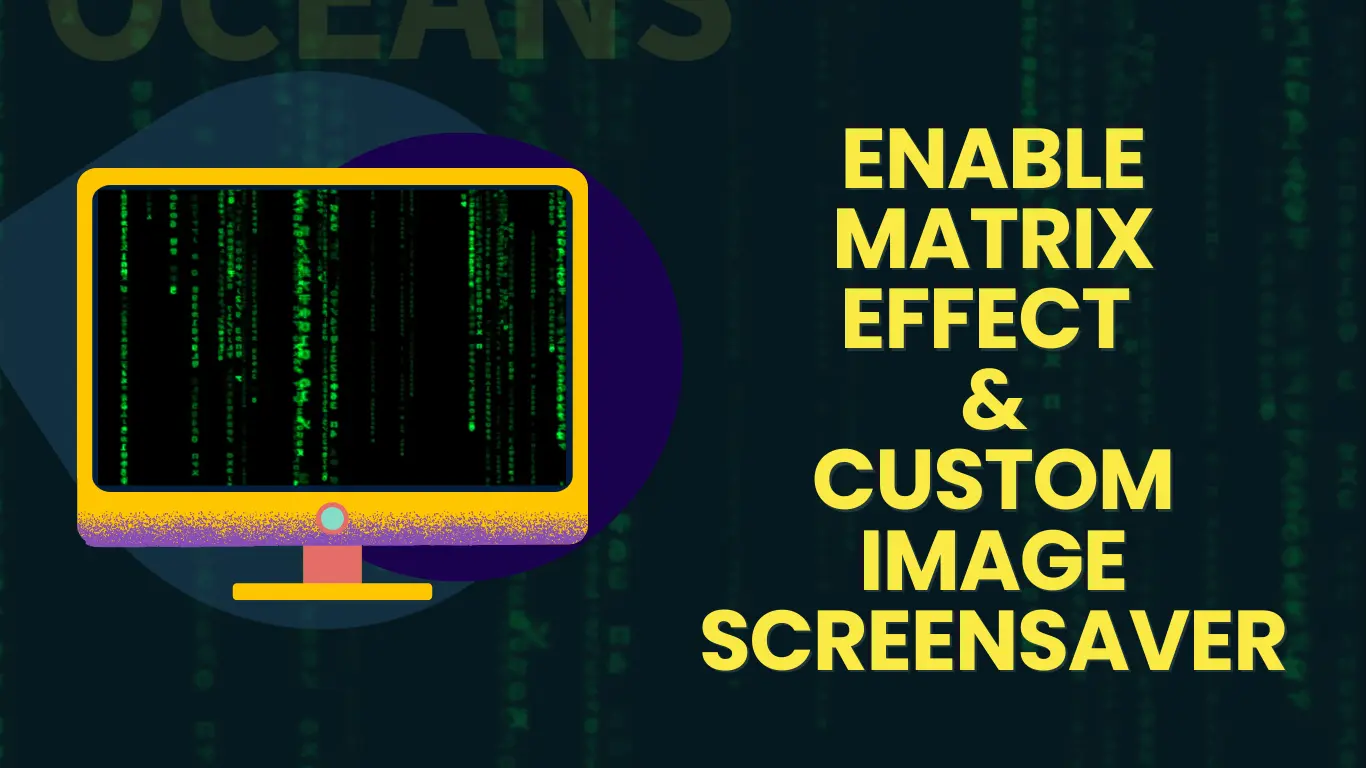
 trendoceans.com
trendoceans.com
if you want to make cmatrix your permanent screensaver, see..
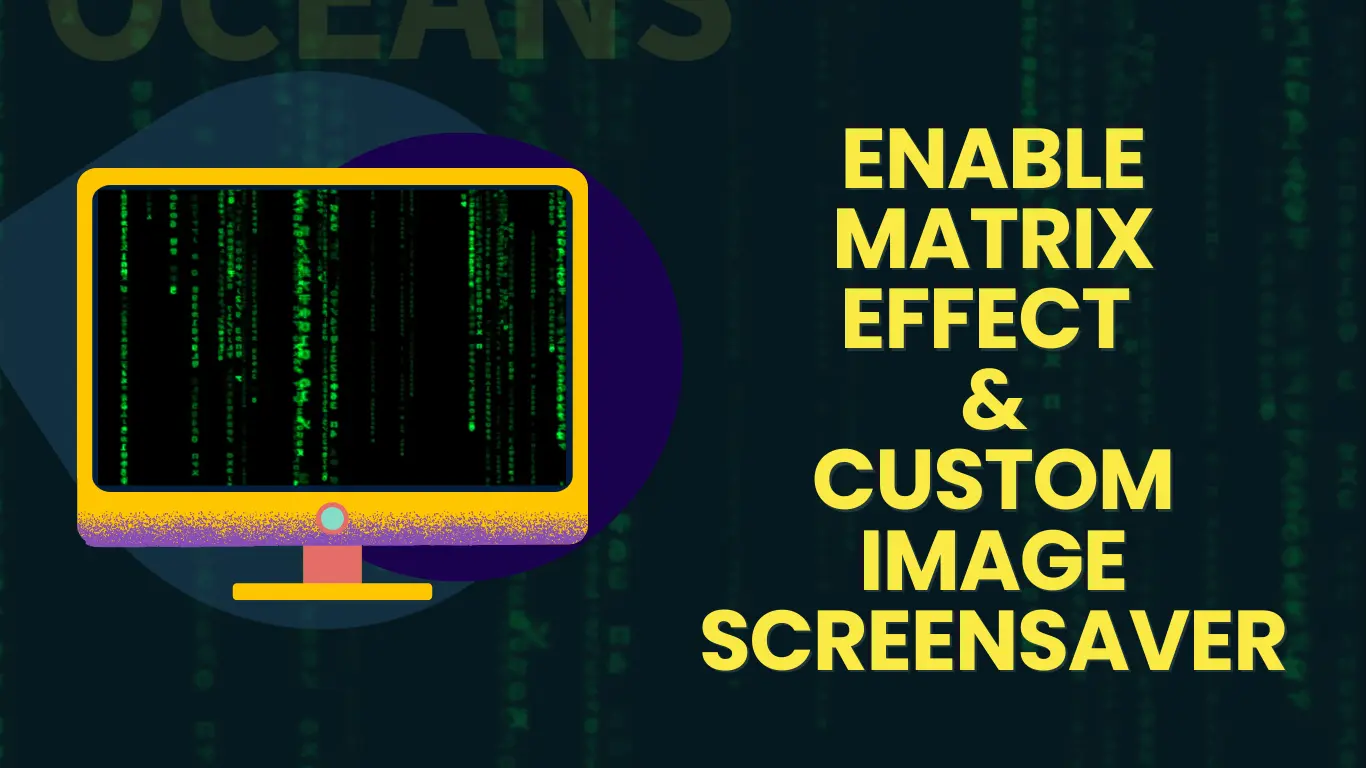
How to Enable Matrix effect and Custom Image Screensaver on Ubuntu/Linux Mint - TREND OCEANS
Are you interested in seeing the matrix effect in which text (glyphs) is raining on the screen? If so, you should definitely install Xscreensaver on your Linux computer.
jeffredline36
New Member
So when I boot my Linux mint 21.2 machine it boots with that normal mint logo and the green spinning circle, can someone tell me how to make it boot like it's shown in that video below?

