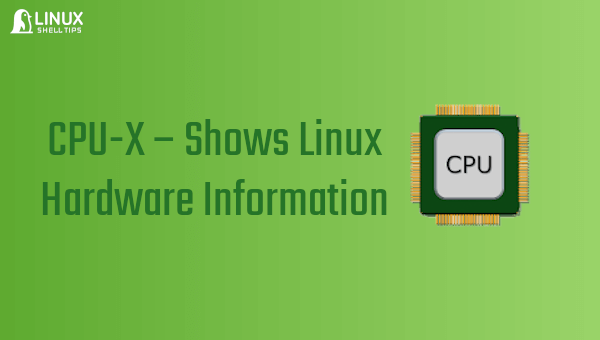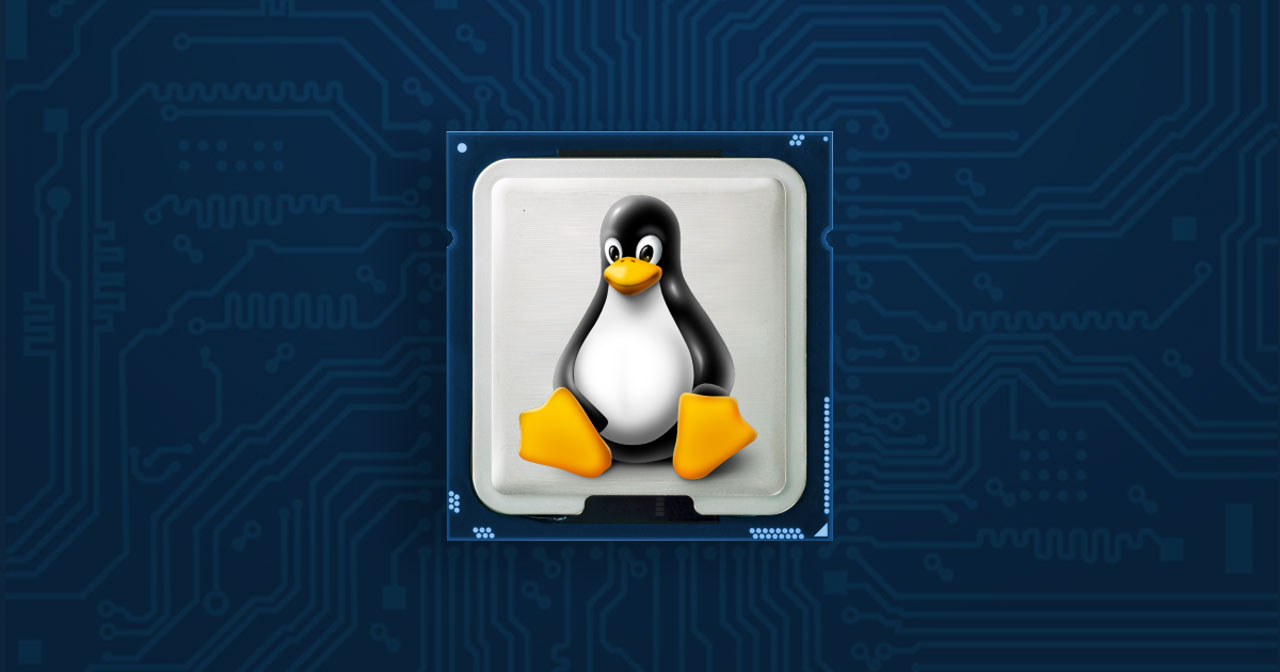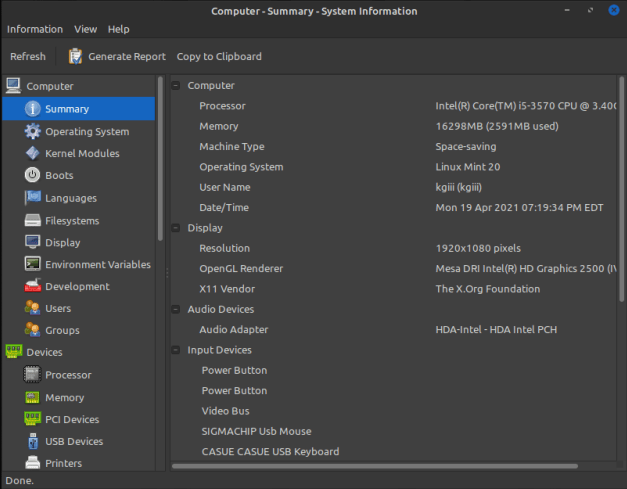Hello everyone,
I don't think this should be in the forum assistance or forum announcements..so I put it here.
When seeking help on the forum, providing hardware specifications can be the key to solving problems. With this post I hope to show some basic commands and tools to help everyone do that.
My first program is a newcomer that I saw on LAS (Linux action show, jupiterbroadcasting.com)
- I-Nex. This program is the GNU/Linux equivalent to CPU-Z from Windows. It provides an easy to use interface and can generate reports that users can upload to sites like postbin. I recommend using this tool to make hardware reports and attaching them to your posts here at linux.org home page: http://i-nex.linux.pl/ View attachment 1327The second Tool I want to mention is LSHW. LSHW (LiSt HardWare) is a commandline/graphical tool that gives just as much information as I-Nex. The difference being comandline support. View attachment 1328
- Lastly I am going to mention good old lspci. List PCI is a program that will list all the pci devices on a computer. When using it in a general way, lspci will only name the PCI devices and the device ID. To get more detailed information on a PCI device, you can use the following:
for AGP devices, you can use lsagp in the same fashion.
If anyone else knows of some good hardware information listing software, pleas post them. Remember, this post is to show how anyone can get basic hardware information with GNU/Linux. Please list your hardware when asking for help in the forums.
Troubleshooting hardware is seldom at fault when new OS software is installed, from ISO, and immediately has to be updated / upgraded and then user gets this :
rm: cannot remove '/var/tmp/mkinitramfs_BIbIhT/scripts': Read-only file system
rm: cannot remove '/boot/initrd.img-5.13.0-22-generic.dpkg-bak': Read-only file system
dpkg: error processing package linux-firmware (--configure):
installed linux-firmware package post-installation script subprocess returned error exit status 1
Setting up python3-problem-report (2.20.11-0ubuntu71) ...
dpkg: cannot write to log file '/var/log/dpkg.log': Read-only file system
dpkg: cannot write to log file '/var/log/dpkg.log': Read-only file system
dpkg: unrecoverable fatal error, aborting:
unable to flush updated status of 'python3-problem-report': Read-only file system
touch: cannot touch '/var/lib/update-notifier/dpkg-run-stamp': Read-only file system
E: Sub-process /usr/bin/dpkg returned an error code (2)
W: Problem unlinking the file /var/cache/apt/pkgcache.bin - pkgDPkgPM::Go (30: Read-only file system)
qa@qa-desktop:~$ sudo apt upgrade
[sudo] password for qa:
\W: Not using locking for read only lock file /var/lib/dpkg/lock-frontend
W: Not using locking for read only lock file /var/lib/dpkg/lock
E: dpkg was interrupted, you must manually run 'sudo dpkg --configure -a' to correct the problem.
qa@qa-desktop:~$ \sudo dpkg --configure -a
dpkg: error: unable to access the dpkg database directory /var/lib/dpkg: Read-only file system
qa@qa-desktop:~$ sudo dpkg --configure -a
dpkg: error: unable to access the dpkg database directory /var/lib/dpkg: Read-only file system
qa@qa-desktop:~$
...and here is my NEW troubleshooting start point :
a@qa-desktop:~$ uname -a
Linux qa-desktop 5.13.0-22-generic #22-Ubuntu SMP Fri Nov 5 13:21:36 UTC 2021 x86_64 x86_64 x86_64 GNU/Linux
qa@qa-desktop:~$
 )
)