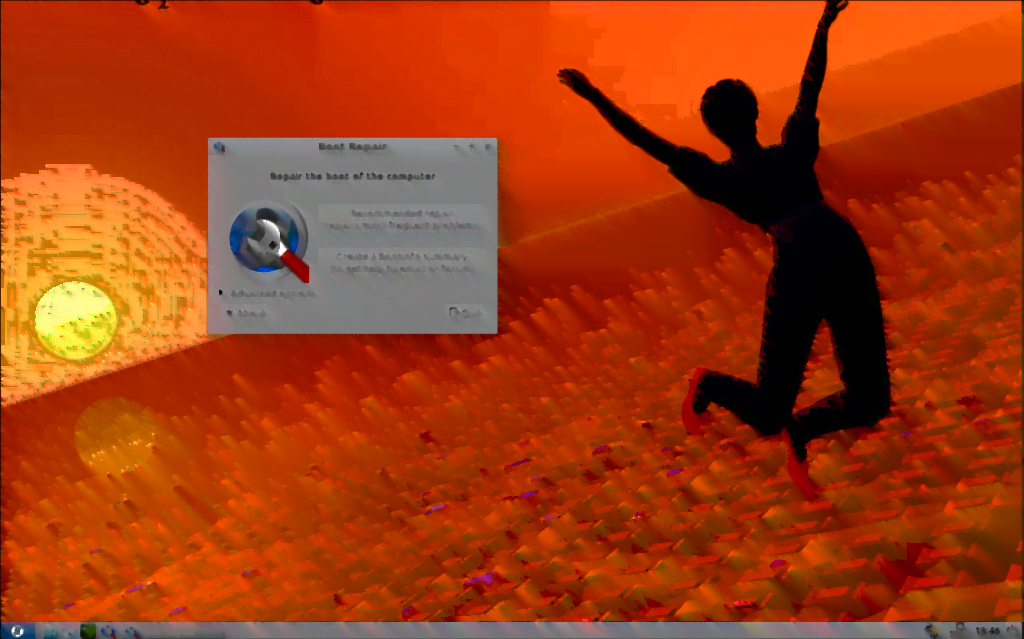BigBadBeef
Active Member
Been with pop!os a few months now. I am still thrilled with the "can do" attitude with almost everything I set about doing it. Almost. The unfortunate thing is that the privacy disrespecting vermin of windows 10 has been on my sh**t list since it came out and for the damnest of me, I can't get completely rid of that cancer!
I need to dual-boot. But I have pop!os already installed, so I have to go from there. Unfortunately I am having trouble locating a suitable guide for doing just that.
I am asking you veterans - what would be the best way of approaching that? Oh, and don't worry about partitioning and such, I have multiple hard drives, one is already NTFS.
I need to dual-boot. But I have pop!os already installed, so I have to go from there. Unfortunately I am having trouble locating a suitable guide for doing just that.
I am asking you veterans - what would be the best way of approaching that? Oh, and don't worry about partitioning and such, I have multiple hard drives, one is already NTFS.