You are using an out of date browser. It may not display this or other websites correctly.
You should upgrade or use an alternative browser.
You should upgrade or use an alternative browser.
Depending on your CPU, this is kinda a problem...
- Thread starter KGIII
- Start date
xlbooyahlx
Well-Known Member
I saw the microcode come through earlier, I'm more interested in the discrepancy between our three reports now. I've been through all the settings for the Update Manager, but I can't find a thing?!?i'm assuming the text behind the gui is probably /var/log/apt/history.log* in case you want to grep or zgrep through those for microcode.
xlbooyahlx
Well-Known Member
SMH at LM loli also took a look through the settings and couldn't find anything that looked like it was relevant.
Condobloke
Well-Known Member
open update manager.....click on view....Visible cloumns ...mine has all options ticked
'Show Descriptions' is also ticked
In preferences/Options: Only show notifications for security and kernel Updates is set to OFF
In Preferences/PACKAGES:
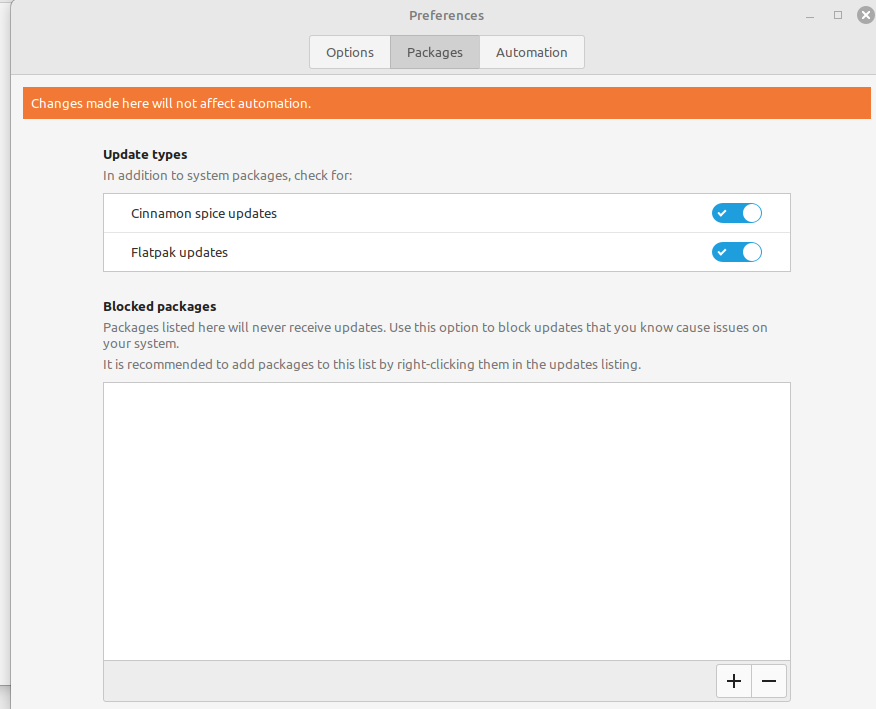
and in Preferences/Automation:
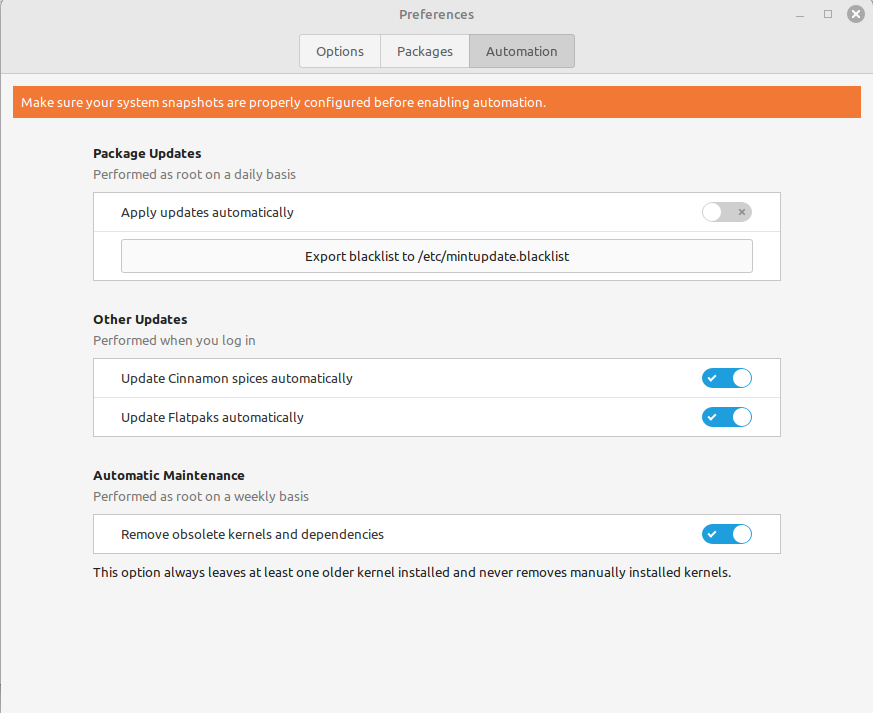
'Show Descriptions' is also ticked
In preferences/Options: Only show notifications for security and kernel Updates is set to OFF
In Preferences/PACKAGES:
and in Preferences/Automation:
OP
Funny, @Condobloke only gets system packages in his report, I only get flatpak, and you get both?!?!?
Hmm... Are you sorted by type and not scrolling down?
xlbooyahlx
Well-Known Member
open update manager.....click on view....Visible cloumns ...mine has all options ticked
'Show Descriptions' is also ticked
In preferences/Options: Only show notifications for security and kernel Updates is set to OFF
In Preferences/PACKAGES:
and in Preferences/Automation:
Mine are setup the same as yours. Strange that yours, mine, and z7vl7abxc are all showing different things. SMHopen update manager.....click on view....Visible cloumns ...mine has all options ticked
'Show Descriptions' is also ticked
In preferences/Options: Only show notifications for security and kernel Updates is set to OFF
In Preferences/PACKAGES:
xlbooyahlx
Well-Known Member
No bro, I've scrolled all the way down. We've got three people here, all showing different things ??Hmm... Are you sorted by type and not scrolling down?
Condobloke
Well-Known Member
LOL....your neck will get sore !
xlbooyahlx
Well-Known Member
Do NOT get me going lolyour neck will get sore
OP
No bro, I've scrolled all the way down. We've got three people here, all showing different things ??
I figured it was worth asking. You never know! We humans overlook all sorts of things.
Heck, an amusing one is that I once filled a hard drive to the point where it wouldn't boot - because I had a backup process that wrote the backup in /home/kgiii/kgiii - so I'd never notice it. The eyes just sort of glazed over that. I had to boot to an external drive, load some disk visualization software, and that's when it hit me that I'd messed up the path for the backup utility.
It was insanely easy to overlook a folder that said /kgiii on it, 'cause that's a folder name that should exist. It just shouldn't exist there and shouldn't be a duplicate of the rest of the drive.
There's a reason tech support asks people to verify that the device is plugged in!
xlbooyahlx
Well-Known Member
Like the guy that called tech support because his computer stopped working during a thunderstorm, and the tech finally thought to ask him if the power had come back on yet.....it hadn't!There's a reason tech support asks people to verify that the device is plugged in!


