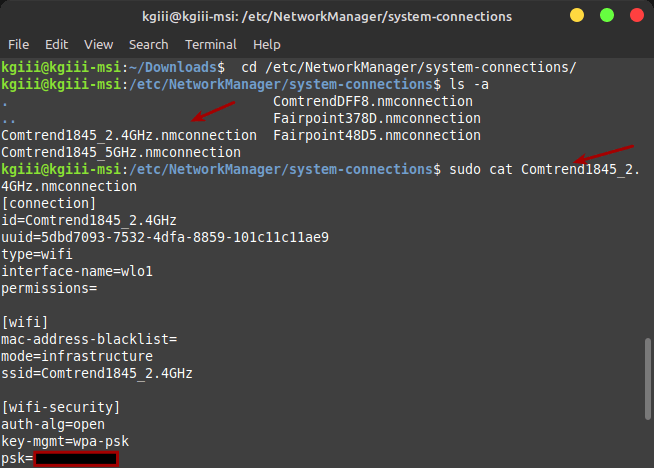C
compis2
Guest
I am using Debian 12 with XFCE and the Network manager applet 1.20.0 displays the full WIFI password if requested without asking for a root password. This is a problem if a unattened workstation is left unlocked.
Can this issue be prevented ?
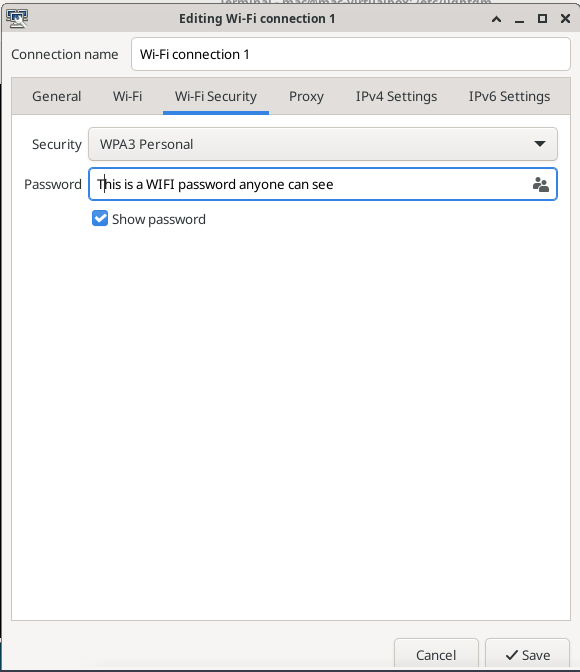
Can this issue be prevented ?