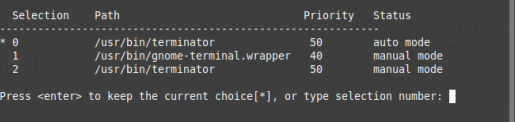I want to change some of my default applications. Following this page on the ArchWiki, I went into my /etc/environment by
file to change these default application variables (e.g. EDITOR=emacs). But it's bare of these:
I tried adding the line
myself, but that didn't work.
/profile , /profile.d , ~/.profile, /etc/.profile , etc. are all empty.
Here is the output of
:
And
:
Finally, here is the output of
:
Bash:
sudo emacs /etc/environment
Code:
#
# This file is parsed by pam_env module
#
# Syntax: simple "KEY=VAL" pairs on separate lines
#
Code:
EDITOR=emacs/profile , /profile.d , ~/.profile, /etc/.profile , etc. are all empty.
Here is the output of
Bash:
sudo emacs /etc/security/pam_env.conf
Code:
# This is the configuration file for pam_env, a PAM module to load in
# a configurable list of environment variables for a
#
# The original idea for this came from Andrew G. Morgan ...
#<quote>
# Mmm. Perhaps you might like to write a pam_env module that reads a
# default environment from a file? I can see that as REALLY
# useful... Note it would be an "auth" module that returns PAM_IGNORE
# for the auth part and sets the environment returning PAM_SUCCESS in
# the setcred function...
#</quote>
#
# What I wanted was the REMOTEHOST variable set, purely for selfish
# reasons, and AGM didn't want it added to the SimpleApps login
# program (which is where I added the patch). So, my first concern is
# that variable, from there there are numerous others that might/would
# be useful to be set: NNTPSERVER, LESS, PATH, PAGER, MANPAGER .....
#
# Of course, these are a different kind of variable than REMOTEHOST in
# that they are things that are likely to be configured by
# administrators rather than set by logging in, how to treat them both
# in the same config file?
#
# Here is my idea:
#
# Each line starts with the variable name, there are then two possible
# options for each variable DEFAULT and OVERRIDE.
# DEFAULT allows an administrator to set the value of the
# variable to some default value, if none is supplied then the empty
# string is assumed. The OVERRIDE option tells pam_env that it should
# enter in its value (overriding the default value) if there is one
# to use. OVERRIDE is not used, "" is assumed and no override will be
# done.
#
# VARIABLE [DEFAULT=[value]] [OVERRIDE=[value]]
#
# (Possibly non-existent) environment variables may be used in values
# using the ${string} syntax and (possibly non-existent) PAM_ITEMs may
# be used in values using the @{string} syntax. Both the $ and @
# characters can be backslash escaped to be used as literal values
# values can be delimited with "", escaped " not supported.
# Note that many environment variables that you would like to use
# may not be set by the time the module is called.
# For example, HOME is used below several times, but
# many PAM applications don't make it available by the time you need it.
#
#
# First, some special variables
#
# Set the REMOTEHOST variable for any hosts that are remote, default
# to "localhost" rather than not being set at all
#REMOTEHOST DEFAULT=localhost OVERRIDE=@{PAM_RHOST}
#
# Set the DISPLAY variable if it seems reasonable
#DISPLAY DEFAULT=${REMOTEHOST}:0.0 OVERRIDE=${DISPLAY}
#
#
# Now some simple variables
#
#PAGER DEFAULT=less
#MANPAGER DEFAULT=less
#LESS DEFAULT="M q e h15 z23 b80"
#NNTPSERVER DEFAULT=localhost
#PATH DEFAULT=${HOME}/bin:/usr/local/bin:/bin\
#:/usr/bin:/usr/local/bin/X11:/usr/bin/X11
#
# silly examples of escaped variables, just to show how they work.
#
#DOLLAR DEFAULT=\$
#DOLLARDOLLAR DEFAULT= OVERRIDE=\$${DOLLAR}
#DOLLARPLUS DEFAULT=\${REMOTEHOST}${REMOTEHOST}
#ATSIGN DEFAULT="" OVERRIDE=\@
Bash:
sudo emacs ~/.bashrc
Code:
#
# ~/.bashrc
#
# If not running interactively, don't do anything
[[ $- != *i* ]] && return
alias ls='ls --color=auto'
PS1='[\u@\h \W]\$ '
Bash:
printenv
Bash:
SHELL=/bin/bash
WINDOWID=27262983
COLORTERM=truecolor
XDG_SESSION_PATH=/org/freedesktop/DisplayManager/Session0
LANGUAGE=
I3SOCK=/run/user/1000/i3/ipc-socket.637
SHELL_SESSION_ID=a34ee9f0feef4480ad083eedc3c5daca
DESKTOP_SESSION=i3
EDITOR=emacs
GTK_MODULES=canberra-gtk-module
XDG_SEAT=seat0
PWD=/home/austin
XDG_SESSION_DESKTOP=i3
LOGNAME=austin
XDG_SESSION_TYPE=x11
XAUTHORITY=/home/austin/.Xauthority
XDG_GREETER_DATA_DIR=/var/lib/lightdm-data/austin
MOTD_SHOWN=pam
HOME=/home/austin
LANG=en_US.UTF-8
XDG_CURRENT_DESKTOP=i3
KONSOLE_DBUS_SERVICE=:1.37
KONSOLE_DBUS_SESSION=/Sessions/1
PROFILEHOME=
XDG_SEAT_PATH=/org/freedesktop/DisplayManager/Seat0
KONSOLE_VERSION=220802
XDG_SESSION_CLASS=user
TERM=xterm-256color
USER=austin
COLORFGBG=15;0
DISPLAY=:0
SHLVL=1
XDG_VTNR=7
XDG_SESSION_ID=2
XDG_RUNTIME_DIR=/run/user/1000
PATH=/usr/local/bin:/usr/bin:/bin:/usr/local/sbin:/usr/bin/site_perl:/usr/bin/vendor_perl:/usr/bin/core_perl
GDMSESSION=i3
DBUS_SESSION_BUS_ADDRESS=unix:path=/run/user/1000/bus
MAIL=/var/spool/mail/austin
KONSOLE_DBUS_WINDOW=/Windows/1
_=/usr/bin/printenv