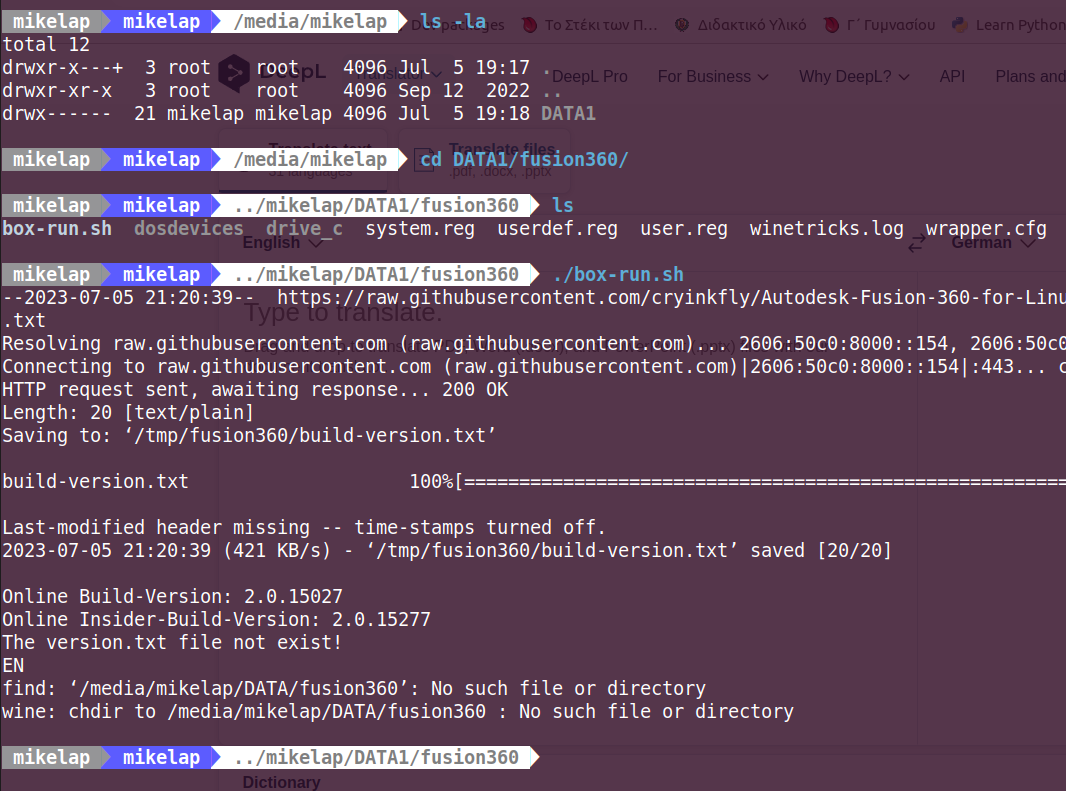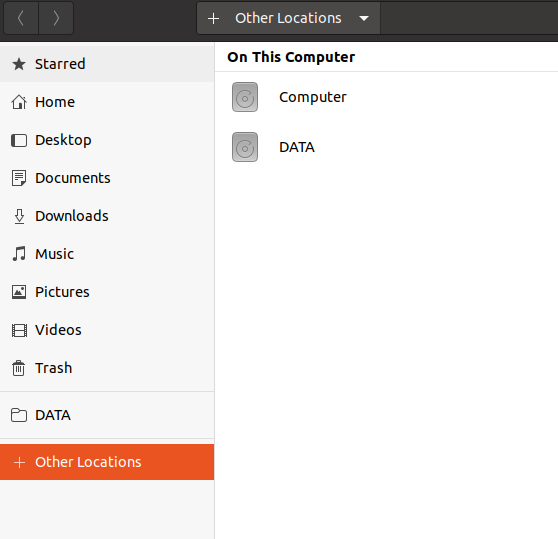mike_linux
Active Member
Hi guys, hope you're doing fine! After I changed my image installation folder for docker in Ubuntu 20.04 LTS using this guide explained in point 3, I encountered a problem shown in the following screenshot. After, this I changed the docker installation folder to it's default one explained in the above tutorial at 4.2. Unfortunately, the problem still remains and as you can see depicted in the output I am not able to run Fusion360 which I have installed previously for Linux using this guide (if someone is interested in using Fusion360 in Linux this works!). As you can observe, the problem is related to the name of the partition which was previously named DATA. I don't know why this partition was renamed by docker to DATA1 (maybe someone can explain this). The wired thing is that in the second screen you can see the proper name of the partition DATA. So in other words, if I issue ls in the command line I get DATA1 as name, but if I open the file explorer I get DATA as name. So I would be pleased if someone could help me to fix this issue.