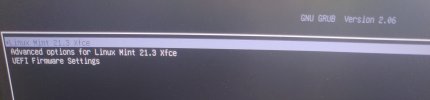linux_user96
New Member
Hi
A few months back I installed on my almost 10 year old laptop Linux Mint. Everything worked great until recently, maybe 1 or 2 months, my browsers are extremely laggy, chrome and firefox. My wifi connection disconnects and reconnects several times within an hour. Videos take forever to play, like youtube. Also just googling is also slow.
I thought to myself that this will stop when I update the newest version 21.3. Virginia xfce but the issue is still the same.
Also yesterday I tried this tutorial: https://tecadmin.net/install-linux-kernel-on-ubuntu/
But I think I messed up something, because my laptop does not boot without showing me these messages(see screenshots). I choose "advanced options for linux mint 21.3 xfce" then I click the third line and the laptop boots as always. but wifi issues remain. I am not sure if its really the wifi, because on all other devices my wifi works with no problem.
I have attached screenshots of the specs of my laptop!
But I also have a very bad working battery pack in my laptop. I have never changed it. It only lasts like 30 minutes not more. I have to recharge it constantly. So could this be the reason why suddenly the internet connection is laggy? I must say that months back I had the same issue with the battery but my internet was not laggy. Months ago I also changed my HDD to SSD.
A few months back I installed on my almost 10 year old laptop Linux Mint. Everything worked great until recently, maybe 1 or 2 months, my browsers are extremely laggy, chrome and firefox. My wifi connection disconnects and reconnects several times within an hour. Videos take forever to play, like youtube. Also just googling is also slow.
I thought to myself that this will stop when I update the newest version 21.3. Virginia xfce but the issue is still the same.
Also yesterday I tried this tutorial: https://tecadmin.net/install-linux-kernel-on-ubuntu/
But I think I messed up something, because my laptop does not boot without showing me these messages(see screenshots). I choose "advanced options for linux mint 21.3 xfce" then I click the third line and the laptop boots as always. but wifi issues remain. I am not sure if its really the wifi, because on all other devices my wifi works with no problem.
I have attached screenshots of the specs of my laptop!
But I also have a very bad working battery pack in my laptop. I have never changed it. It only lasts like 30 minutes not more. I have to recharge it constantly. So could this be the reason why suddenly the internet connection is laggy? I must say that months back I had the same issue with the battery but my internet was not laggy. Months ago I also changed my HDD to SSD.
Attachments
Last edited: