Hi everyone! Hope you're all having a nice life! 
In your experience, what's the best Wi-Fi channel to use? Which one offers the best connection? I know it all depends on your surroundings, but I've also read that channels 1, 6 and 11 should be used as they seem to be the most preformants, however, I'm still unsure as to why is that. For example, my Wi-Fi(bgn mode) is set to use channel 2, I made it so after some reading and using iwlist command to get what channels are the least crowded around, but it seems that some other channels may overlap themselves each other for instance, I recently installed LinSSID to monitor which channels are using others in the neighborhood, and right now I see that the closest ones(6)use 6, 8, 9, 11, 1 and 5, and according to the link above about overlapping channels:
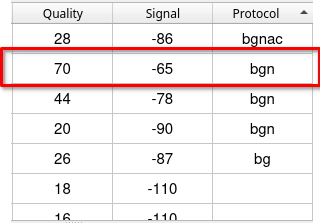
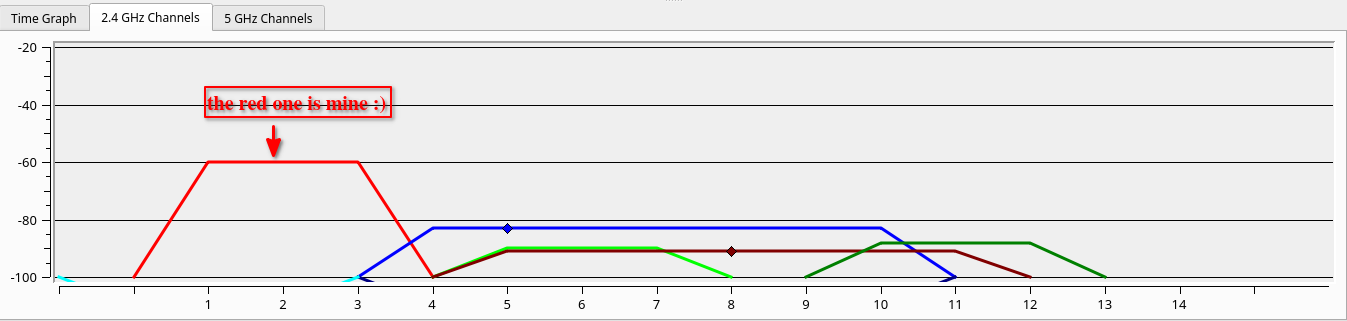
Is that good, bad, what does that mean? It looks like mine is doing ok and there's no overlapping, but then I'm not an expert on these things. Thanks in advance for your answers.
In your experience, what's the best Wi-Fi channel to use? Which one offers the best connection? I know it all depends on your surroundings, but I've also read that channels 1, 6 and 11 should be used as they seem to be the most preformants, however, I'm still unsure as to why is that. For example, my Wi-Fi(bgn mode) is set to use channel 2, I made it so after some reading and using iwlist command to get what channels are the least crowded around, but it seems that some other channels may overlap themselves each other for instance, I recently installed LinSSID to monitor which channels are using others in the neighborhood, and right now I see that the closest ones(6)use 6, 8, 9, 11, 1 and 5, and according to the link above about overlapping channels:
Since my Wi-Fi is using channel 2, and two other are using 1 and 6, does that mean I should change it? In the same article they say:... channels 1, 6, or 11 are non-overlapping ... channels 2, 3, 4, and 5 overlap with both the channel 1 and 6, while the channels 7, 8, 9, and 10 overlap with both the channel 6 and 11. This means that when channels 1, 6, and 11 are crowded, all channels between them are affected as well.
Also, in linssidAs a rule of thumb, always stick with channels 1, 6, and 11 even if they are crowded.
Is that good, bad, what does that mean? It looks like mine is doing ok and there's no overlapping, but then I'm not an expert on these things. Thanks in advance for your answers.

