Using a RTL8812BU adapter in Monitor Mode, can use the airodump-ng equivalent but this is really bothering me. Interface name is correct and the drivers are the newest I could find using the Kali Forum Thread when I needed drivers.
Driver link: https://github.com/cilynx/rtl88x2BU_WiFi_linux_v5.3.1_27678.20180430_COEX20180427-5959
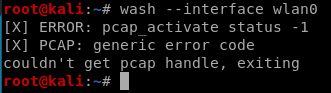
Any ideas? I've heard of this error but I am unaware of a fix. Thanks!
Driver link: https://github.com/cilynx/rtl88x2BU_WiFi_linux_v5.3.1_27678.20180430_COEX20180427-5959
Any ideas? I've heard of this error but I am unaware of a fix. Thanks!

