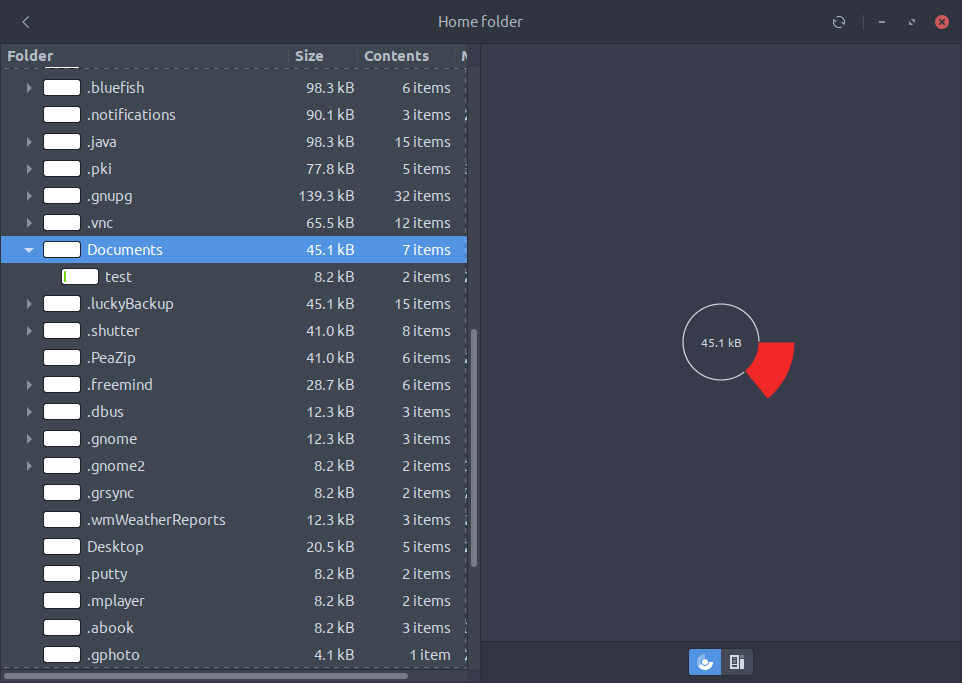SunshineGardenSmell
New Member
So I got a Debian KVM QEMU Virt Manager VM with 20G of memory.
I've been using it for months without issue. However, recently it's gotten full.
Okay, no problem, I'll delete stuff. But when I go to delete things, everything is small.
Like if I run:
It gives a couple 1GB files of software. What's taking up all this space?! If it was the OS itself, why did I go for months with plenty of extra room?
I've been using it for months without issue. However, recently it's gotten full.
Okay, no problem, I'll delete stuff. But when I go to delete things, everything is small.
Like if I run:
Code:
du -h | sort -hr | head -n 10It gives a couple 1GB files of software. What's taking up all this space?! If it was the OS itself, why did I go for months with plenty of extra room?