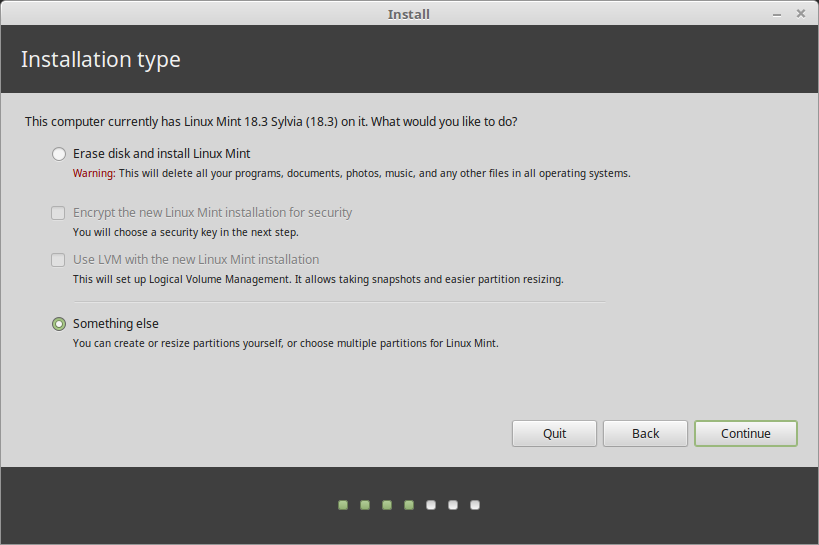xp4eternity
Member
Hi, I am unable to install Linux on my Dell XPS 15 9530. Im not sure if my message was deleted after i did an edit to my post. I burned it to a usb via Rufus and as of now, it makes it to the GRUB screen which is followed by a "" line writing 5 errors. After that, it goes to the boot screen and after that, the "" is back blinking and after that, the boot screen again. from there, it doesent go any further.