You are using an out of date browser. It may not display this or other websites correctly.
You should upgrade or use an alternative browser.
You should upgrade or use an alternative browser.
Ubuntu's 20.04.2 has been released.
- Thread starter KGIII
- Start date
Good to know. I wanted to run 20.04.1 on my new to me HP Envy laptop. Unfortunately, there seemed to be a driver issue with the touchpad (20.10 did not have the issue), so I couldn't install the 20.04 LTS - my normal MO. I'll give Kubuntu 20.04.2 a shot.
I'll look into it this weekend when I do my normal backup.
I'll look into it this weekend when I do my normal backup.
D
Deleted member 101831
Guest
I just installed Ubuntu 20.04.2 LTS and on this little box for the hell of it.
I'm running Wayland and haven't decided if I'll uninstall snaps / snapd.
It ain't no sport computer but it runs decent without complaints.
I'm running Wayland and haven't decided if I'll uninstall snaps / snapd.
It ain't no sport computer but it runs decent without complaints.
Code:
nelson@nelson:~$ inxi -Fxz
System: Kernel: 5.8.0-41-generic x86_64 bits: 64 compiler: N/A Desktop: Gnome 3.36.4
Distro: Ubuntu 20.04.2 LTS (Focal Fossa)
Machine: Type: Desktop System: MDGs product: N/A v: N/A serial: <filter>
Mobo: Intel model: DG33BU v: AAD79951-407 serial: <filter> BIOS: Intel
v: DPP3510J.86A.0572.2009.0715.2346 date: 07/15/2009
CPU: Topology: Dual Core model: Intel Pentium Dual E2220 bits: 64 type: MCP arch: Core Merom rev: D
L2 cache: 1024 KiB
flags: lm nx pae sse sse2 sse3 ssse3 bogomips: 9599
Speed: 1200 MHz min/max: 1200/2400 MHz Core speeds (MHz): 1: 1200 2: 1200
Graphics: Device-1: Intel 82G33/G31 Express Integrated Graphics driver: i915 v: kernel bus ID: 00:02.0
Display: wayland server: X.Org 1.20.9 driver: i915 resolution: 1152x864~75Hz
OpenGL: renderer: llvmpipe (LLVM 11.0.0 128 bits) v: 4.5 Mesa 20.2.6 direct render: Yes
Audio: Device-1: Intel 82801I HD Audio driver: snd_hda_intel v: kernel bus ID: 00:1b.0
Sound Server: ALSA v: k5.8.0-41-generic
Network: Device-1: Intel 82566DC-2 Gigabit Network driver: e1000e v: 3.2.6-k port: 20e0 bus ID: 00:19.0
IF: enp0s25 state: up speed: 1000 Mbps duplex: full mac: <filter>
Drives: Local Storage: total: 74.53 GiB used: 7.40 GiB (9.9%)
ID-1: /dev/sda vendor: Western Digital model: WD800AAJS-60M0A0 size: 74.53 GiB
Partition: ID-1: / size: 72.37 GiB used: 7.40 GiB (10.2%) fs: ext4 dev: /dev/sda5
Sensors: System Temperatures: cpu: 38.0 C mobo: N/A
Fan Speeds (RPM): N/A
Info: Processes: 187 Uptime: 40m Memory: 3.77 GiB used: 1.01 GiB (26.7%) Init: systemd runlevel: 5 Compilers:
gcc: 9.3.0 Shell: bash v: 5.0.17 inxi: 3.0.38
nelson@nelson:~$
OP
Speed: 1200 MHz min/max: 1200/2400 MHz Core speeds (MHz)
That's quite a trooper.
I'll look into it this weekend when I do my normal backup.
I think I'm finally going to update to 20.04 from 18.04 - but in my case it's Lubuntu. There's no real direct upgrade path because they went from LXDE to LXQt starting with 18.10.
So, there's no backup process for me until after I do a clean installation. I am not looking forward to it.
If it's possible to upgrade Ubuntu from 18.04 to 20.04 it should also be possible for Lubuntu.I think I'm finally going to update to 20.04 from 18.04 - but in my case it's Lubuntu. There's no real direct upgrade path because they went from LXDE to LXQt starting with 18.10.
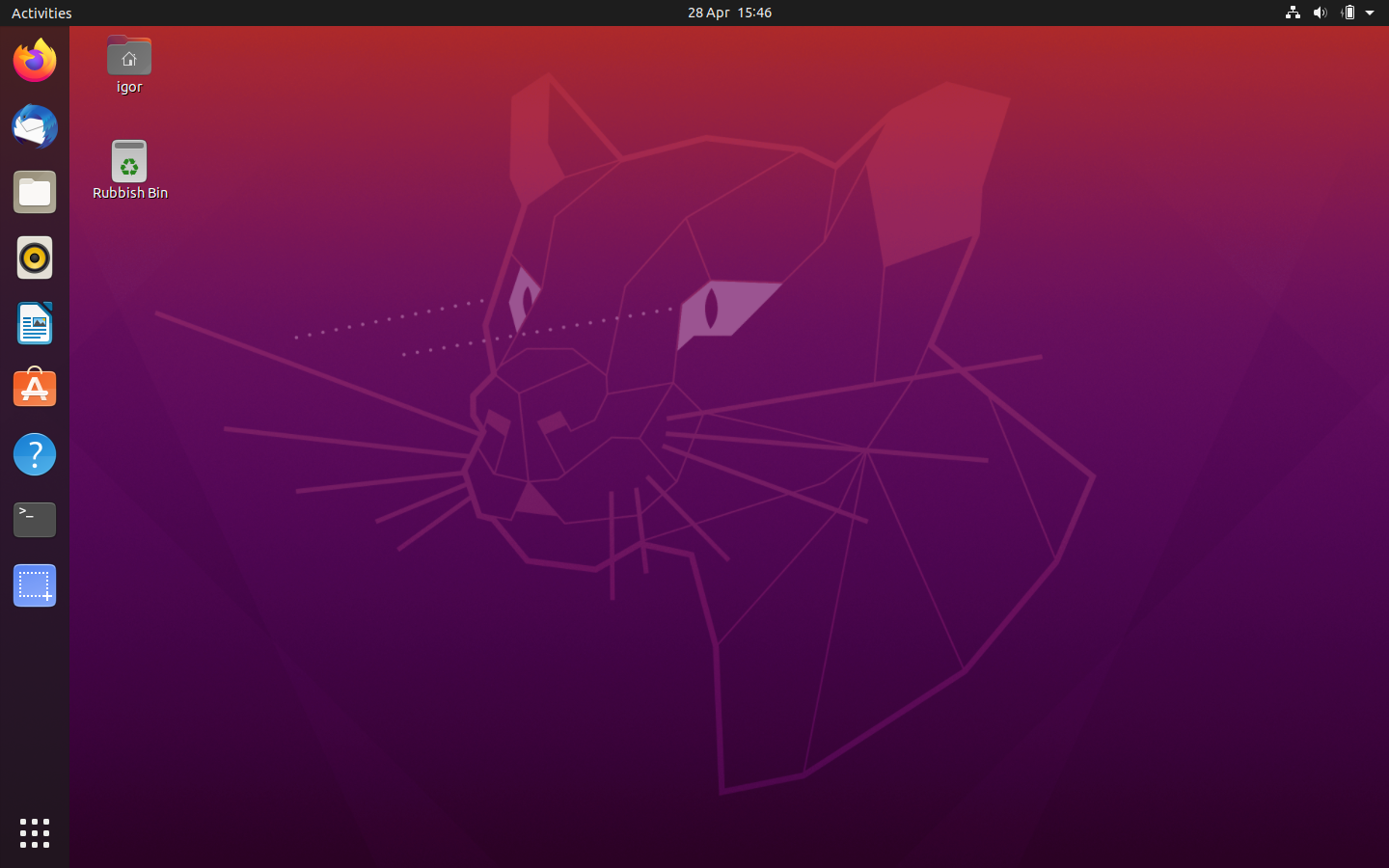
How to upgrade from Ubuntu 18.04 LTS to 20.04 LTS today | Ubuntu
Ubuntu 20.04 LTS (Focal Fossa) was officially released on April 23. This is the latest Ubuntu Long Term Support (LTS) release, with security patches and updates available until 2025. If you are currently using an older version of Ubuntu, you may be interested in upgrading. In this tutorial, we...
OP
Ubuntu 18.04 and 20.04 both have Gnome.
Lubuntu 18.04 and 20.04 have entirely different DEs, among many other changes.
Cite: https://lubuntu.me/focal-2-released/
Those that have tried have met with little success and it's a godawful mess that is impossible to make stable.
Lubuntu 18.04 and 20.04 have entirely different DEs, among many other changes.
Note, due to the extensive changes required for the shift in desktop environments, the Lubuntu team does not support upgrading from 18.04 or below to any greater release. Doing so will result in a broken system. If you are on 18.04 or below and would like to upgrade, please do a fresh install.
Cite: https://lubuntu.me/focal-2-released/
Those that have tried have met with little success and it's a godawful mess that is impossible to make stable.
What DE did is used in Lubuntu 18.04 and what DE did they switch over to in Lubuntu 20.04?
OP
Ubuntu's 20.04.2 has been released.
As has Lubuntu and I assume the rest of the official flavors. https://releases.ubuntu.com/20.04.2/
LXDE until 18.04. 18.10+ is LXQt.
I'm not really a huge fan of LXQt, but I'll make the move and stick with Lubuntu. LXQt isn't "bad" so much as it isn't what I prefer. I can still make my own dock with it and I found a way to make it have a completely dark theme, so that's most of my prerequisites. I don't care too much what DE I use, so long as I can make it get out of my way and leave me alone, as well as positioning things where I want them - and a dark theme. It must be a completely dark theme.
D
Deleted member 101831
Guest
I think I'm finally going to update to 20.04 from 18.04 - but in my case it's Lubuntu. There's no real direct upgrade path because they went from LXDE to LXQt starting with 18.10.
So, there's no backup process for me until after I do a clean installation. I am not looking forward to it.
Note, due to the extensive changes required for the shift in desktop environments, the Lubuntu team does not support upgrading from 18.04 or below to any greater release. Doing so will result in a broken system. If you are on 18.04 or below and would like to upgrade, please do a fresh install.If it's possible to upgrade Ubuntu from 18.04 to 20.04 it should also be possible for Lubuntu.
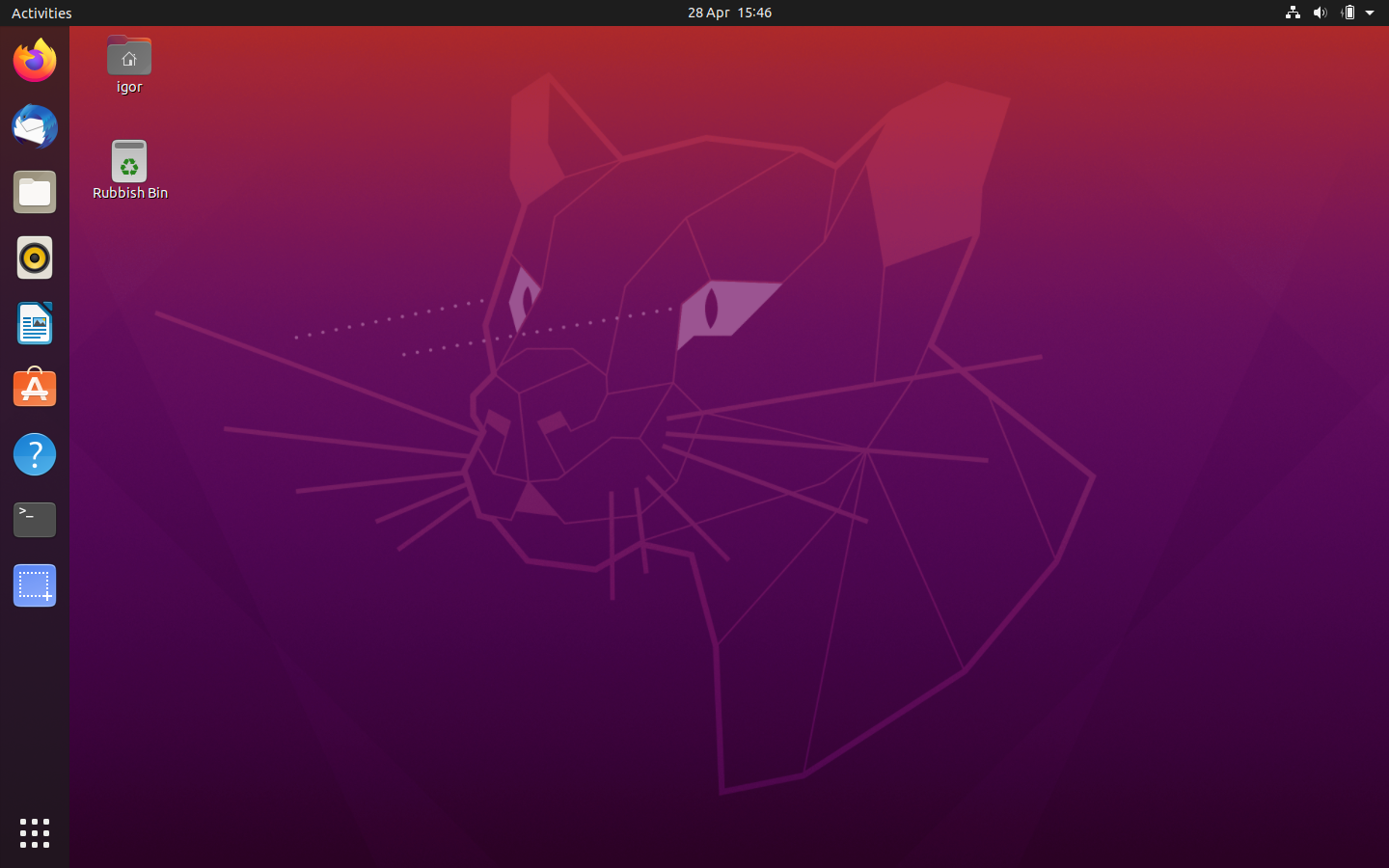
How to upgrade from Ubuntu 18.04 LTS to 20.04 LTS today | Ubuntu
Ubuntu 20.04 LTS (Focal Fossa) was officially released on April 23. This is the latest Ubuntu Long Term Support (LTS) release, with security patches and updates available until 2025. If you are currently using an older version of Ubuntu, you may be interested in upgrading. In this tutorial, we...ubuntu.com
The above quoted from here.
Lubuntu 20.04.2 LTS Released! – Lubuntu
 lubuntu.me
lubuntu.me
Last edited by a moderator:
Can't you remove the DE so that you have a system without DE, then do the upgrade to 20.04 and to then finally install the LXQt DE?Ubuntu's 20.04.2 has been released.
As has Lubuntu and I assume the rest of the official flavors. https://releases.ubuntu.com/20.04.2/linux.org
LXDE until 18.04. 18.10+ is LXQt.
I'm not really a huge fan of LXQt, but I'll make the move and stick with Lubuntu. LXQt isn't "bad" so much as it isn't what I prefer. I can still make my own dock with it and I found a way to make it have a completely dark theme, so that's most of my prerequisites. I don't care too much what DE I use, so long as I can make it get out of my way and leave me alone, as well as positioning things where I want them - and a dark theme. It must be a completely dark theme.
I haven't used a GUI in Ubuntu in a very long time.
Can't you install any flavor of DTE in Ubuntu, or even Multiple DTE's?
I did see that Ubuntu will be using Wayland as default ( finally ) in 21.04
However they are staying with Gnome 3.3x, instead of going with Gnome 4.0
like some of the other Distro's.
Can't you install any flavor of DTE in Ubuntu, or even Multiple DTE's?
I did see that Ubuntu will be using Wayland as default ( finally ) in 21.04
However they are staying with Gnome 3.3x, instead of going with Gnome 4.0
like some of the other Distro's.
OP
Can't you remove the DE so that you have a system without DE, then do the upgrade to 20.04 and to then finally install the LXQt DE?
Not really, there's a ton of other stuff that was changed. A great deal, more than just the DE, was changed along with the new system. It's best to think of it as an entirely new distro than it is to try to relate it to older versions. It's no longer the lightweight distro offering from an official Ubuntu flavor.
Sadly, the upgrade path still appears and thousands of people have tried to upgrade from 18.04 to newer versions. Thousands... (Nobody actually reads the release notes.) Countless people have tried and failed, many of 'em smarter than I am. If they can't do it, I'm pretty sure I won't have any success.
It meant a special sort of support hell for a while. As 18.04's support officially ends soon, I expect a bunch more. I have no idea why they kept the upgrade path looking like it's available. It prompts you just like any other Ubuntu distro to upgrade and gives zero warning if you try. That was probably not the best decision, though ripping that functionality out may have been too much work. I'm unsure of why they went that route.
D
Deleted member 101831
Guest
Ubuntu 20.04.2 installed on the desktop in post #3 is working great and not buggy at all and no issues or no problems.
Last edited by a moderator:
OP
Ubuntu 20.04.2 installed on the desktop in post #3 is working great and not buggy at all and no issues or no problems.
Maybe I'll get to the upgrading this weekend. It really needs to be done and it needs to be done soon. It's just a pain in the butt and I quite like my current configurations. Not even all of my /home will be useful in the 20.04 release.
D
Deleted member 101831
Guest
My Linux installs are easy.
install & update
install some software
tweak a few settings
I'm done in about an hour.
install & update
install some software
tweak a few settings
I'm done in about an hour.
It takes me about an hour to install Arch with a graphical environment and then about another hour or so to install the remaining software depending on if I run into anything.My Linux installs are easy.
install & update
install some software
tweak a few settings
I'm done in about an hour.
David you'll be catching zzz's as I write this but a thought for your Saturday morning...
Have you thought about installing 20.04.2 to run alongside your 18.10? It should work fine and there will be no conflict.
Then you can take your time to migrate any data you like, and settings that are not incompatible between the LXDE and LxQt and have the new baby the way you want it. Timeshifting of course along the way.
When you're done, you can either keep the original or else blow it away and redeem the space.
Just tossing it in there.
Chris
Have you thought about installing 20.04.2 to run alongside your 18.10? It should work fine and there will be no conflict.
Then you can take your time to migrate any data you like, and settings that are not incompatible between the LXDE and LxQt and have the new baby the way you want it. Timeshifting of course along the way.
When you're done, you can either keep the original or else blow it away and redeem the space.
Just tossing it in there.
Chris
OP
Have you thought about installing 20.04.2 to run alongside your 18.10? It should work fine and there will be no conflict.
I have but I'm just gonna rip the bandage off quickly and do it all at once. I'll schedule a 6 hour block of time and should be done with both main Lubuntu systems inside that deadline.
I just finished installing Kubuntu 20.04.2 LTS on my HP laptop. This was to replace Kubuntu 20.10. The clean install of 20.04.2 went really well, with one exception.
Yes, technically a downgrade (or back-grade?), but getting back into the LTS stream again was well worth it.
The exception was that Thunderbird dropped back to v68, which means moving back to a a previous architecture for T-Bird and setting up the account again. That was a bit ticklish, as I didn't keep good notes on the OAuth key process that the service provider requires on "unknown" email clients. But, that just took time, and actually more time than getting 20.04.2 installed along the apps installed that don't come with the stock Kubuntu. All in all a good experience.
Yes, technically a downgrade (or back-grade?), but getting back into the LTS stream again was well worth it.
The exception was that Thunderbird dropped back to v68, which means moving back to a a previous architecture for T-Bird and setting up the account again. That was a bit ticklish, as I didn't keep good notes on the OAuth key process that the service provider requires on "unknown" email clients. But, that just took time, and actually more time than getting 20.04.2 installed along the apps installed that don't come with the stock Kubuntu. All in all a good experience.

