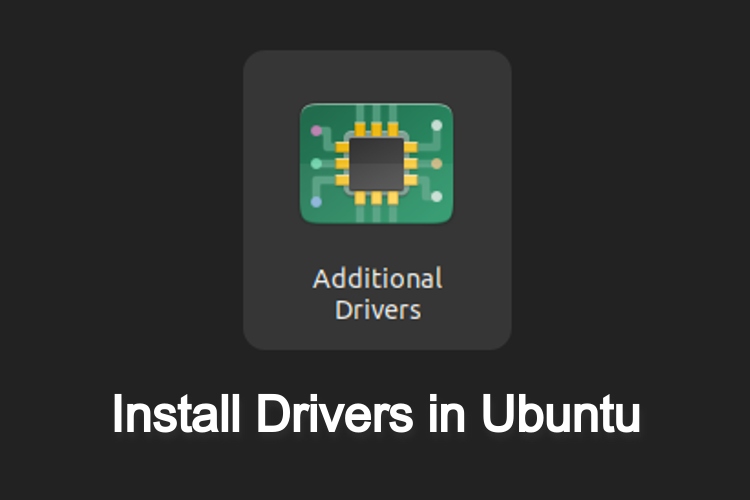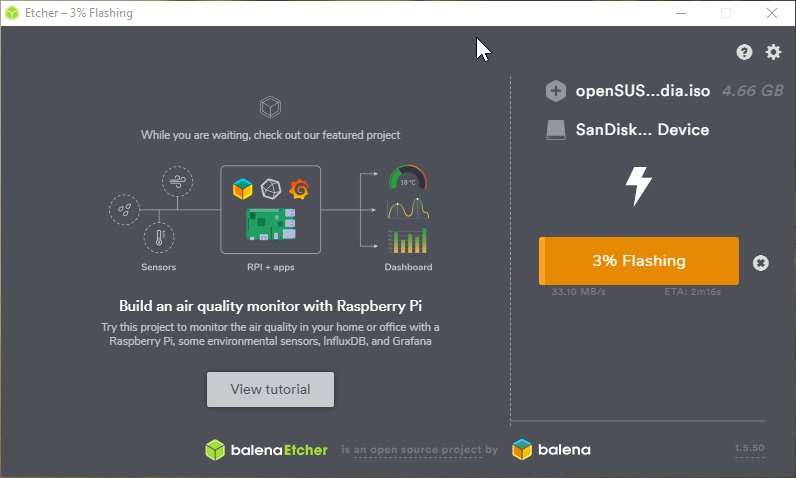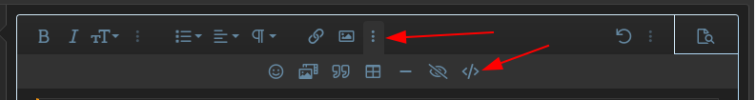Make & model of machine?
Which Ubuntu version are you using?
video/graphics card?
Asus GT710
Output:
System:
Kernel: 6.5.0-25-generic x86_64 bits: 64 compiler: N/A Desktop: GNOME 42.9
tk: GTK 3.24.33 wm: gnome-shell dm: GDM3
Distro: Ubuntu 22.04.4 LTS (Jammy Jellyfish)
Machine:
Type: Desktop Mobo: Gigabyte model: B550M DS3H serial: <superuser required>
UEFI: American Megatrends LLC. v: F15 date: 07/29/2022
CPU:
Info: 6-core model: AMD Ryzen 5 3600 bits: 64 type: MT MCP arch: Zen 2
rev: 0 cache: L1: 384 KiB L2: 3 MiB L3: 32 MiB
Speed (MHz): avg: 2441 high: 3702 min/max: 2200/4208 boost: enabled
cores: 1: 2196 2: 2196 3: 2195 4: 3702 5: 2200 6: 2200 7: 2196 8: 2200
9: 2196 10: 3634 11: 2194 12: 2188 bogomips: 86239
Flags: avx avx2 ht lm nx pae sse sse2 sse3 sse4_1 sse4_2 sse4a ssse3 svm
Graphics:
Device-1: NVIDIA GK208B [GeForce GT 710] vendor: ASUSTeK driver: nouveau
v: kernel pcie: speed: 2.5 GT/s lanes: 8 ports: active: DVI-D-1
empty: HDMI-A-1,VGA-1 bus-ID: 05:00.0 chip-ID: 10de:128b
Display: x11 server: X.Org v: 1.21.1.4 compositor: gnome-shell driver: X:
loaded: modesetting unloaded: fbdev,vesa gpu: nouveau display-ID: :0
screens: 1
Screen-1: 0 s-res: 1680x1050 s-dpi: 96
Monitor-1: DVI-D-1 model: Dell P2210 res: 1680x1050 dpi: 90
diag: 559mm (22")
OpenGL: renderer: NV106 v: 4.3 Mesa 23.2.1-1ubuntu3.1~22.04.2
direct render: Yes
Audio:
Device-1: NVIDIA GK208 HDMI/DP Audio vendor: ASUSTeK driver: snd_hda_intel
v: kernel pcie: speed: 2.5 GT/s lanes: 8 bus-ID: 05:00.1 chip-ID: 10de:0e0f
Device-2: AMD Starship/Matisse HD Audio vendor: Gigabyte
driver: snd_hda_intel v: kernel pcie: speed: 16 GT/s lanes: 16
bus-ID: 07:00.4 chip-ID: 1022:1487
Sound Server-1: ALSA v: k6.5.0-25-generic running: yes
Sound Server-2: PulseAudio v: 15.99.1 running: yes
Sound Server-3: PipeWire v: 0.3.48 running: yes
Network:
Device-1: Realtek RTL8111/8168/8411 PCI Express Gigabit Ethernet
vendor: Gigabyte driver: r8169 v: kernel pcie: speed: 2.5 GT/s lanes: 1
port: f000 bus-ID: 04:00.0 chip-ID: 10ec:8168
IF: enp4s0 state: up speed: 1000 Mbps duplex: full mac: <filter>
Drives:
Local Storage: total: 2.47 TiB used: 78.45 GiB (3.1%)
ID-1: /dev/nvme0n1 vendor: Corsair model: Force MP510 size: 447.13 GiB
speed: 31.6 Gb/s lanes: 4 serial: <filter> temp: 49.9 C
ID-2: /dev/sda vendor: SanDisk model: SSD PLUS 240GB size: 223.57 GiB
speed: 6.0 Gb/s serial: <filter>
ID-3: /dev/sdb vendor: Western Digital model: WD20PURZ-85AKKY0
size: 1.82 TiB speed: 6.0 Gb/s serial: <filter>
Partition:
ID-1: / size: 438.5 GiB used: 63.71 GiB (14.5%) fs: ext4
dev: /dev/nvme0n1p3
ID-2: /boot/efi size: 511 MiB used: 6.2 MiB (1.2%) fs: vfat
dev: /dev/nvme0n1p2
Swap:
ID-1: swap-1 type: file size: 2 GiB used: 0 KiB (0.0%) priority: -2
file: /swapfile
Sensors:
System Temperatures: cpu: 57.0 C mobo: 45.0 C gpu: nouveau temp: 57.0 C
Fan Speeds (RPM): N/A
Repos:
Packages: 2423 apt: 2402 snap: 21
Active apt repos in: /etc/apt/sources.list
1: deb
http://my.archive.ubuntu.com/ubuntu/ jammy main restricted
2: deb
http://my.archive.ubuntu.com/ubuntu/ jammy-updates restricted main
3: deb
http://my.archive.ubuntu.com/ubuntu/ jammy universe
4: deb
http://my.archive.ubuntu.com/ubuntu/ jammy-updates universe
5: deb
http://my.archive.ubuntu.com/ubuntu/ jammy multiverse
6: deb
http://my.archive.ubuntu.com/ubuntu/ jammy-updates multiverse
7: deb
http://security.ubuntu.com/ubuntu jammy-security restricted main
8: deb
http://security.ubuntu.com/ubuntu jammy-security universe
9: deb
http://security.ubuntu.com/ubuntu jammy-security multiverse
Active apt repos in: /etc/apt/sources.list.d/archive_uri-https_dl_winehq_org_wine-builds_ubuntu_-jammy.list
1: deb
https://dl.winehq.org/wine-builds/ubuntu/ jammy main
Active apt repos in: /etc/apt/sources.list.d/brave-browser-release.list
1: deb [signed-by=/usr/share/keyrings/brave-browser-archive-keyring.gpg]
https://brave-browser-apt-release.s3.brave.com/ stable main
Active apt repos in: /etc/apt/sources.list.d/google-chrome.list
1: deb [arch=amd64]
https://dl.google.com/linux/chrome/deb/ stable main
Active apt repos in: /etc/apt/sources.list.d/grapejuice.list
1: deb [signed-by=/usr/share/keyrings/grapejuice-archive-keyring.gpg]
https://brinkervii.gitlab.io/grapejuice/repositories/debian/ universal main
Active apt repos in: /etc/apt/sources.list.d/lst_debian_repo.list
1: deb
http://rpms.litespeedtech.com/debian/ jammy main
Active apt repos in: /etc/apt/sources.list.d/opera-stable.list
1: deb
https://deb.opera.com/opera-stable/ stable non-free
Active apt repos in: /etc/apt/sources.list.d/opera.list
1: deb
http://deb.opera.com/opera/ stable non-free
Active apt repos in: /etc/apt/sources.list.d/slack.list
1: deb
https://packagecloud.io/slacktechnologies/slack/debian/ jessie main
Active apt repos in: /etc/apt/sources.list.d/sublime-text.list
1: deb
https://download.sublimetext.com/ apt/stable/
Active apt repos in: /etc/apt/sources.list.d/winehq-jammy.sources
1: deb [arch=amd64 i386]
https://dl.winehq.org/wine-builds/ubuntu jammy main
Info:
Processes: 602 Uptime: 2h 42m Memory: 31.24 GiB used: 7 GiB (22.4%)
Init: systemd v: 249 runlevel: 5 Compilers: gcc: 11.4.0 alt: 11/12
Shell: Bash v: 5.1.16 running-in: gnome-terminal inxi: 3.3.13