If there's one thing you can do with a ton of different tools, it's monitor your disk usage. Well, disk is a bit of a misnomer for many - as we no longer use spinning disks.
Still, you get the idea. There are all sorts of ways to do this and this article is just another one of those.
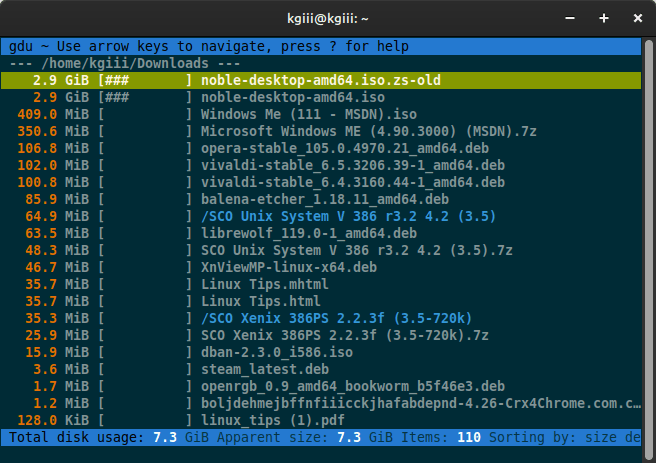
 linux-tips.us
linux-tips.us
There are probably storage monitoring tools that I've not yet covered. I'll get to 'em eventually.
Still, you get the idea. There are all sorts of ways to do this and this article is just another one of those.
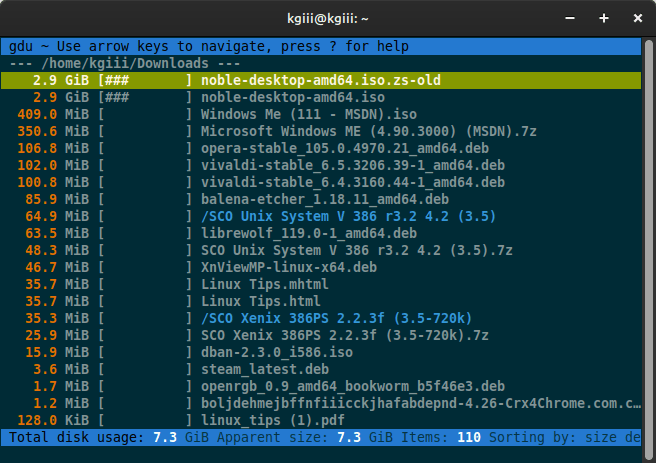
Monitor Disk Usage With GDU • Linux Tips
I probably shouldn't say 'disk' but I think we'll all agree that we know what I mean and today we'll monitor disk usage with 'gdu'.
There are probably storage monitoring tools that I've not yet covered. I'll get to 'em eventually.


