Quickly restart the Cinnamon desktop environment - and a bit more information about the run dialog.
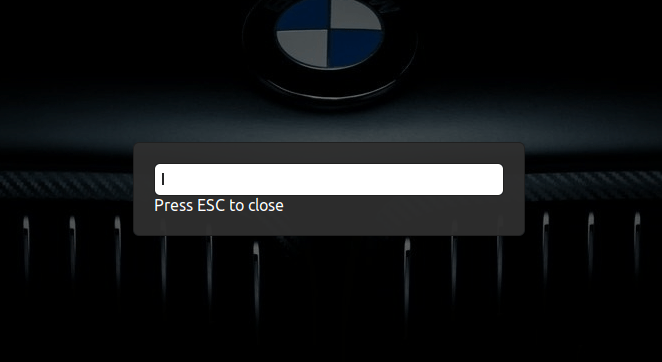
 linux-tips.us
linux-tips.us
I do love me some feedback.
(I had a busy afternoon, so I'm just getting to post this now.)
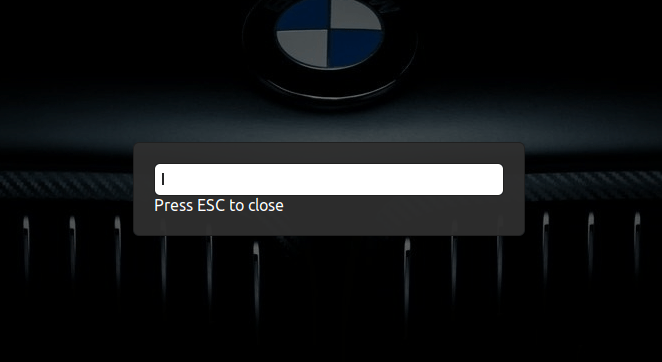
How To: Quickly Restart The Cinnamon Desktop Environment • Linux Tips
Today's article is going to be a pretty quick and easy article, where you learn how to quickly restart the Cinnamon desktop environment.
I do love me some feedback.
(I had a busy afternoon, so I'm just getting to post this now.)


