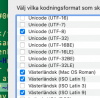I wonder, what could be the problem, when I use swedish characters in nano (ubuntu 18.04) everything goes crazy. In the picture, I have two identical lines, on the first line I place my marker over the first ö and types an a.
All the other ö there disappears replaced by a ? and the cursor goes away to the right many places as you see on the picture. Very odd.
What can be the problem. Difficult to edit swedish text as you can understand.
Also this: "skapa ta?^hvlingar ma?^jste" --- is really ---"skapa tävlingar måste"
All the other ö there disappears replaced by a ? and the cursor goes away to the right many places as you see on the picture. Very odd.
What can be the problem. Difficult to edit swedish text as you can understand.
Also this: "skapa ta?^hvlingar ma?^jste" --- is really ---"skapa tävlingar måste"