You are using an out of date browser. It may not display this or other websites correctly.
You should upgrade or use an alternative browser.
You should upgrade or use an alternative browser.
POS software for linux
- Thread starter Javobio
- Start date
Care to explain what POS software is?
I doubt anyone here will have much/any personal experience with it. (If you're here long enough, you'll learn the specialties and experiences of the regular users.)
You're more likely to get help by using a search engine for "Linux POS software" and going through some of the results. Once in a blue moon, I see questions elsewhere - but not a whole lot here.
The only thing I know of is Open Point Of Sale - 'cause it's in Softaculous. Here's the main site:
 opensourcepos.org
opensourcepos.org
You're more likely to get help by using a search engine for "Linux POS software" and going through some of the results. Once in a blue moon, I see questions elsewhere - but not a whole lot here.
The only thing I know of is Open Point Of Sale - 'cause it's in Softaculous. Here's the main site:
OSPOS – Open Source Point of Sale
 opensourcepos.org
opensourcepos.org
I'm not familiar with that type of software but from what I can find it's more complex software than your average software used on desktop systems. As well as that most of them seem to be commercial software which you won't find in a distributions default repositories. Unless you find a company that develops such software and offers 3rd party repositories for distributions such as Ubuntu or RHEL which would then allow you to install it through your package manager but I still doubt it.
Last edited:
I get it, that must be the reason I cannot find them thru the software manager, as I said in another message, my block is how to install software found not on repositories but from their project pageI'm not familiar with that type of software but from what I can find it's more complex software than your average software used on desktop systems. As well as that most of them seem to be commercial software which you won't find in a distributions default repositories. Unless you find a company that develops such software and offers repositories 3rd party repositories for distributions such as Ubuntu or RHEL which would then allow you to install it through your package manager but I still doubt it.
The installation method varies depending on how it is packaged.
If you're having difficulty with it, I am going to suggest hiring a professional. A POS system is very, very business-essential and needs to be installed properly, secured effectively, updated consistently, and heavily tested. Additionally, there are a bunch of rules that have to be followed if you want to accept credit cards.
This is not something I'd suggest for a layperson or anyone unfamiliar with Linux and POS systems.
If you're having difficulty with it, I am going to suggest hiring a professional. A POS system is very, very business-essential and needs to be installed properly, secured effectively, updated consistently, and heavily tested. Additionally, there are a bunch of rules that have to be followed if you want to accept credit cards.
This is not something I'd suggest for a layperson or anyone unfamiliar with Linux and POS systems.
Ok, down here in Cuautla, Morelos. Mexico is kind of hard finding an expert on POS and Linux.The installation method varies depending on how it is packaged.
If you're having difficulty with it, I am going to suggest hiring a professional. A POS system is very, very business-essential and needs to be installed properly, secured effectively, updated consistently, and heavily tested. Additionally, there are a bunch of rules that have to be followed if you want to accept credit cards.
This is not something I'd suggest for a layperson or anyone unfamiliar with Linux and POS systems.
The bussiness is quite small, the problem is that cash registers have been discontinued and are not easy to find.
Is there a page on which I can find the different ways to install a downloaded package depending on how it is packed? (I guess I need to give it a try)

10 Open Source Point of Sale Systems for Linux - Linux.com
As Linux became more stable and popular business are looking for saving every bucks and Open source Point of Sale applications are getting first choice especially for small businesses for managing work, sales and inventory. We have seen some of the Open source POS have grown such an extend that...
Is there a page on which I can find the different ways to install a downloaded package depending on how it is packed?
What kind of package is it?
Better yet, there are many versions of Linux. Which version are you using?
Excuse me, this is the link https://sourceforge.net/projects/posper/And the package/software you'd like to install is?
(Provide a link, please.)
That hasn't been updated in like 5 years. This is a terrible idea, a truly terrible idea. I strongly suggest keeping the system off the public internet.
Anyhow, download the file - it's a .tar.gz with the word posper in it. Extract the folder that is inside of it.
Inside that there is a 'readme.txt' file. It's a complicated affair, but those are the installation/configuration instructions.
Anyhow, download the file - it's a .tar.gz with the word posper in it. Extract the folder that is inside of it.
Inside that there is a 'readme.txt' file. It's a complicated affair, but those are the installation/configuration instructions.
Condobloke
Well-Known Member
There is a POS package shown onn that page linked...called Lemon POS
Its download comes as a .deb ....which will open with GDebi Package Installer
Much simpler
Maybe worth a look.....you can always uninstall it just as easily
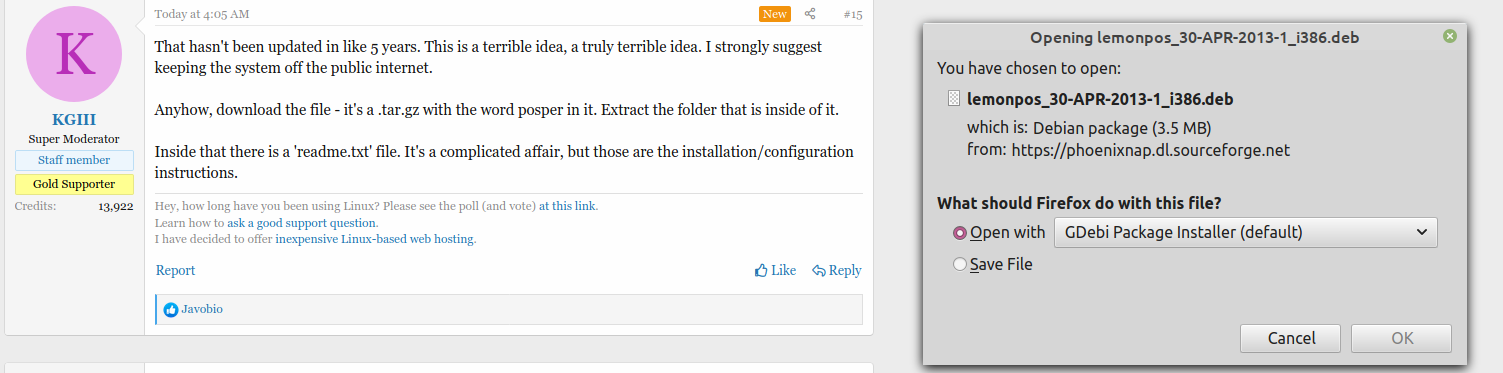
Its download comes as a .deb ....which will open with GDebi Package Installer
Much simpler
Maybe worth a look.....you can always uninstall it just as easily

