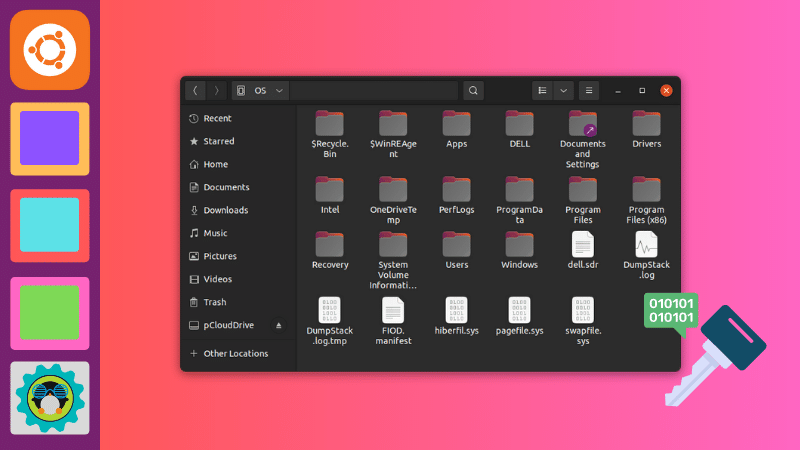nagarajuBotla
New Member
Actually I am windows user(256ssd+1TB hdd)
Shifted to Ubuntu recently .I am getting this kind of issue
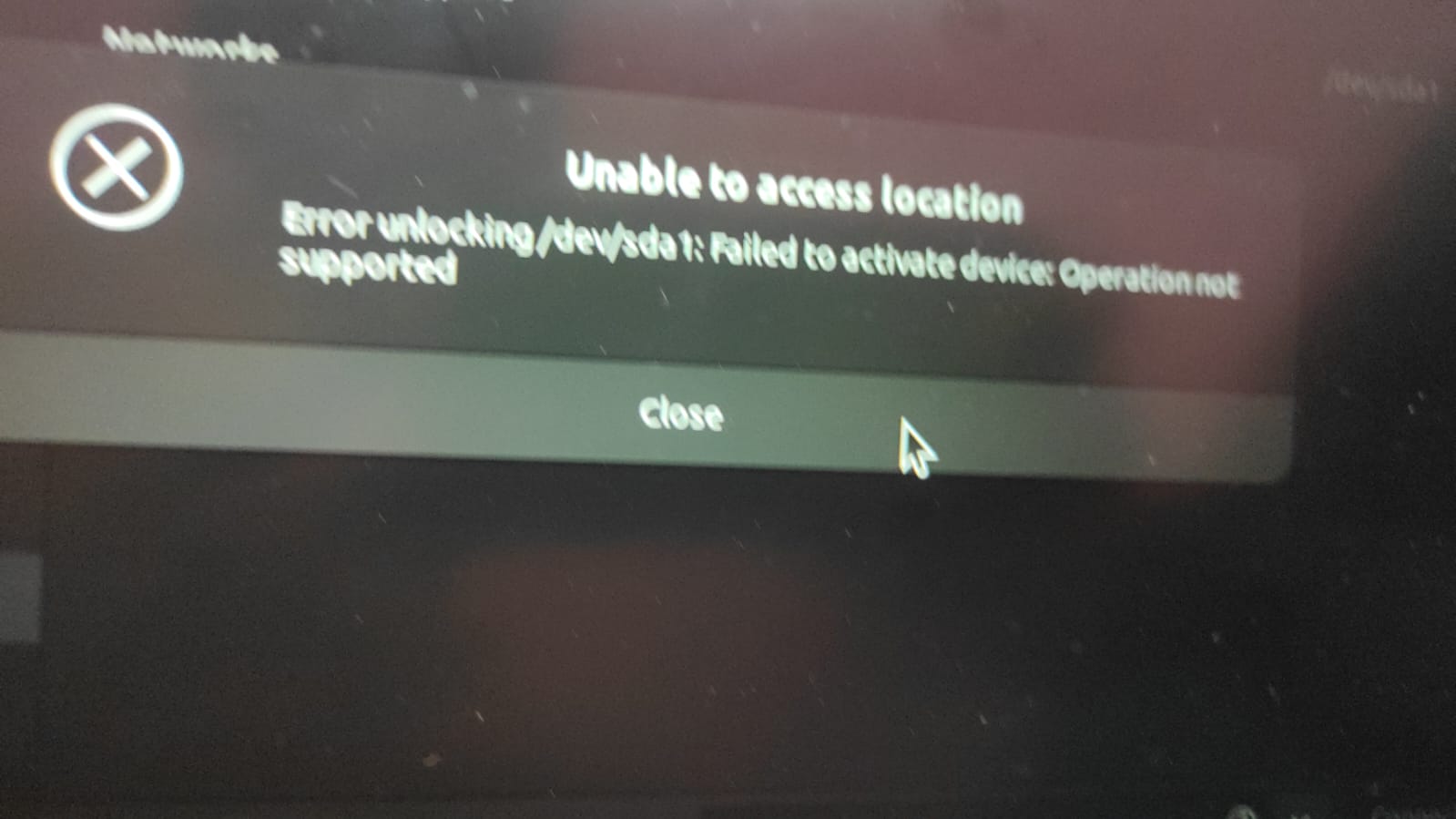
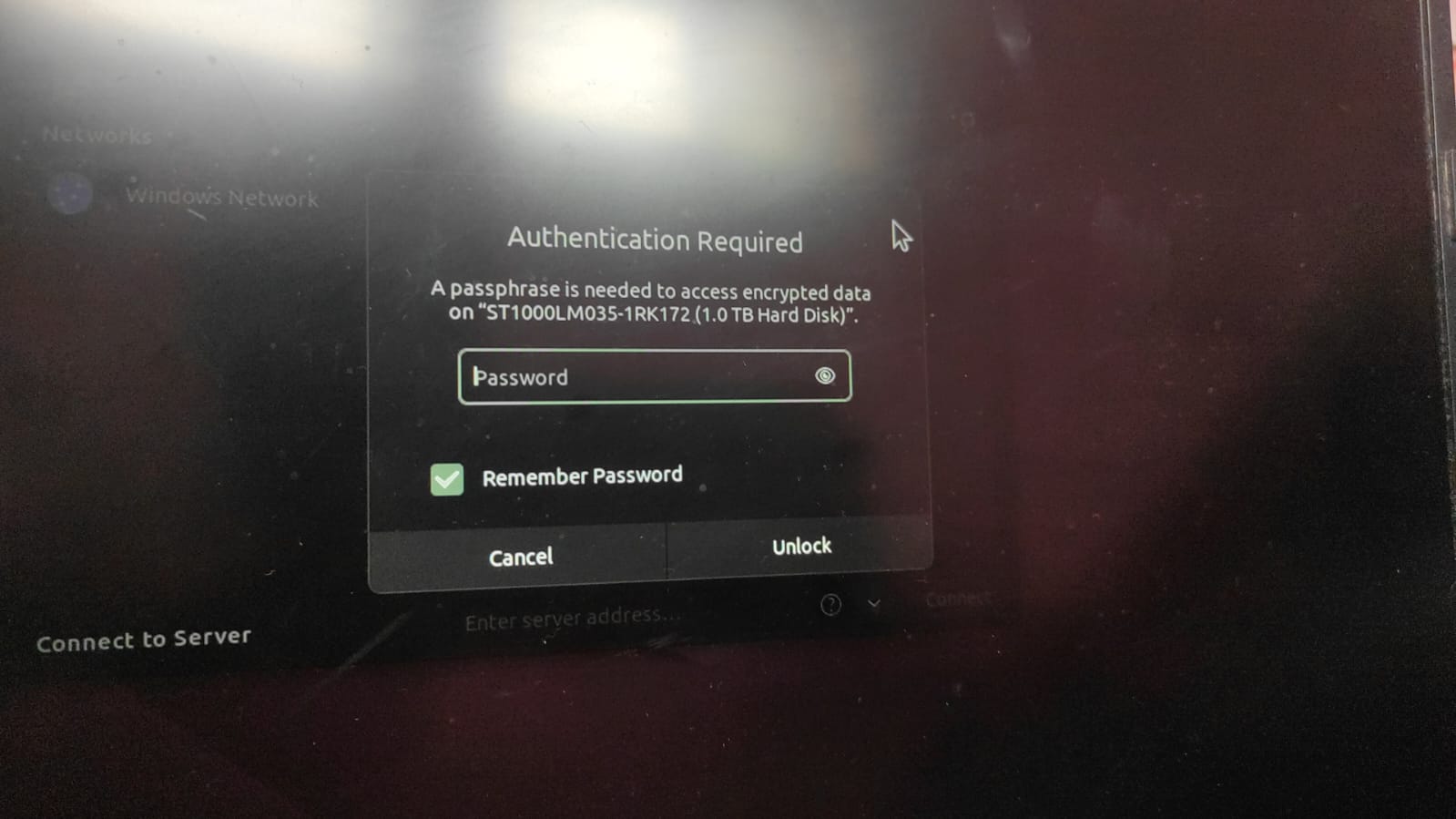
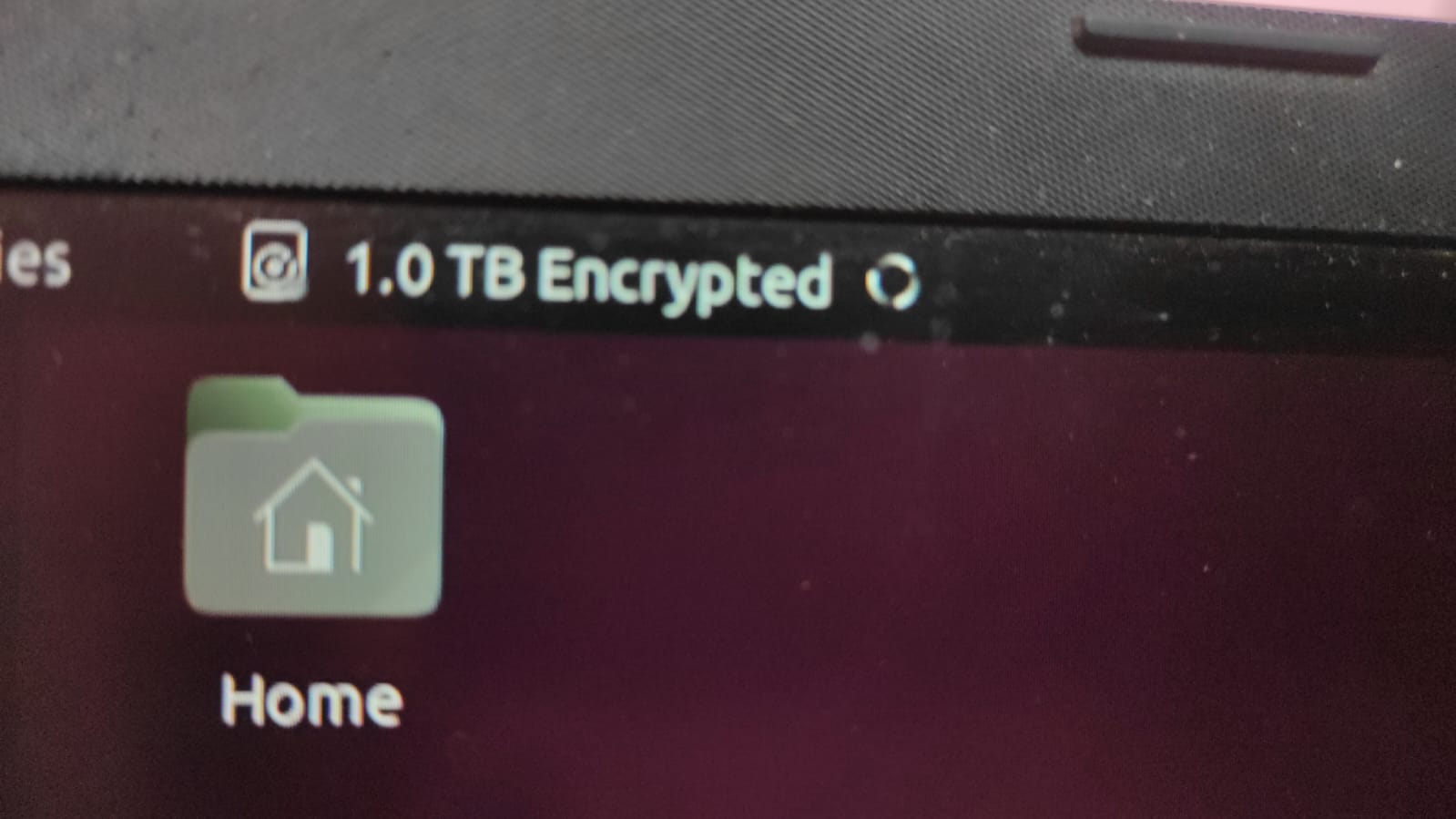 passphrase is needed To access encrypted data on " ST1000LM035-1RK172(1.0TB Hard Disk)"
passphrase is needed To access encrypted data on " ST1000LM035-1RK172(1.0TB Hard Disk)"
I have tried with password initially i have set but no use can anyone please help me with this ..
to access the hard disk through Ubuntu os
Shifted to Ubuntu recently .I am getting this kind of issue
I have tried with password initially i have set but no use can anyone please help me with this ..
to access the hard disk through Ubuntu os