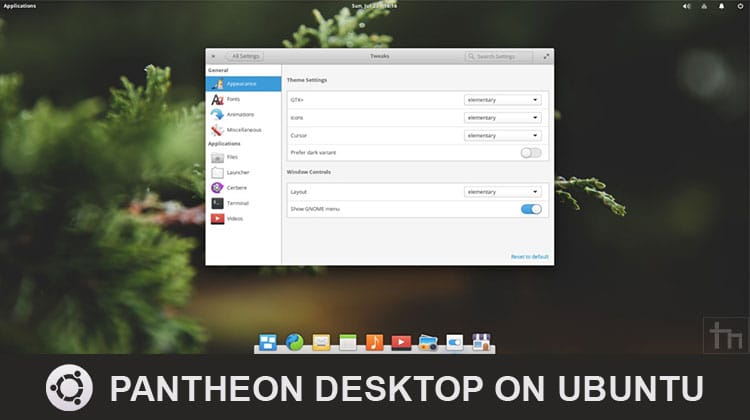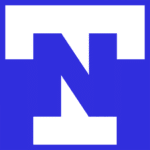All,
I attempted to install Linux Mint (most current version) onto my mid 2015 Mac Air. While in the installation menu (test mode I think it is called) wifi works great I am logged into the form. My problem is when I restart the machine and it logs into Mint I have no wifi, when I click the connection in the bottom right corner no wifi networks at all nothing to even select wifi.
I read through the forums and seen it is probably a driver for the wireless card, problem is nothing is saved or updated from the test enviroment and these Mac Airs have no ethernet port or I would hardwire it to attempt to update the drivers.
If I go to Driver Manager I get the below information/notice:
Broadcomm Inc and subsidiaries: BCM4360 802.11 ac Wireless Network Adapter
This device is using an alternative driver.
bcmwl-kernel-source
Version 6.30.223.271+bdcom-0ubuntu8
Broadcom 802.11 Linux STA Wireless driver source
Any ideas or suggestions would be great, I am learning Linux (still very very new). Thank you and i appreciate all the help. Hope everyone has a good day.
I attempted to install Linux Mint (most current version) onto my mid 2015 Mac Air. While in the installation menu (test mode I think it is called) wifi works great I am logged into the form. My problem is when I restart the machine and it logs into Mint I have no wifi, when I click the connection in the bottom right corner no wifi networks at all nothing to even select wifi.
I read through the forums and seen it is probably a driver for the wireless card, problem is nothing is saved or updated from the test enviroment and these Mac Airs have no ethernet port or I would hardwire it to attempt to update the drivers.
If I go to Driver Manager I get the below information/notice:
Broadcomm Inc and subsidiaries: BCM4360 802.11 ac Wireless Network Adapter
This device is using an alternative driver.
bcmwl-kernel-source
Version 6.30.223.271+bdcom-0ubuntu8
Broadcom 802.11 Linux STA Wireless driver source
Any ideas or suggestions would be great, I am learning Linux (still very very new). Thank you and i appreciate all the help. Hope everyone has a good day.
Last edited: