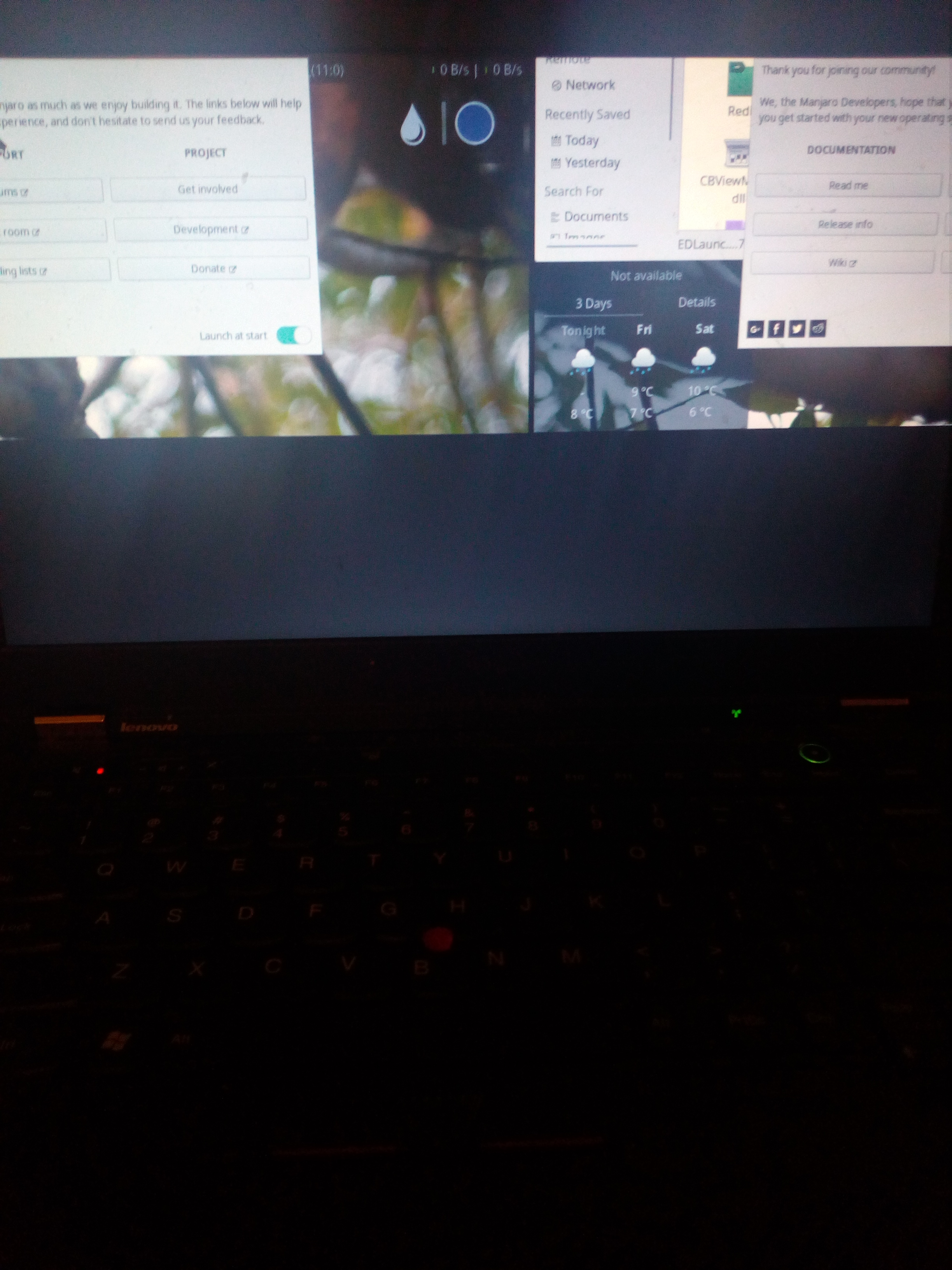You're always welcome, Zaki, but what if it happens again?
I would suggest making friends of Timeshift. I have a Thread on it here
https://www.linux.org/threads/timeshift-similar-solutions-safeguard-recover-your-linux.15241/
The Manjaro references and video are a bit dated (am going to update), so I will tell you how to install in your current circumstances.
If this works, well and good, your Timeshift is installed. If it returns that there is no such package, then follow the following:
Code:
git clone https://aur.archlinux.org/yay.git
cd yay
makepkg -si
yay -S timeshift
yay will prompt you if/when it needs your password.
Once Timeshift is installed, you must have space to take a snapshot.
If you do not tell Timeshift otherwise, it will save to a hidden folder in /home/zaki called .timeshift
If you want to put it elsewhere - you have something like 215 GiB left on your hard drive, and you can generate a discrete partition for it, call it Timeshift, with say, 40 - 50 GiB, using either of KDE's Partition Editor, or else install GParted, the GNOME Partition Editor.
If GParted
Once you have that partition in place, run Timeshift and steer it to the partition in Settings - Location, and then run a
full snapshot of your system.
Any questions on Timeshift in general ask at my Thread.
Friday here in Oz, so Avagudweegend, all.
Wizard