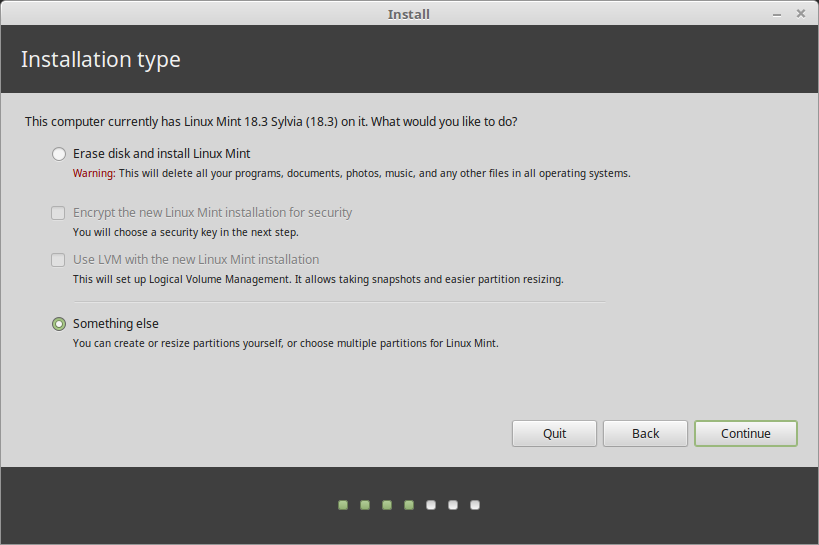Sherri is a Cat
Well-Known Member
I assume I'm trying to install 21.2 The the release notes link takes me to a page for Linux Mint 21.2 Cinnamon.
Linux Mint 21.2
I'm being given errors at every stage of install that is addressed in the release notes for 21.2. In a Windows OS, I know how to find out what version I have downloaded. I haven't been able to figure it out in Linux. I also noticed that there is a newer release, 21.3.
My questions may sound somewhat ridiculous. But I'm not making any assumptions. I'd rather ask a silly question and do things correctly rather than run round and round searching the internet for a solution. My time is limited. I'm anxious to get this installed. I'm ready to install Linux on the entire drive.
Linux Mint 21.2
I'm being given errors at every stage of install that is addressed in the release notes for 21.2. In a Windows OS, I know how to find out what version I have downloaded. I haven't been able to figure it out in Linux. I also noticed that there is a newer release, 21.3.
My questions may sound somewhat ridiculous. But I'm not making any assumptions. I'd rather ask a silly question and do things correctly rather than run round and round searching the internet for a solution. My time is limited. I'm anxious to get this installed. I'm ready to install Linux on the entire drive.
- How can I tell which version I downloaded?
- Right clicking to look at "Properties" doesn't tell me.
- I can't seem to figure out how to look at the USB drive to find the version
- Can I download a different version to this live Linux desktop and then install it without burning it to the USB stick?