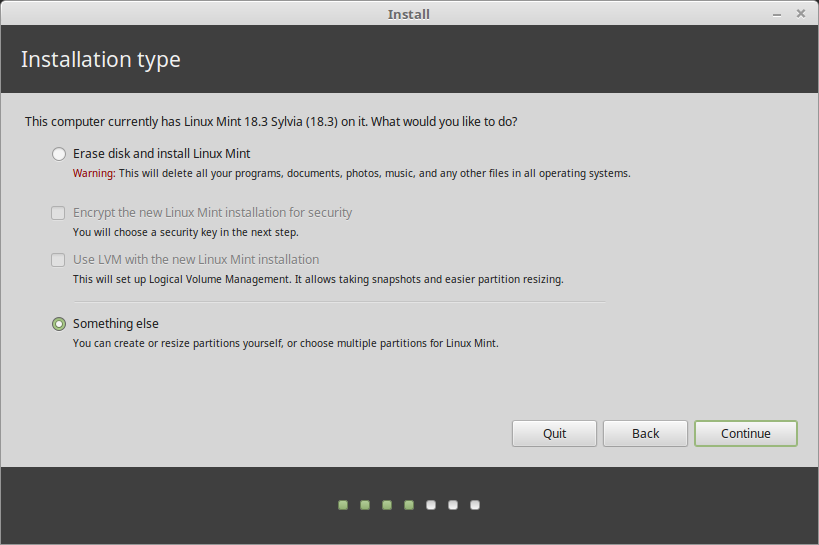I can't believe this. Last night I had some issues trying to install Linux next to Windows. Now I can't load the Windows desktop. I have a pretty good idea what happened.
I
think what happened is this.
1. I tried several times to install Linux Mint
21.2. Because of the errors I was getting, I stopped the installation and started over. I did this a few times each time getting a lot of errors. I thought that by quitting the installation, nothing would be written on the HDD. I'm not sure if this true or not.
2. I misunderstood/ failed to clarify some of the advice I was given.
The release notes for 21
.2 mentioned all the errors I was having. I was told that I could just download the updates to upgrade to 21.
3 I think this is part of where things went dreadfully wrong. This is where I should have clarified and not made assumptions
BEFORE INSTALLING Linux AT ALL, I downloaded Linux updates believing it would update the ISO. I was really excited about that. I couldn't believe it was that easy! I downloaded and "applied" updates. Then I found out it can't be done that way. So I tried to proceed with installing Linux next to windows instead. That didn't work. I tried twice. I was tired and hungry. I went to bed.
So I suspect happened is that there was no room left on the partition for Linux.
Today, I couldn't sign into the Windows desktop and the recovery files are gone. So I booted into Live Linux, which I'm using right now. I tried to install Linux over Windows, to just erase the entire HDD, install Linux Mint 21
.2 and then update to 21.
3. I tried to install it twice. It's not working.
So now I'm thinking either something is also/ or wrong with my pen drive, or trying to update the ISO to 21.
3 corrupted some files. The USB drive may have corrupted installation files, or the HDD has corrupted files. I don't know why Windows won't load, what happened to the recovery files or why Linux won't install. I'm feeling a little dumb right now. But I'm grateful it happened on this Lenovo instead of the ASUS.
MY NEW PLAN and back up plan.
I
do have this Linux Live desktop. I'm not going to try to install Linux right now. I need to have at least ONE way of getting on the internet. My job depends on it.
So what I'm going to do is this:
- Keep the Lenovo as is. I'm not even going to turn it off.
- I'm going to fix the ASUS... I hope! The stuff I need arrived today.
- After fixing it, I'm going to erase the pen drive, reformat it and burn Linux Mint 21.3 to it.
- Then, I'm going to move cables around in the tower so I can boot to the 2nd HDD instead.There is nothing on it, at all. I did a DOD wipe on it several years ago.
- Then, I'm going to boot from the USB drive with Linux Mint 21.3.
- As soon as I'm in the Linux desktop, I'm going to install it.
If none of this works, I still have a working Windows Desktop on a separate HDD and I have 2 more extra laptops. I can wipe the 2nd HDD if I have to and start over.
I swear to bejesus! If ANYONE deserves to be free of the Giant, to have a friendly OS I swear it HAS TO BE ME!!! I've sweat blood, cried, screamed...
I am so done with Windows. I'm more determined than
EVER!