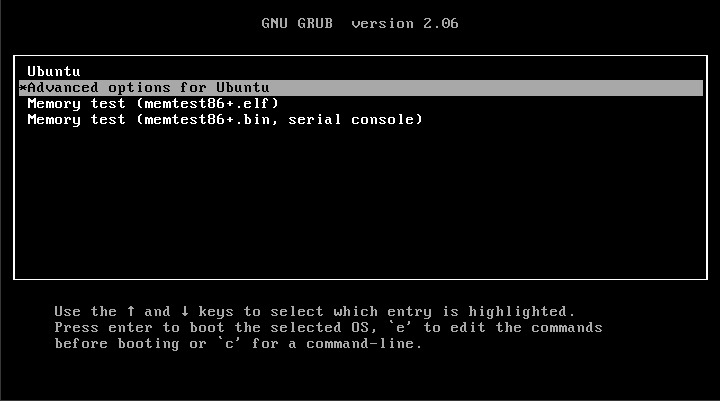After update kernel from 5.15.0-78 to 5.15.0-83 I have problems when booting with new kernel; a lot of ACPI Error: No handler or method for GPE etc. Recovery is booting.
I have googled a lot, no clues; neither in Ubuntu forum.
Any ideas?
See attachment.
inxi -Fxxxpmr
System:
Host: helge-SVP1321C5E Kernel: 5.15.0-78-generic x86_64 bits: 64
compiler: gcc v: 11.3.0 Desktop: GNOME 42.9 tk: GTK 3.24.33 wm: gnome-shell
dm: GDM3 42.0 Distro: Ubuntu 22.04.3 LTS (Jammy Jellyfish)
Machine:
Type: Laptop System: Sony product: SVP1321C5E v: C60C8F41
serial: <superuser required> Chassis: type: 10 serial: <superuser required>
Mobo: Sony model: VAIO serial: <superuser required>
UEFI: American Megatrends v: R1044V7 date: 03/24/2014
Battery:
ID-1: BAT0 charge: 15.3 Wh (41.0%) condition: 37.3/37.5 Wh (99.5%)
volts: 8.1 min: 7.5 model: Sony Corp. type: Li-ion serial: N/A
status: Charging
Memory:
RAM: total: 7.66 GiB used: 2.99 GiB (39.1%)
RAM Report:
permissions: Unable to run dmidecode. Root privileges required.
CPU:
Info: dual core model: Intel Core i5-4200U bits: 64 type: MT MCP
smt: enabled arch: Haswell rev: 1 cache: L1: 128 KiB L2: 512 KiB L3: 3 MiB
Speed (MHz): avg: 815 high: 840 min/max: 800/2600 cores: 1: 798 2: 840
3: 801 4: 822 bogomips: 18357
Flags: avx avx2 ht lm nx pae sse sse2 sse3 sse4_1 sse4_2 ssse3
Graphics:
Device-1: Intel Haswell-ULT Integrated Graphics vendor: Sony driver: i915
v: kernel ports: active: eDP-1 empty: HDMI-A-1 bus-ID: 00:02.0
chip-ID: 8086:0a16 class-ID: 0300
Device-2: Chicony USB 2.0 Camera type: USB driver: uvcvideo bus-ID: 2-5:3
chip-ID: 04f2:b3be class-ID: 0e02 serial: 0x0001
Display: wayland server: X.org v: 1.21.1.4 with: Xwayland v: 22.1.1
compositor: gnome-shell driver: X: loaded: vesa unloaded: fbdev,modesetting
gpu: i915 display-ID: 0
Monitor-1: eDP-1 model: Panasonic VVX13F009G00 res: 1920x1080 dpi: 168
size: 344x193mm (13.5x7.6") diag: 336mm (13.2") modes: 1920x1080
OpenGL: renderer: Mesa Intel HD Graphics 4400 (HSW GT2)
v: 4.6 Mesa 23.0.4-0ubuntu1~22.04.1 direct render: Yes
I have googled a lot, no clues; neither in Ubuntu forum.
Any ideas?
See attachment.
inxi -Fxxxpmr
System:
Host: helge-SVP1321C5E Kernel: 5.15.0-78-generic x86_64 bits: 64
compiler: gcc v: 11.3.0 Desktop: GNOME 42.9 tk: GTK 3.24.33 wm: gnome-shell
dm: GDM3 42.0 Distro: Ubuntu 22.04.3 LTS (Jammy Jellyfish)
Machine:
Type: Laptop System: Sony product: SVP1321C5E v: C60C8F41
serial: <superuser required> Chassis: type: 10 serial: <superuser required>
Mobo: Sony model: VAIO serial: <superuser required>
UEFI: American Megatrends v: R1044V7 date: 03/24/2014
Battery:
ID-1: BAT0 charge: 15.3 Wh (41.0%) condition: 37.3/37.5 Wh (99.5%)
volts: 8.1 min: 7.5 model: Sony Corp. type: Li-ion serial: N/A
status: Charging
Memory:
RAM: total: 7.66 GiB used: 2.99 GiB (39.1%)
RAM Report:
permissions: Unable to run dmidecode. Root privileges required.
CPU:
Info: dual core model: Intel Core i5-4200U bits: 64 type: MT MCP
smt: enabled arch: Haswell rev: 1 cache: L1: 128 KiB L2: 512 KiB L3: 3 MiB
Speed (MHz): avg: 815 high: 840 min/max: 800/2600 cores: 1: 798 2: 840
3: 801 4: 822 bogomips: 18357
Flags: avx avx2 ht lm nx pae sse sse2 sse3 sse4_1 sse4_2 ssse3
Graphics:
Device-1: Intel Haswell-ULT Integrated Graphics vendor: Sony driver: i915
v: kernel ports: active: eDP-1 empty: HDMI-A-1 bus-ID: 00:02.0
chip-ID: 8086:0a16 class-ID: 0300
Device-2: Chicony USB 2.0 Camera type: USB driver: uvcvideo bus-ID: 2-5:3
chip-ID: 04f2:b3be class-ID: 0e02 serial: 0x0001
Display: wayland server: X.org v: 1.21.1.4 with: Xwayland v: 22.1.1
compositor: gnome-shell driver: X: loaded: vesa unloaded: fbdev,modesetting
gpu: i915 display-ID: 0
Monitor-1: eDP-1 model: Panasonic VVX13F009G00 res: 1920x1080 dpi: 168
size: 344x193mm (13.5x7.6") diag: 336mm (13.2") modes: 1920x1080
OpenGL: renderer: Mesa Intel HD Graphics 4400 (HSW GT2)
v: 4.6 Mesa 23.0.4-0ubuntu1~22.04.1 direct render: Yes