I was shutting down the computer tonight and found all this stuck on my screen. I did a force shutdown and it started back up OK. Still, anything with the words kernel and panic in it doesn't sound like a good thing. Also that RIP looks daunting. What is this about?
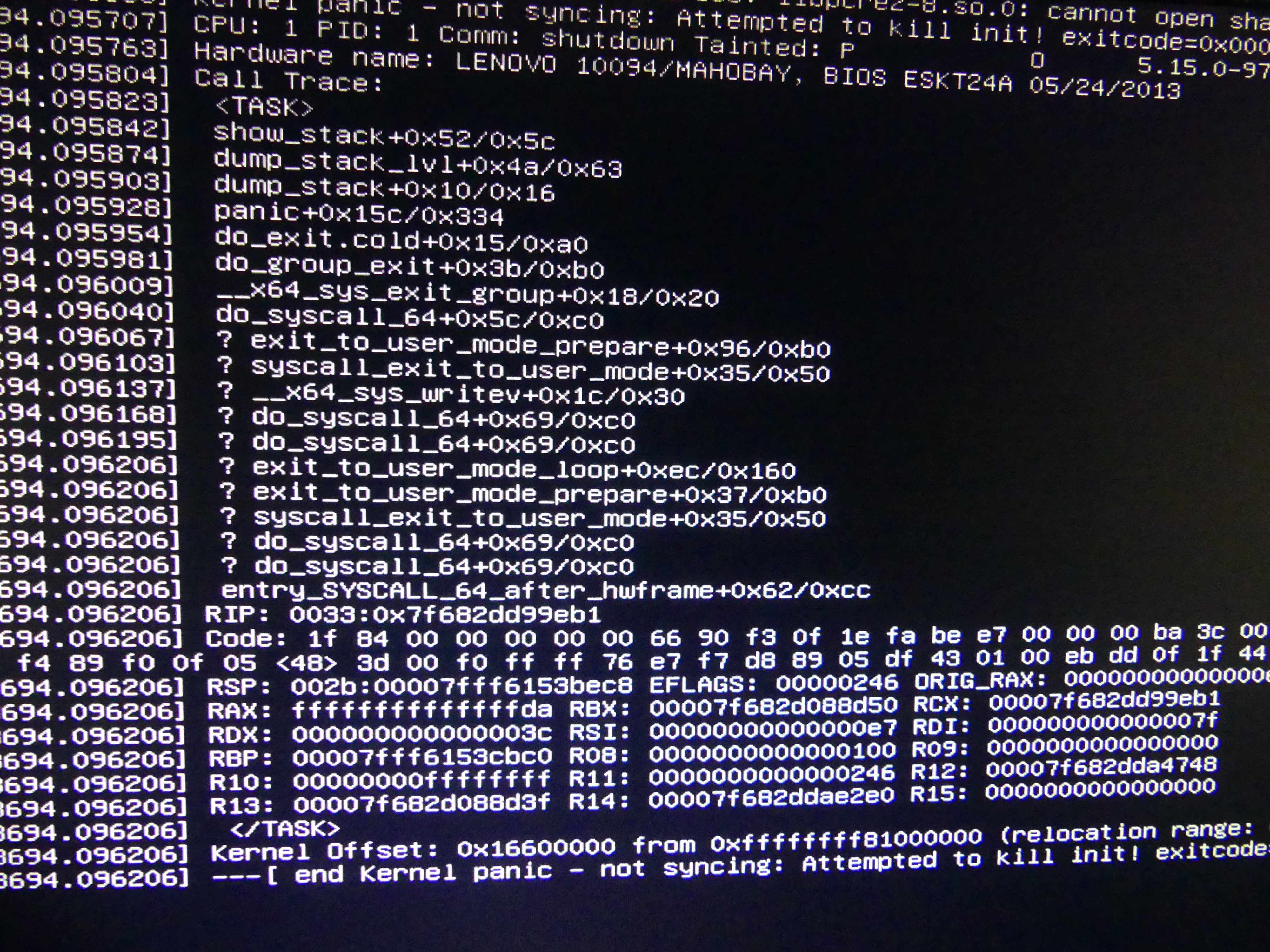
You are using an out of date browser. It may not display this or other websites correctly.
You should upgrade or use an alternative browser.
You should upgrade or use an alternative browser.
Kernel panic?
- Thread starter UpNorth
- Start date
Condobloke
Well-Known Member
Which version of Linux mint are you running ?
CaffeineAddict
Well-Known Member
RIP does not mean "Rest in peace"Also that RIP looks daunting. What is this about?
It means "Instruction Pointer Register"
Instruction pointer points to portion of code or instruction that is to be executed next by CPU.
Register in simple terms means a storage within CPU that holds the IP (Instruction Pointer), there are many other registers holding other values.
In your screenshot below RIP is "Code:" portion which shows the code that CPU is about to execute, in binary ofc. but it's shown in hexadecimal for easier understanding.
What follows are several other CPU registers, ex. RSP, RAX, RBX etc...
Depending on Code values in those registers will be used by CPU.
---
Entries Between <TASK> and RIP is stack trace and shows function calls that were called prior crash, (they were called from top to bottom) until crash.
What follows is state of RIP, other registers and Code at the time of a crash.
This output between <TASK></TASK> can be useful to the person who already knows how kernel works and to those already familiar with kernel source code.
Normal users can look at function calls and hope to find some pattern (ex. self explanatory function name) and then google out the meaning to try pinpoint the cause but often times this is not sufficient.
In this case stack trace is useless to regular user because kernel panic started early and the output is all about procedure of error handling rather than showing what caused it.
For instance stack trace starts with "show_stack..." function which means it's all about error handling and what follows is only error handling.
to understand "do_syscall..." functions one needs to look at the numbers that are being called:
As you can see this output is pretty much very hard to understand for a regular user but in some cases it can be self-explanatory.
Last edited:
Which version of Linux mint are you running ?
21.2 Cinnamon by her signature.
The OP is likely catching zzz's by now, but Tina
I did a force shutdown and it started back up OK.
That was the right thing to do. Kernel Panics cannot be shutdown any other way, typically (Ctrl-Alt-Del has no effect).
They happen occasionally* (less frequently by far to a Blue Screen of Death) - if it happens again, just resume this Thread and we can take a further look at it.
There can be a number of causes for a kernel panic, and most of them that you might find by running a search on kernel panic in your search engine of choice may not bear fruit. I would not worry unless it is repeated.
* More so with Manjaro if you add another Linux distro to your machine, but there are workarounds for those occasions.
Cheers
Wizard
In his case it means exactly that!RIP does not mean "Rest in peace"


