You are using an out of date browser. It may not display this or other websites correctly.
You should upgrade or use an alternative browser.
You should upgrade or use an alternative browser.
kali linux live stuck on grub minimal BASH-like line editing
- Thread starter jek
- Start date
Brickwizard
Well-Known Member
Welcome to the forums,
let me guess... you are not an experienced Linux user, well Kali is not a beginner distribution, you need to be Linux experienced and Terminal competent to install and use it correctly, It doesn't contain all the drivers and installers needed for the novice, please read the first 2 post in our Kali forum. [above your post]
let me guess... you are not an experienced Linux user, well Kali is not a beginner distribution, you need to be Linux experienced and Terminal competent to install and use it correctly, It doesn't contain all the drivers and installers needed for the novice, please read the first 2 post in our Kali forum. [above your post]
yes i'am new and i don't know anything about linux. I do this because my lecture ask me to do. can you please help me?Welcome to the forums,
let me guess... you are not an experienced Linux user, well Kali is not a beginner distribution, you need to be Linux experienced and Terminal competent to install and use it correctly, It doesn't contain all the drivers and installers needed for the novice, please read the first 2 post in our Kali forum. [above your post]
You need to make sure that grub points to where the kernel is installed. I would reinstall and make sure you have secure boot and quick start or fast start disable in bios. make sure when grub is install that you install it on the mbr of the first HD or SSD.
Brickwizard
Well-Known Member
Please go to the Kali documentation page and read the first 5 before you come back,. here is the link... https://www.kali.org/docs/introduction/
How you install Kali will depend on what method of installation you are going to use
Bare Mettle [direct to a Hard-drive/SSD either solo or multi-boot]
In a VM/VB [Virtual machine/box]
IN Windows, using WSL [Windows subsystem for Linux]
the safest for a newbie is VM that way when you bulk your installation [AND YOU WILL] it is easier to wipe and re-install without loosing all your personal data on the main OS
How you install Kali will depend on what method of installation you are going to use
Bare Mettle [direct to a Hard-drive/SSD either solo or multi-boot]
In a VM/VB [Virtual machine/box]
IN Windows, using WSL [Windows subsystem for Linux]
the safest for a newbie is VM that way when you bulk your installation [AND YOU WILL] it is easier to wipe and re-install without loosing all your personal data on the main OS
Last edited:
If you ask me, your lecturer needs a darned good boot up the backside! He obviously doesn't understand the first thing about Linux, OR the community, and has doubtless been seduced by the slick marketing just like all the other idiot wannabe hackers.yes i'am new and i don't know anything about linux. I do this because my lecture ask me to do. can you please help me?
If he did, he would never have set you such a thankless task in the first place. (Either that, or he wants you to experience the "no-win" scenario for yourself, as part of trying to educate you further into the unfathomable mysteries of the "real world"....)
Perhaps there IS "method in the mdness", after all..!!

Mike.

Brickwizard
Well-Known Member
Erm... well A similar thought was going through my head as I was composing my replyIf you ask me, your lecturer needs a darned good boot up the backside!
how to make grub points to the kernel? my secure boot and quick start aare already disable, i try re installing but it still doesn't workYou need to make sure that grub points to where the kernel is installed. I would reinstall and make sure you have secure boot and quick start or fast start disable in bios. make sure when grub is install that you install it on the mbr of the first HD or SSD.
i install kali using the live usb, and i using a 64 gb usb with rufus to burn into the usbPlease go to the Kali documentation page and read the first 5 before you come back,. here is the link... https://www.kali.org/docs/introduction/
How you install Kali will depend on what method of installation you are going to use
Bare Mettle [direct to a Hard-drive/SSD either solo or multi-boot]
In a VM/VB [Virtual machine/box]
IN Windows, using WSL [Windows subsystem for Linux]
the safest for a newbie is VM that way when you bulk your installation [AND YOU WILL] it is easier to wipe and re-install without loosing all your personal data on the main OS
i don't know and i don't care what my lecture think, i just wanna have a good grade HAHAHAIf you ask me, your lecturer needs a darned good boot up the backside! He obviously doesn't understand the first thing about Linux, OR the community, and has doubtless been seduced by the slick marketing just like all the other idiot wannabe hackers.
If he did, he would never have set you such a thankless task in the first place. (Either that, or he wants you to experience the "no-win" scenario for yourself, as part of trying to educate you further into the unfathomable mysteries of the "real world"....)
Perhaps there IS "method in the mdness", after all..!!
Mike.
Brickwizard
Well-Known Member
You still have not answered my question.. How are you trying to install.... If its to Bare mettle then
Why Linux fails to load/install direct to HDD, common reasons
1] Corrupt download [check SHA sum]
2] bad burn to installation medium [try again] [if you used Rufus then try Balina-etcher]
3] Wind 8.2 and higher quick start/fast boot or secure boot not disabled [doesn't normally apply to older versions]
4] defective pen-drive/dvd
5] hardware fault,
5A] If old style HDD run integrity check
5B]if SATA SSD check for hidden partition at the beginning of drive [this will stop Grub from loading] and delete it before re-installing Linux
If M2.NVMe check, your system is NVMe compatible [not all older kit is]
Why Linux fails to load/install direct to HDD, common reasons
1] Corrupt download [check SHA sum]
2] bad burn to installation medium [try again] [if you used Rufus then try Balina-etcher]
3] Wind 8.2 and higher quick start/fast boot or secure boot not disabled [doesn't normally apply to older versions]
4] defective pen-drive/dvd
5] hardware fault,
5A] If old style HDD run integrity check
5B]if SATA SSD check for hidden partition at the beginning of drive [this will stop Grub from loading] and delete it before re-installing Linux
If M2.NVMe check, your system is NVMe compatible [not all older kit is]
no its no bare metal i intall to live usbYou still have not answered my question.. How are you trying to install.... If its to Bare mettle then
Why Linux fails to load/install direct to HDD, common reasons
1] Corrupt download [check SHA sum]
2] bad burn to installation medium [try again] [if you used Rufus then try Balina-etcher]
3] Wind 8.2 and higher quick start/fast boot or secure boot not disabled [doesn't normally apply to older versions]
4] defective pen-drive/dvd
5] hardware fault,
5A] If old style HDD run integrity check
5B]if SATA SSD check for hidden partition at the beginning of drive [this will stop Grub from loading] and delete it before re-installing Linux
If M2.NVMe check, your system is NVMe compatible [not all older kit is]
i have try re download it, i've try use etcher, i try on a different pc, different usb flashdisk. but it still the sameYou still have not answered my question.. How are you trying to install.... If its to Bare mettle then
Why Linux fails to load/install direct to HDD, common reasons
1] Corrupt download [check SHA sum]
2] bad burn to installation medium [try again] [if you used Rufus then try Balina-etcher]
3] Wind 8.2 and higher quick start/fast boot or secure boot not disabled [doesn't normally apply to older versions]
4] defective pen-drive/dvd
5] hardware fault,
5A] If old style HDD run integrity check
5B]if SATA SSD check for hidden partition at the beginning of drive [this will stop Grub from loading] and delete it before re-installing Linux
If M2.NVMe check, your system is NVMe compatible [not all older kit is]
Brickwizard
Well-Known Member
OK so if I understand you,no its no bare metal i intall to live usb
you have downloaded the iso and made a working installation USB [you can make it run in a live session] but now you want to make the USB into a Live bootable USB stick with persistence to act as a removable drive to do your course work with.. then see
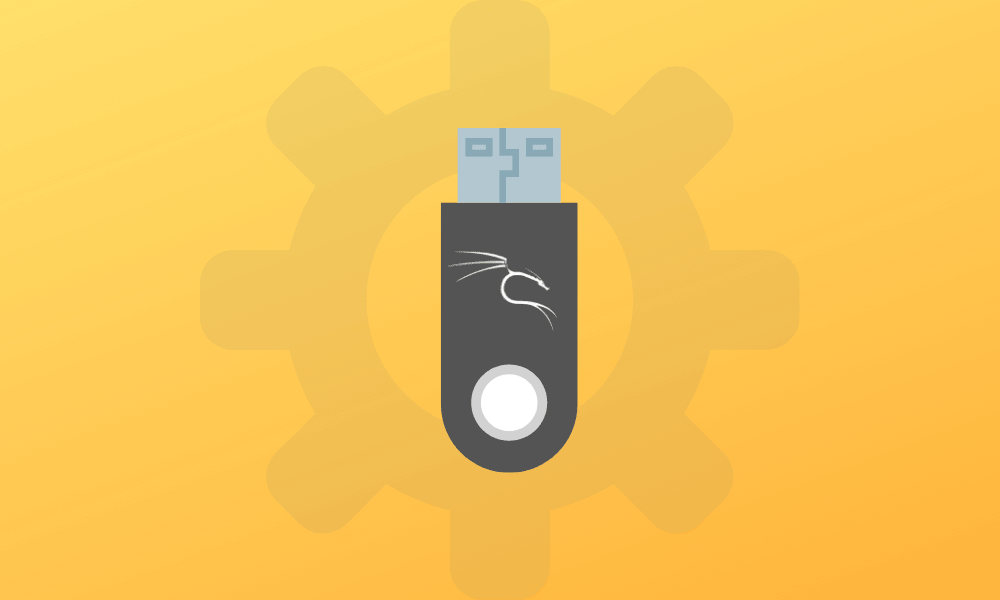
How to create Kali Linux live USB persistence drive | FOSS Linux
To perform the USB persistence option during boot time, you will essentially need to have an additional setup step in your Kali Linux Live USB drive.
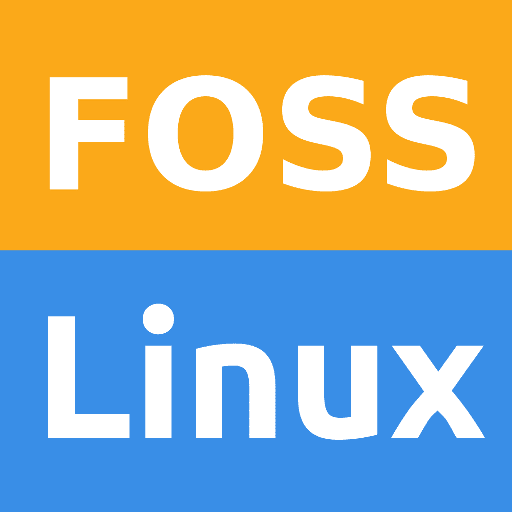 www.fosslinux.com
www.fosslinux.com
yes, i'm using usb stick with kali linux liveIs this happening when trying to boot from usb stick?
thank you so much wizard. I hope i can learn more from you about linuxOK so if I understand you,
you have downloaded the iso and made a working installation USB [you can make it run in a live session] but now you want to make the USB into a Live bootable USB stick with persistence to act as a removable drive to do your course work with.. then see
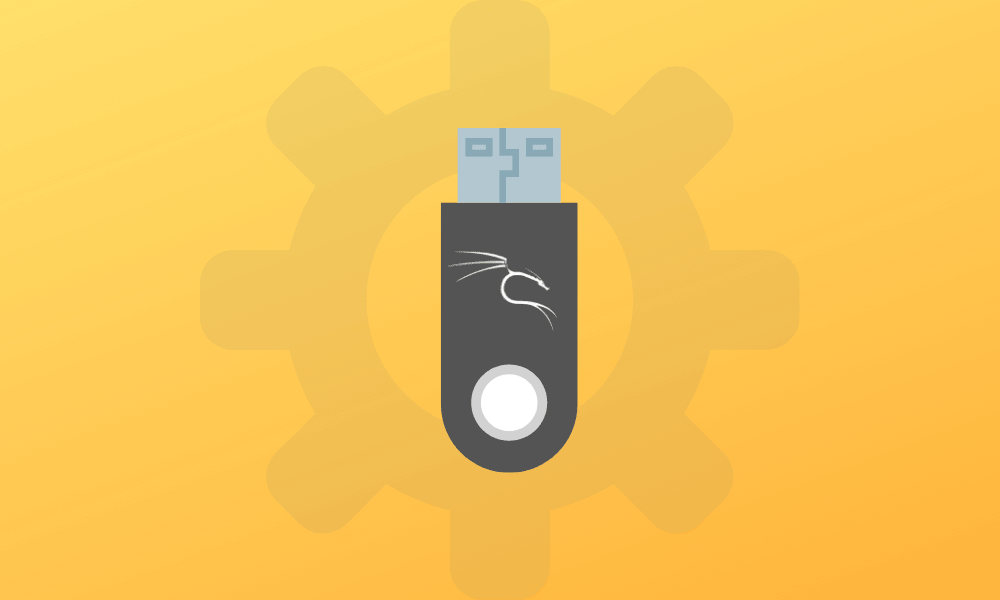
How to create Kali Linux live USB persistence drive | FOSS Linux
To perform the USB persistence option during boot time, you will essentially need to have an additional setup step in your Kali Linux Live USB drive.www.fosslinux.com
Brickwizard
Well-Known Member
If you want to learn about Linux, Kali is the wrong way to do it, If your tutor is just going to teach you how to use the pen-testing tools, you will be driving blindfolded in a dark tunnel with a lorry coming towards you.I hope i can learn more from you about linux
if you wish to learn Linux, the best way is to install a newbie friendly distribution, and use it as your daily workhorse [e-mail, web, gaming, Etc] that way you will learn more of the power of Linux and how customisable it is.
it is for pentest only. What distro did you recommend me to use?If you want to learn about Linux, Kali is the wrong way to do it, If your tutor is just going to teach you how to use the pen-testing tools, you will be driving blindfolded in a dark tunnel with a lorry coming towards you.
if you wish to learn Linux, the best way is to install a newbie friendly distribution, and use it as your daily workhorse [e-mail, web, gaming, Etc] that way you will learn more of the power of Linux and how customisable it is.

