Hello. Im new to the forum. My name is Matt. Ive been using linux for years however I havent learned much of the CLI aspect which is really kinda what makes linux linux. So anyway Im running the latest version of linux mint and Ive been using PyCharm teaching myself to code in python. I installed it right from the package manager version 2023.2 and been using it for a while. Recently it told me there is a newer version 2023.2.1 and that I should upgrade. But I couldnt upgrade through PyCharm itself and it isnt available on the package manager yet. So I went to the PyCharm website to download it and it was available for linux in a tar.gz file. I downloaded and read the instructions within and I was able to install it that way. However it didnt overwrite the older version just added it to my system and didnt insert itself to my panel bar menu (or whatever its called) or on the panel bar itself or desktop or anything. So I worked around it the best I could by deleting the old Version and just created a shortcut (or Launcher) to the desktop, changed the icon to the correct one and then pined it to the panel bar. On the panel bar it doesnt have the correct icon. I dont know how to change it and I feel like this is all a band aid anyway. Not quite the correct way to go about it. Theres gotta be another way. Please help. Thanks!
You are using an out of date browser. It may not display this or other websites correctly.
You should upgrade or use an alternative browser.
You should upgrade or use an alternative browser.
Solved Installing programs from tar.gz
- Thread starter Mattyp77
- Start date
Solved issue
I haven't used Mint in a while, but if I recall, they are towards "the middle of the road", when it comes to the latest and greatest stuff.
You don't absolutely need the latest of everything ( i,e, Python ) to get started. There really isn't a lot of changes between
say Python 3.9 and Python 3.11. Eventually most distro's will catch up to the latest versions.
You could run something like Arch or Fedora which typically releases new versions a little quicker, but sometimes
a quicker release cycle is a less tested ( less stable ) release cycle.
The other option, is just do what you're currently doing. You can delete the distro version of your IDE ( pyCharm )
and just download the tar.gz file if you really need the latest. Typically people untar these to their home directory, or
more traditionally under /usr/local . It really doesn't matter that much. One location is more for multiple users, where
as /home is typically just for you.
Since you're interested in running this from the command line, you don't really need a launcher on your desktop,
but most recent Desktop environments will let you create launcher icons fairly easily.
You don't absolutely need the latest of everything ( i,e, Python ) to get started. There really isn't a lot of changes between
say Python 3.9 and Python 3.11. Eventually most distro's will catch up to the latest versions.
You could run something like Arch or Fedora which typically releases new versions a little quicker, but sometimes
a quicker release cycle is a less tested ( less stable ) release cycle.
The other option, is just do what you're currently doing. You can delete the distro version of your IDE ( pyCharm )
and just download the tar.gz file if you really need the latest. Typically people untar these to their home directory, or
more traditionally under /usr/local . It really doesn't matter that much. One location is more for multiple users, where
as /home is typically just for you.
Since you're interested in running this from the command line, you don't really need a launcher on your desktop,
but most recent Desktop environments will let you create launcher icons fairly easily.
^^^ +1.You don't absolutely need the latest of everything ( i,e, Python ) to get started. There really isn't a lot of changes between
say Python 3.9 and Python 3.11. Eventually most distro's will catch up to the latest versions.
I concur. With the exception of anything internet-facing - browsers, internet clients, etc, etc - which only a fool would NOT keep up to date, most apps the average user wants to use don't absolutely NEED to be the very latest versions.
I install a LOT of stuff from tarballs. Typically, I'll download a tarball, then unzip it and build it into a 'portable' version for the Puppy Linux community. In this respect, I'm considered by many to be something of a 'square peg in a round hole', as far as most of my peers are concerned.
For most, they're more than happy to let the package manager take care of everything. It downloads all the relevant dependencies, everything gets put in the right place, Menu entries are added in the right location where appropriate, and regular updates are taken care of and offered when available. Everything comes from a regularly maintained & audited secure repository, and all is ensured to be compatible with that version of their favourite distro. For most, this is ideal. It takes care of ALL the headaches for them.
But to my mind, by doing so you're not allowing your distro to live up to its full potential. 'Puppy' has something of a checkered reputation in this respect. To a lot of people, it's little more than a curiosity; a "toy" distro, and not something anyone would bother with who wants to get REAL work done.....
A very dismissive attitude. Those who've never tried it cannot understand how liberating it is to be able to build and create packages to suit yourself, these often built from the ground up. We create apps to fill a need, whenever that need arises. Many veterans get confused by the way Puppy does things, then get defensive and often downright snotty when they find out it doesn't do stuff the way they expect it to. In short order, they dismiss it as useless, and leave in a huff....
Their loss.
I've used Puppy for almost a decade, and apart from a brief spell of the usual distro-hopping when I first started out with Linux, have never felt the need to even look at another distro.....because 'our Pup' literally does everything I could possibly want it to. With its running in a virtual RAMdisk, from a file-system loaded from read-only packages, and the ability to let a session disappear into cyberspace if the user doesn't WANT to save it, it gives us a certain degree of freedom to experiment not enjoyed by users of the big mainstream distros.
Don't worry about what your peers may think (or say). If you want to use tarballs, go for it! No reason why you shouldn't, as long as you know what you're doing & understand the possible risks. There's a ton of useful utilities & suchlike that, even today, aren't available any other way. And source code will always come packaged in this fashion....
(shrug...)
Mike.
vs2-free-users
Active Member
I think the best way is to wait a while if the new package will be come available in the package manger. Because if you make manual interventions it can make you system instable.
xlbooyahlx
Well-Known Member
I'm pretty sure this was the only question asked in the OP.On the panel bar it doesnt have the correct icon. I dont know how to change it and I feel like this is all a band aid anyway. Not quite the correct way to go about it.
Panel icons are set by whichever icons you have set in your "themes"......"Icons" in Linux Mint.
It's best to remove the older version of the program then proceed with the tar.gz you recently downloaded.
Look in /usr/share/applications to see what 2 versions are installed on your system.
Looks like the current version of PYCharm 2023.2.1 from here:
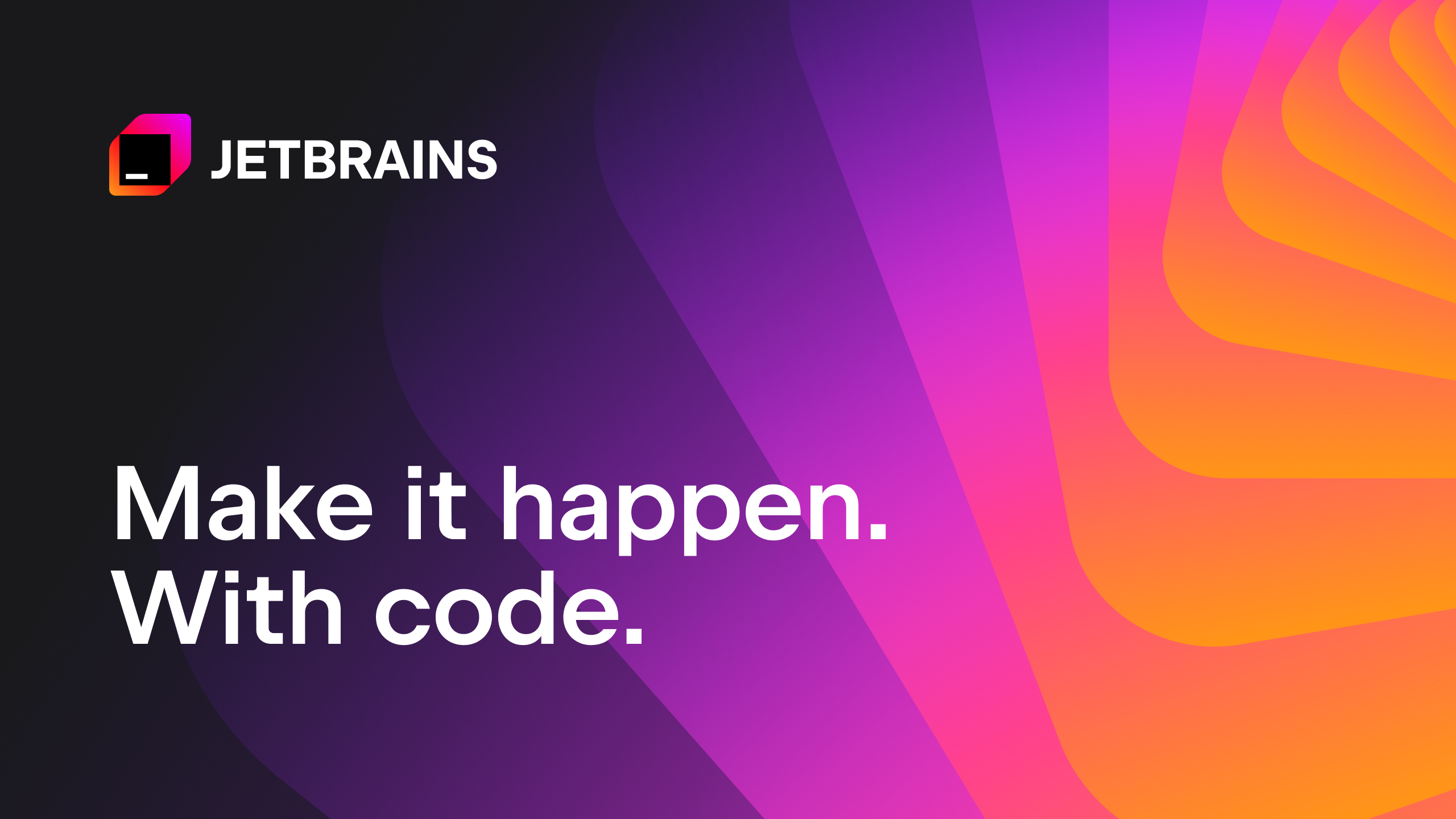
 www.jetbrains.com
www.jetbrains.com
You can download the PYCharm Icons but they have to be in png or svg format.
That is if you want to configure custom icons.
 icon-icons.com
icon-icons.com
OR>
The PYCharm Community Edition repository contains most of the icons used in the IDE.
***You can also create a desktop file for your app and on the last line type:

 www.maketecheasier.com
www.maketecheasier.com
Look in /usr/share/applications to see what 2 versions are installed on your system.
Looks like the current version of PYCharm 2023.2.1 from here:
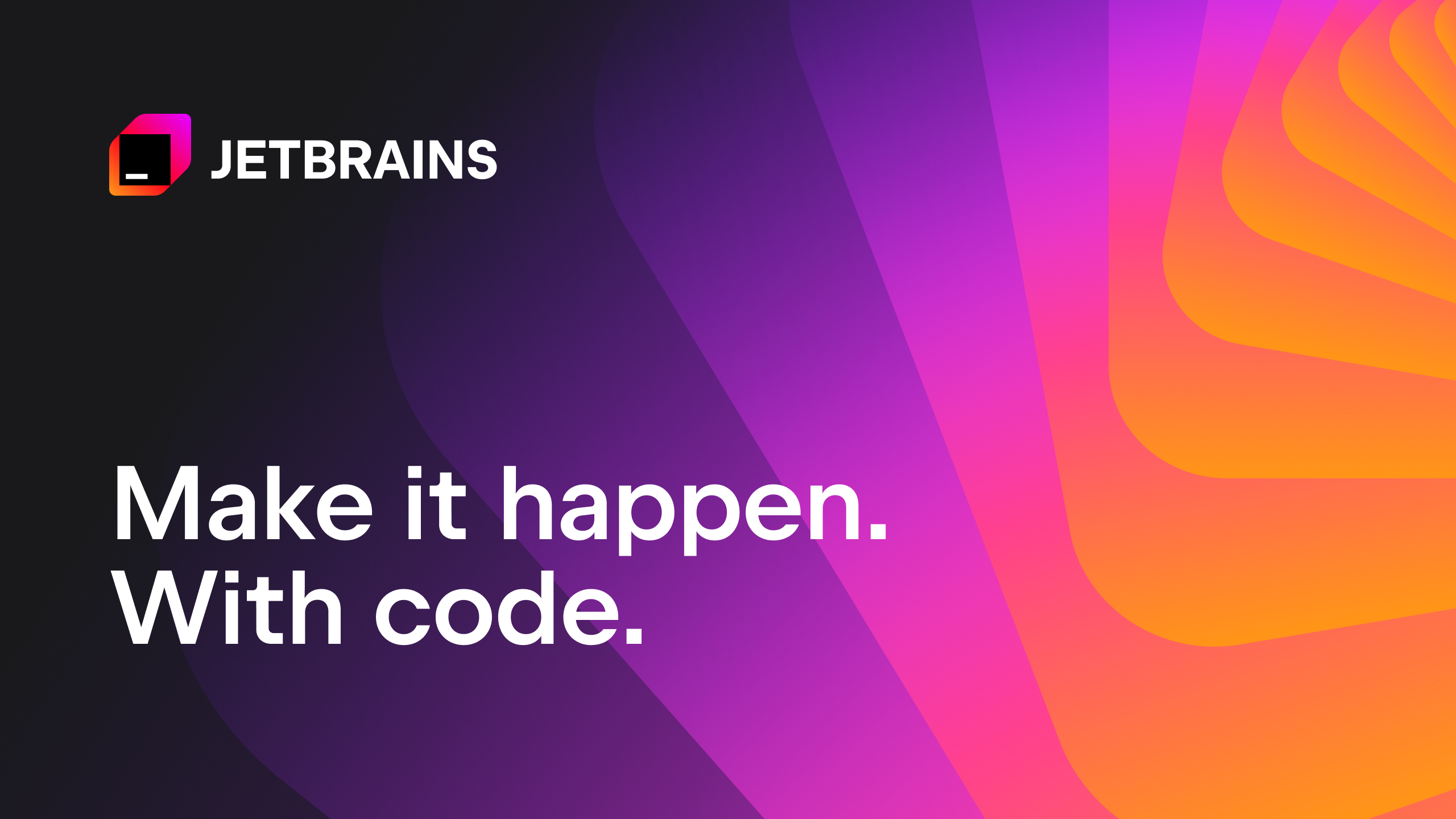
Download PyCharm: The Python IDE for data science and web development by JetBrains
Download the latest version of PyCharm for Windows, macOS or Linux.
You can download the PYCharm Icons but they have to be in png or svg format.
That is if you want to configure custom icons.
Jetbrains pycharm Icons - 30 free Icons PNG, SVG, ICO or ICNS
Jetbrains pycharm Icons ✓ Download 30 Jetbrains pycharm Icons free ✓ Icons of all and for all, find the icon you need, save it to your favorites and download it free !
OR>
The PYCharm Community Edition repository contains most of the icons used in the IDE.
***You can also create a desktop file for your app and on the last line type:
Code:
Icon=/path/to/icon
How to Create a .Desktop File for Your Application in Linux
There are moments where application shortcuts just do not work. Learn how you can create your own .desktop files in Linux today.
I think next time Ill just be a little patient
An admirable philosophy.
G'day @Mattyp77 and welcome to linux.org
If you regard this thread as solved, just go to your first post, click Edit, click (No Prefix) and choose Solved.
Be sure you take a Timeshift snapshot before you monkey with Python or anything else system related, won't you?
Cheers
Chris Turner
wizardfromoz
God I love online community forums. People are so helpful. Thank you.
An admirable philosophy.
G'day @Mattyp77 and welcome to linux.org
If you regard this thread as solved, just go to your first post, click Edit, click (No Prefix) and choose Solved.
Be sure you take a Timeshift snapshot before you monkey with Python or anything else system related, won't you?
Cheers
Chris Turner
wizardfromoz


