Hello folks,
I recently decided to switch from Microsoft to linux for my laptop.
I tried to install ubuntu and mint, but both didn’t work.
The installation itself works, but the grub installation doesn’t.
The error message I receive is: “execution of grub install/dev/mmcblk1 failed. This is a fatal error.”
Now Ive been looking through the web and found out that cheap laptops have a 64 bit CPU but a 32 bit UEFI BIOS.
This is my very first time with Linux and I am a noob, so please forgive my simplistic interpretation.
i tried this guide here:
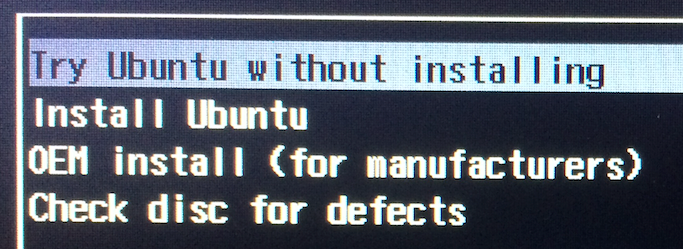
 medium.com
medium.com
But I am stuck at step “startup using the USB disk and hack grub” because I can’t find the GRUB config and I can’t update Apt, because the command syntax tells me it doesn’t work.
Ive been trying to solve this problem for 2 weeks now and I’m desperate, cause I am all new to this.
Can Someone show me the way? The system is an ACER SPIN SP111-32N
Kind Regards
Jan
I recently decided to switch from Microsoft to linux for my laptop.
I tried to install ubuntu and mint, but both didn’t work.
The installation itself works, but the grub installation doesn’t.
The error message I receive is: “execution of grub install/dev/mmcblk1 failed. This is a fatal error.”
Now Ive been looking through the web and found out that cheap laptops have a 64 bit CPU but a 32 bit UEFI BIOS.
This is my very first time with Linux and I am a noob, so please forgive my simplistic interpretation.
i tried this guide here:
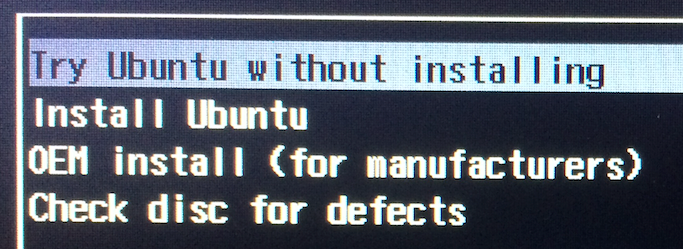
A sorta-beginnerâs guide to installing Ubuntu Linux on 32-bit UEFI machines.
Update 2018 — since around Fedora 27-ish, it has natively supported 32-bit UEFI for 64 bit installs. This guide still applies for other…
 medium.com
medium.com
But I am stuck at step “startup using the USB disk and hack grub” because I can’t find the GRUB config and I can’t update Apt, because the command syntax tells me it doesn’t work.
Ive been trying to solve this problem for 2 weeks now and I’m desperate, cause I am all new to this.
Can Someone show me the way? The system is an ACER SPIN SP111-32N
Kind Regards
Jan


