Been doing some searching online on how to run Epic Games on Linux and found out about Heroic.
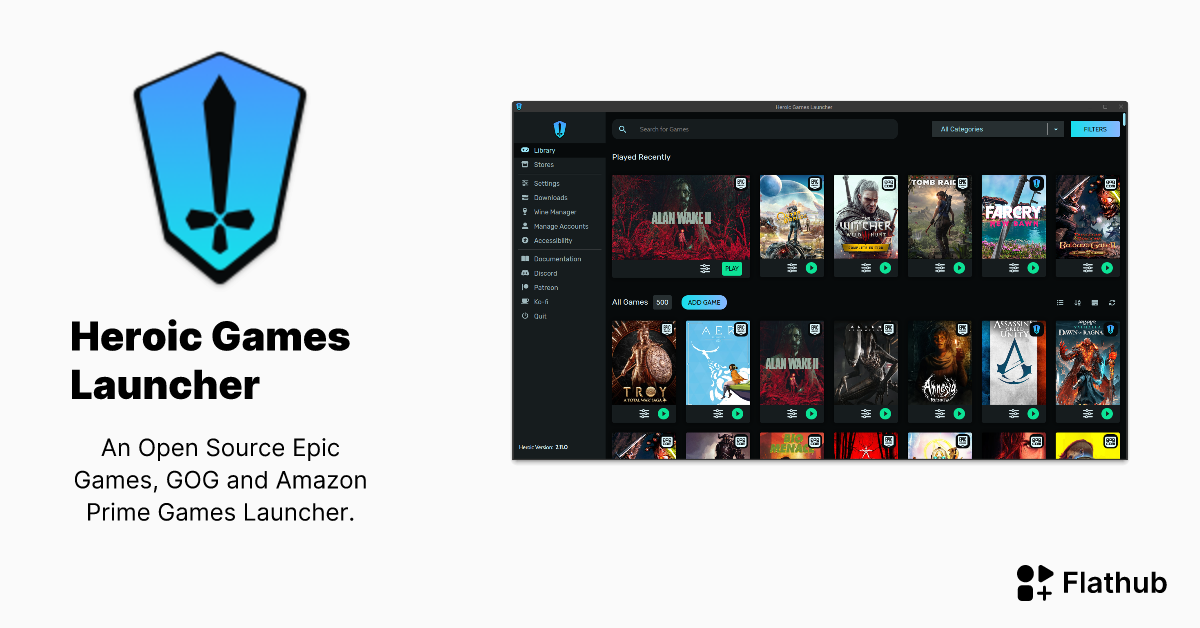
 flathub.org
flathub.org
Looking at the limitations I'm not sure if this is the correct game launcher that I should use or not.
Current Limitations on the Flatpak:
Has anyone running Linux had success with Heroic?
Install Heroic Games Launcher on Linux | Flathub
An Open Source Epic Games, GOG and Amazon Prime Games Launcher.
Looking at the limitations I'm not sure if this is the correct game launcher that I should use or not.
Current Limitations on the Flatpak:
- Heroic will not find or use Wine and Proton Flatpak versions. At least for now.
- For now would be better to use the Built-in Wine Manager to download and install Wine and Proton Versions.
- It should find Proton from the Steam folder for both Steam Flatpak and non-Flatpak if they are on installed on the library inside your $HOME folder
- Heroic cannot access /usr/bin so it won't be able to find any wine or proton installed there for now.
Has anyone running Linux had success with Heroic?


