I have an older desktop, which I built back in 2008. It was state of the art, at the time. Gigabyte EP45 motherboard with SATA 2.0 and first generation PCI Express with onboard support for Dolby Home Theater audio. I installed an Intel Quad-core 2.4 GHtz processor (overclocked to 2.8 GHtz) and an Nvidia Geforce 560 Graphica card. I still use this system today. The only problems I've had is fans needing replaced. As the title of this post says, I can no longer use my 5.1 Dolby Digital onboard sound, because now, the only audio choice is the HDMI output from my graphics card! I imagine the firmware team, or the kernel team, or whoever, is celebrating that they got what was required to enable that. I know about the past struggles with sound cards on Linux. I'm not exactly 'new to Linux'. As you can see from my profile, I am an old codger. And just by using the word 'codger', you should know. ;^> Anyway, I'm pissed they have now restricted my use of the builtin audio codec on my motherboard. And the attraction of Linux (Li-nuks as Linus pronounces it) has always been about supporting all hardware, old and new. Stay optimistic all.
You are using an out of date browser. It may not display this or other websites correctly.
You should upgrade or use an alternative browser.
You should upgrade or use an alternative browser.
HDMI killed real high definition audio
- Thread starter cddickey
- Start date
Condobloke
Well-Known Member
G'day cddickey, Welcome to Linux.org
I am going to be of no help to you at all, But I absolutely Loved reading your post.
Someone will come along with the requisite knowledge.
Good Luck.
I am going to be of no help to you at all, But I absolutely Loved reading your post.
Someone will come along with the requisite knowledge.
Good Luck.
I'm not actually seeing a question in your post. It looks like you're asking about hardware support. Linux supports a bunch of hardware, but not all hardware. Usually, you have better luck with older hardware than cutting-edge hardware, 'cause someone has to do the drivers for 'em and whatnot.
If you're wondering if your system works with Linux, see this link:

 linux-tips.us
linux-tips.us
If you're wondering if your system works with Linux, see this link:

How To: (More or Less) Learn if Your Hardware Will Work With Linux • Linux Tips
New users often wonder if their hardware will work with Linux. This article will help you find out if your hardware will work with Linux.
I have been using Linux since 1988, when I separated from the Air Force. I had experience there with Unix and Zenix. I always loved Linux as an open source platform. And the philosophy that older hardware was supported, and the aspect of CHOICE. The point I was trying to make in my post was that like 'video killed the radio star' HDMI has killed real high definition audio. The developers have taken the easy way out of the 'sound on Linux' "problem". There has obviously been a sharing of hardware topology which allows newer hardware (graphics card audio) to be utilized. And as a result they have taken away our CHOICE of using it, or any other input/output. Follow my post on https://bugs.mxlinux.org/show_bug.cgi?id=494 if you are interested. But, I am all for hardware manufacturers sharing information. And us using it to our advantage. Just to clarify, I was able to use my onboard audio device prior to this update. Kernel and/or firmware.
My modern distro's will use on-board audio, and by-pass hdmi if requested.
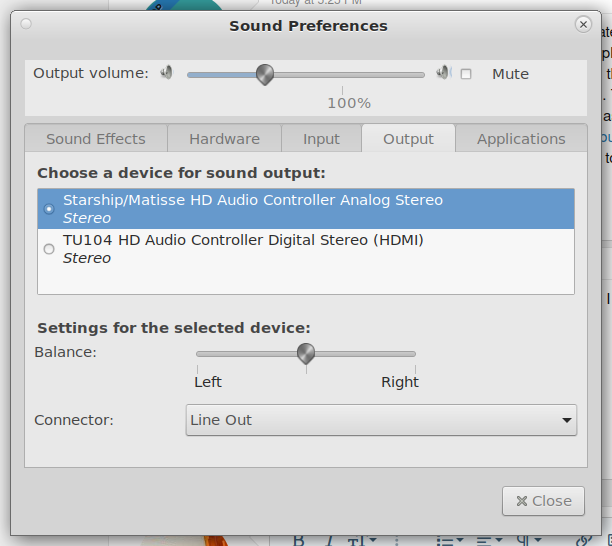
However you may to manually select this.
I don't have a sound-blaster in this system, but I have a creative-labs, sound blaster Z SE (5.1)
In another lInux system, and it works fine.
However you may to manually select this.
I don't have a sound-blaster in this system, but I have a creative-labs, sound blaster Z SE (5.1)
In another lInux system, and it works fine.
That's "pavucontrol" which is often installed by default. It looks like MX Linux uses apt, so open your terminal and enter:
With that done, and it may already be installed so it'll tell you if it is, you just open it from the terminal with:
Code:
sudo apt install pavucontrolWith that done, and it may already be installed so it'll tell you if it is, you just open it from the terminal with:
Code:
pavucontrol'pavucontrol' is installed. I was asking what distro is 'dos2unix' showing there. And I assume it is the OS sound preferences. I shouldn't have asked 'what application'. But I would like to know what distro. I don't have any problem changing which distro I use, as I have used many. I'm currently using 'MX 21', but I'm not married to it. I built this desktop to be a 'Multimedia PC', for audio and video presentation. That's why I bought a 5.1 surround speaker system to go with it.
In #5 post of this thread I attached the full output of lspci as lspci-output.txt
Sorry, I was on my laptop when I posted this earlier.
Here is what I get from lspci | grep Audio...
01:00.1 Audio device: NVIDIA Corporation GF114 HDMI Audio Controller (rev a1)
Sorry, I was on my laptop when I posted this earlier.
Here is what I get from lspci | grep Audio...
01:00.1 Audio device: NVIDIA Corporation GF114 HDMI Audio Controller (rev a1)
Last edited:
What is the make/model of your sound card?
Perhaps you’re missing some firmware for it? There might be a firmware package that you can install, to add support for it?
Perhaps you’re missing some firmware for it? There might be a firmware package that you can install, to add support for it?
D
Deleted member 108694
Guest
start alsamixer from the terminal
use the arrow keys - the right arrow key and scroll until you see channel and change that to 6 if it is not set
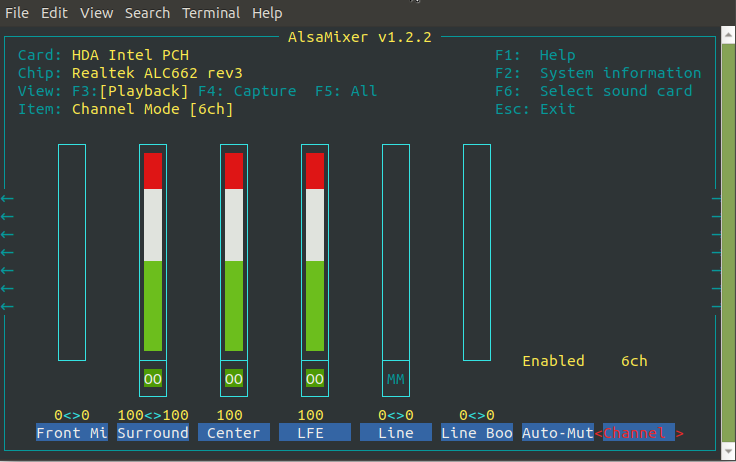
Code:
alsamixer

