it even looks pretty.. for gnome..I found the solution.
1. Install gnome-tweaks.
2. Open gnome-tweaks
3. Go to Window Titlebars
4. Turn sliders to on for "Maximize" and "Minimize".
View attachment 14525
You are using an out of date browser. It may not display this or other websites correctly.
You should upgrade or use an alternative browser.
You should upgrade or use an alternative browser.
(gnome) Discord not in a "window"
- Thread starter BigBadBeef
- Start date
The installation in that vm is default, I installed it just to try it out myself. I'm sure it's possible to put a theme on Gnome to make it look nicer. I don't really know since I haven't used Gnome as a daily driver GUI since Gnome2, using KDE Plasma myself now.it even looks pretty.. for gnome..
never cant know, maybe i answered way too meanYeah it was wrong of me to assume it was a Gnome thing without knowing OP's distribution and without knowing that you are using Gnome as well. So it must be one of those things different distributions make different choices on when it comes to defaults settings for a DE.
Yep. that's when i switched too... How dare they take away my fairy farts... (burning windows)!?The installation in that vm is default, I installed it just to try it out myself. I'm sure it's possible to put a theme on Gnome to make it look nicer. I don't really know since I haven't used Gnome as a daily driver GUI since Gnome2, using KDE Plasma myself now.
BigBadBeef
Active Member
I already have gnome tweaks. And your mentioned options don't do anything. As per your previous post, you at the very least have a cross on top, i don't even have that much.I found the solution.
1. Install gnome-tweaks.
2. Open gnome-tweaks
3. Go to Window Titlebars
4. Turn sliders to on for "Maximize" and "Minimize".
What distribution are you using and I'm assuming you are using Gnome?I already have gnome tweaks. And your mentioned options don't do anything. As per your previous post, you at the very least have a cross on top, i don't even have that much.
Last edited:
BigBadBeef
Active Member
PoP!_osWhat distribution are you using and I'm assuming you are using Gnome?
The most recent version?PoP!_os
I install PopOS(22.04) in a vm and works right out of the box, the x and the minimize were there by default, I had to enable maximize through gnome-tweaks.
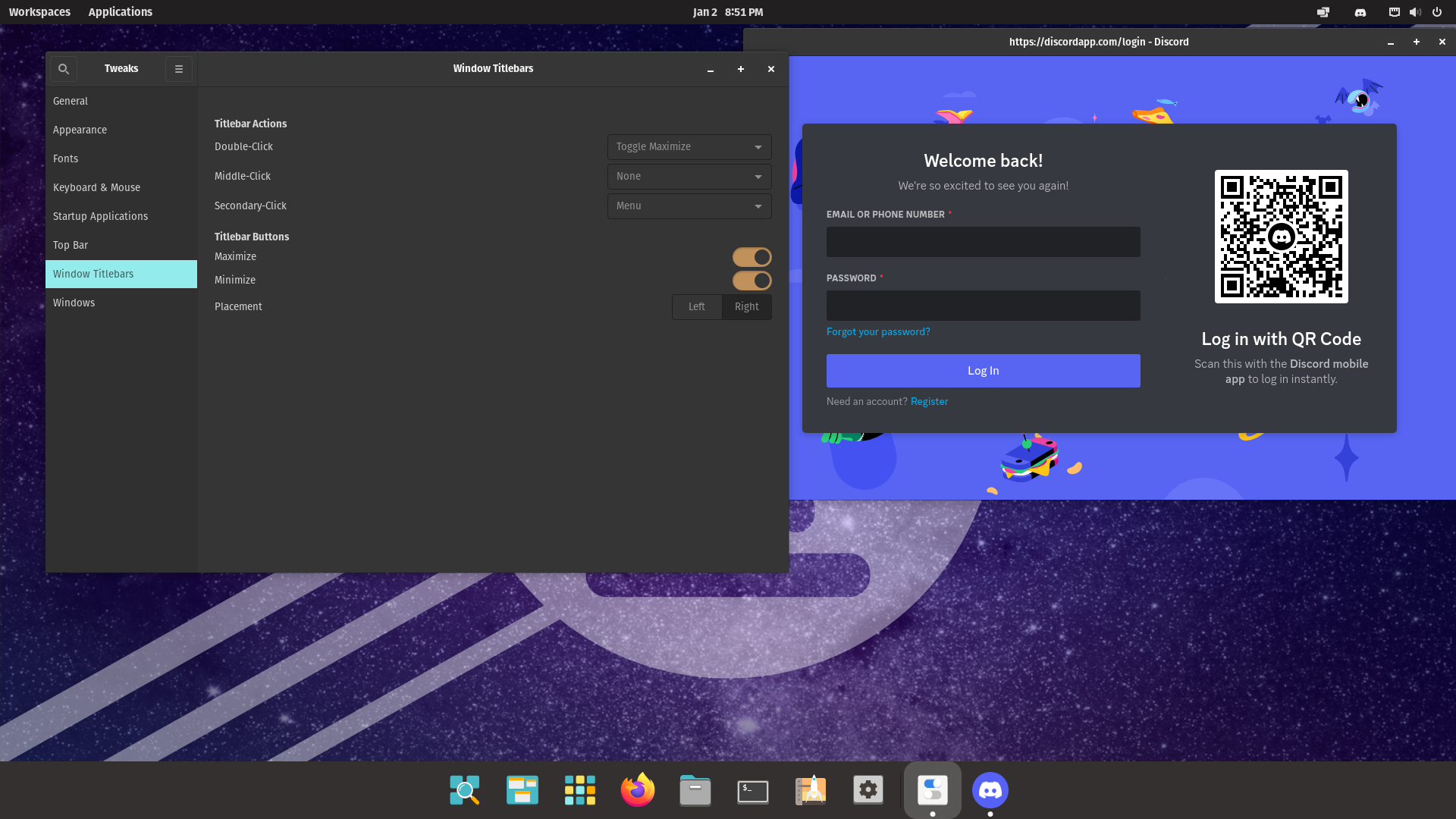
Try creating a new user on that same computer, then login and open Discord as that user. Does the x and the minimize show at the top of the Discord window then?
Try creating a new user on that same computer, then login and open Discord as that user. Does the x and the minimize show at the top of the Discord window then?
BigBadBeef
Active Member
Nope...
Is that under a new user account?Nope...
BigBadBeef
Active Member
I've done some tinkering. Disabling hardware acceleration fixes the problem. But that makes it woefully chuggy and unresponsive. I've tried installing with different package managers. They all offer the same result.Is that under a new user account?
I've found an alternate method of controlling the size and shape of the window. I am simply unwilling to invest more time into this projectile diarrhea of an app that, I wouldn't touch with a ten foot pole, if it wasn't necessary for me to stay in touch with certain groups of people.
Suffice it to say, that I've gained control over it. Thanks for your help.

