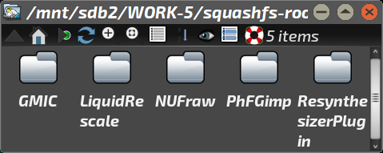Hello everybody 
I'm using GIMP 2.10.30 on Ubuntu 22.04. I recently also installed GMIC 3.2.6 from here: https://gmic.eu/download.html (I downloaded the stable version and copied it in both folders of plug-ins of GIMP).
My problem is that when I try to use certain filters, like Brushify for instance, I get an error message like this one:
*** Error in ./fx_brushify/*local/brushify/*local/*substitute/max_wh/_minmax_whds/ * Item substitution '{ mw = w; mh = h; md = d; ms = (...)s#k); ); ([mw,mh,md,ms])[0,2]}': Unrecognized function call 'repeat( l,k, mw = max(mw,w#k); mh = max(mh,h#k); md = max(m(...)' in expression '...repeat( l,k, mw = max(mw,w#k); mh = max(mh,h#k); md = max(m(...)...'.
I tried to google the issue but found nothing useful. Could you please help me out? Maybe I didn't install GMIC properly?
Thanks in advance to all those that will help!
I'm using GIMP 2.10.30 on Ubuntu 22.04. I recently also installed GMIC 3.2.6 from here: https://gmic.eu/download.html (I downloaded the stable version and copied it in both folders of plug-ins of GIMP).
My problem is that when I try to use certain filters, like Brushify for instance, I get an error message like this one:
*** Error in ./fx_brushify/*local/brushify/*local/*substitute/max_wh/_minmax_whds/ * Item substitution '{ mw = w; mh = h; md = d; ms = (...)s#k); ); ([mw,mh,md,ms])[0,2]}': Unrecognized function call 'repeat( l,k, mw = max(mw,w#k); mh = max(mh,h#k); md = max(m(...)' in expression '...repeat( l,k, mw = max(mw,w#k); mh = max(mh,h#k); md = max(m(...)...'.
I tried to google the issue but found nothing useful. Could you please help me out? Maybe I didn't install GMIC properly?
Thanks in advance to all those that will help!