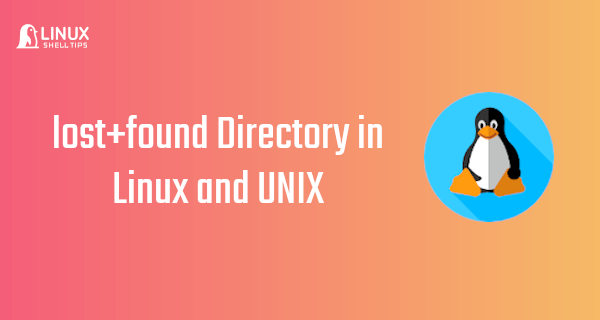I have an External HDD which was working without problems, however I say a Recycle Bin folder on the drive which seemed pretty useless and I deleted. Immediately after that, I was no longer able to mount it.
The External HDD may have been created on a Windows PC.
The External HDD may have been created on a Windows PC.