I have a Dell XPS410 computer with Linuxmint 21.3 installed. I can't get my network printer to work. The printer is an Epson Expression Home XP5100. I don't know to find it on the network. I am connected with an ethernet cable to my router. The internet works fine on the computer. I am new here and fairly new to Linux. I am glad to be here and have already learned alot from this site already. Any help would be appreciated.
You are using an out of date browser. It may not display this or other websites correctly.
You should upgrade or use an alternative browser.
You should upgrade or use an alternative browser.
Epson printer
- Thread starter gmcgee78
- Start date
Condobloke
Well-Known Member
G'day gmcgee78, Welcome to Linux.org
Below are two screenshots taken from the Software Manager in Linux Mint 21.3
All those with a green tick are installed on my pc
Hope this helps
If all fails, you can easily uninstall them. Just leave the Software Manager open after installing them....it makes them easier to find if you need to uninstall them
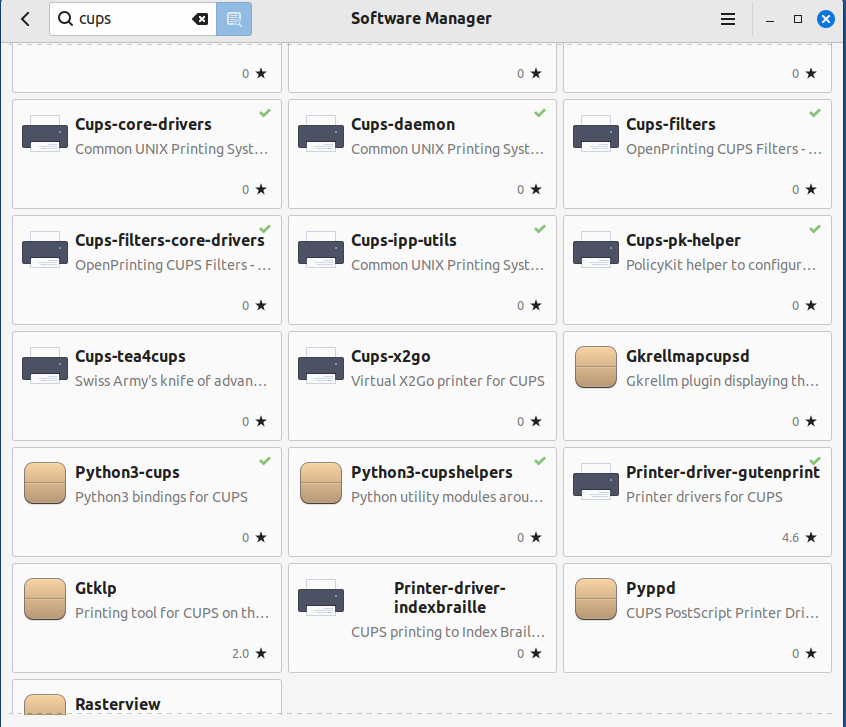
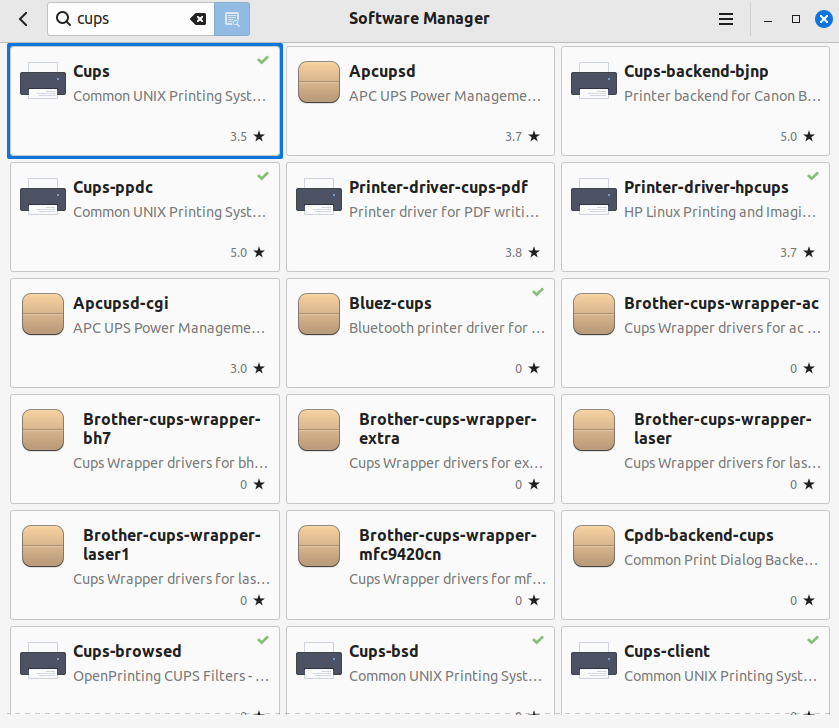
Below are two screenshots taken from the Software Manager in Linux Mint 21.3
All those with a green tick are installed on my pc
Hope this helps
If all fails, you can easily uninstall them. Just leave the Software Manager open after installing them....it makes them easier to find if you need to uninstall them
Go here and add your printer. Look up at the top of the page and click on "Administration" and add your printer that way.
Usually this kinda thing is pretty straightforward. You'll install your printer to each machine on the (local?) network, and in the normal course of things, all the various individual CUPS setups will "see" each other across the network.
Of course, this does require setting 'static' IPs so each machine is always seen as the same one by the rest of the network...
Printer 'sharing' under Linux is these days SO straightforward as to be barely worth commenting on. It just 'works'.....and that's all there is to it. However; for some folks (like yours truly) - for whatever reason! - the 'normal' CUPS network 'sharing' ability point-blank refuses to behave itself......yet you have multiple machines on your LAN, and wish to be able to share a printer between them. What to do?
In my case, my old Epson SX218 printer is getting on for 14 yrs old. It's not wifi enabled, so can't connect to the router as a central location for everything else. It's connected to my main rig via USB, which makes this the "host" machine.....then the other boxes connect to this across the network as 'clients'. (Personally, I suspect the router. CUPS sharing worked fine until we got this current router from our IP as part of an upgrade package. Something in the settings is obviously not as it should be, but I'm no networking expert.....and am not prepared to 'bork' the router and end up with no connection at all!)
But there's more than one way of doing things in Linux. Yes, indeedy. Frequently several ways.....
One of our senior Puppians found this thing, and created a working Puppy package for it, a few years ago. He's something of a genius with printers/drivers/wifi, and just seems to have a knack for finding workable solutions to seemingly impossible situations.....which just goes to show how flexible Linux can be, compared to Redmond & Cupertino's 'products'.
Basically, it side-steps the host's CUPS install completely, and communicates direct with the printer instead....cutting out the need to 'spool', etc. You format the document on the client, and essentially send it direct to the printer across the network. It works unbelievably well.....and is in some ways better than CUPS itself.
Well, it works for me, anyway! (Apologies for the massive "red herring"..!)
Mike.
Of course, this does require setting 'static' IPs so each machine is always seen as the same one by the rest of the network...
Printer 'sharing' under Linux is these days SO straightforward as to be barely worth commenting on. It just 'works'.....and that's all there is to it. However; for some folks (like yours truly) - for whatever reason! - the 'normal' CUPS network 'sharing' ability point-blank refuses to behave itself......yet you have multiple machines on your LAN, and wish to be able to share a printer between them. What to do?
In my case, my old Epson SX218 printer is getting on for 14 yrs old. It's not wifi enabled, so can't connect to the router as a central location for everything else. It's connected to my main rig via USB, which makes this the "host" machine.....then the other boxes connect to this across the network as 'clients'. (Personally, I suspect the router. CUPS sharing worked fine until we got this current router from our IP as part of an upgrade package. Something in the settings is obviously not as it should be, but I'm no networking expert.....and am not prepared to 'bork' the router and end up with no connection at all!)
But there's more than one way of doing things in Linux. Yes, indeedy. Frequently several ways.....
~~~~~~~~~~~~~~~~~~~~
I now use the p910nd print server instead.
One of our senior Puppians found this thing, and created a working Puppy package for it, a few years ago. He's something of a genius with printers/drivers/wifi, and just seems to have a knack for finding workable solutions to seemingly impossible situations.....which just goes to show how flexible Linux can be, compared to Redmond & Cupertino's 'products'.
Basically, it side-steps the host's CUPS install completely, and communicates direct with the printer instead....cutting out the need to 'spool', etc. You format the document on the client, and essentially send it direct to the printer across the network. It works unbelievably well.....and is in some ways better than CUPS itself.
Well, it works for me, anyway! (Apologies for the massive "red herring"..!)
Mike.
Last edited:
Brickwizard
Well-Known Member
I, too, have a Expression printer [different model] look at the screenshot below, it will show you what I needed to install from the software manager, [those with green tick]
if you have these already installed, then enable the printer in the printer app [all applications, printer] in your menu.
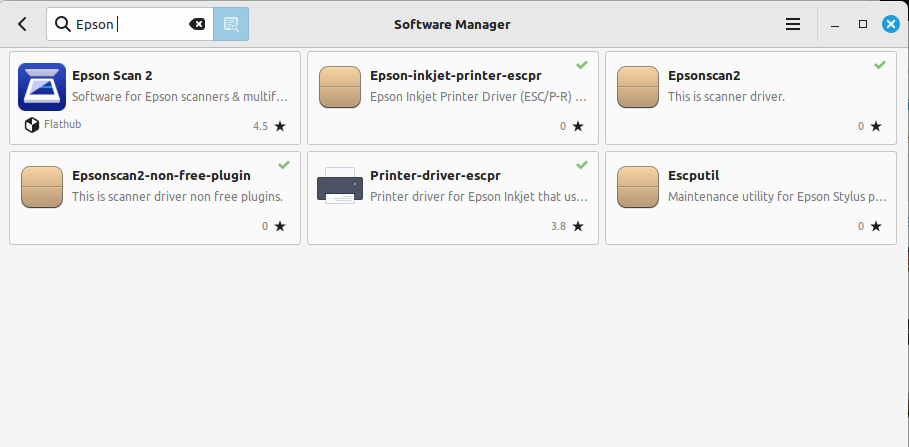
if you have these already installed, then enable the printer in the printer app [all applications, printer] in your menu.
Linux drivers here - https://download.ebz.epson.net/dsc/search/01/search/searchModule - type in xp-5100 and select Linux
install drivers then
To set up a network printer:
install drivers then
To set up a network printer:
- It's assumed that the printer is connected to your network. Click the icon at the far right of the menu bar and select System Settings.
- Open Printers.
- Click Add.
- If your printer is listed in the Devices list, select it and go to step 7.
- It's assumed that you know your printer's IP address. Select Find Network Printer, enter the IP address in the Host field, and click Find.
- The system should now have found your printer. If the Host field does not display the IP address, enter it again.
- Click Forward and wait while the system searches for drivers.
- Choose a driver and install it.
- You can customize the printer's name, description, and location if you like. When finished, click Apply.
- You can now print a test page or click Cancel to skip that step.
Last edited:
Kudos to your senior Puppian for creating that Puppy pkg!Usually this kinda thing is pretty straightforward. You'll install your printer to each machine on the (local?) network, and in the normal course of things, all the various individual CUPS setups will "see" each other across the network.
Of course, this does require setting 'static' IPs so each machine is always seen as the same one by the rest of the network...
Printer 'sharing' under Linux is these days SO straightforward as to be barely worth commenting on. It just 'works'.....and that's all there is to it. However; for some folks (like yours truly) - for whatever reason! - the 'normal' CUPS network 'sharing' ability point-blank refuses to behave itself......yet you have multiple machines on your LAN, and wish to be able to share a printer between them. What to do?
In my case, my old Epson SX218 printer is getting on for 14 yrs old. It's not wifi enabled, so can't connect to the router as a central location for everything else. It's connected to my main rig via USB, which makes this the "host" machine.....then the other boxes connect to this across the network as 'clients'. (Personally, I suspect the router. CUPS sharing worked fine until we got this current router from our IP as part of an upgrade package. Something in the settings is obviously not as it should be, but I'm no networking expert.....and am not prepared to 'bork' the router and end up with no connection at all!)
But there's more than one way of doing things in Linux. Yes, indeedy. Frequently several ways.....
~~~~~~~~~~~~~~~~~~~~I now use the p910nd print server instead.
One of our senior Puppians found this thing, and created a working Puppy package for it, a few years ago. He's something of a genius with printers/drivers/wifi, and just seems to have a knack for finding workable solutions to seemingly impossible situations.....which just goes to show how flexible Linux can be, compared to Redmond & Cupertino's 'products'.
Basically, it side-steps the client's CUPS install completely, and communicates direct with the 'host'/print server instead....cutting out the need to 'spool', etc. You format the document on the client, and essentially send it direct to the printer across the network. It works unbelievably well.....and is in some ways better than CUPS itself.
Well, it works for me, anyway! (Apologies for the massive "red herring"..!)
Mike.
I think I'll stay away from wireless printer from now on.
The HP Envy that I gave away didn't perform well in the ink department and if my ISP was down I couldn't print anything.
Last edited:
@Alexzee :-
Well, if it was an wifi-enabled HP, from what I understand the things have to check everything with an HP server before getting the 'OK' to go ahead and actually print. Of course, during this 'communique' the HP server takes the opportunity to make sure you're using HP 'official' ink.....and if you're not, apparently it sends some command which effectively 'bricks' your printer & kills it dead. (Not sure about this last point...)
I've never used anything apart from Epsons. In over 25 years, I've only had 3 printers in total; Epsons are often described as a bit 'agricultural' by some, but they just seem to keep chugging away for ever.....and reliability is more important to me than fancy features. I've had the current one - a Stylus SX 218, an immediate early forerunner to the enterprise WorkForce models, for over 13 years. Admittedly, I don't print anywhere near as much as I did, say, a decade ago.....but even so, the waste ink-pad usage counter (which you can check with Epson's own WicReset utility) is still only around the 40% mark.
I might get a few more years out of her yet!
Mike.
Well, if it was an wifi-enabled HP, from what I understand the things have to check everything with an HP server before getting the 'OK' to go ahead and actually print. Of course, during this 'communique' the HP server takes the opportunity to make sure you're using HP 'official' ink.....and if you're not, apparently it sends some command which effectively 'bricks' your printer & kills it dead. (Not sure about this last point...)
I've never used anything apart from Epsons. In over 25 years, I've only had 3 printers in total; Epsons are often described as a bit 'agricultural' by some, but they just seem to keep chugging away for ever.....and reliability is more important to me than fancy features. I've had the current one - a Stylus SX 218, an immediate early forerunner to the enterprise WorkForce models, for over 13 years. Admittedly, I don't print anywhere near as much as I did, say, a decade ago.....but even so, the waste ink-pad usage counter (which you can check with Epson's own WicReset utility) is still only around the 40% mark.
I might get a few more years out of her yet!
Mike.
Last edited:
Brickwizard
Well-Known Member
Mine is my first Epson [expression] more basic than the old HP's of which I had 2, but it works fine, the print speed is a little slow at by comparison, and the quality not quite so good, but for a home/small office printer it works OK, the wi-fi works fine, [I don't bother about networks at home]
The funny thing was I did purchase original HP cartridges from my local Staples and the machine insisted they were not original Hp ink cartridges. This happened twice.@Alexzee :-
Well, if it was an wifi-enabled HP, from what I understand the things have to check everything with an HP server before getting the 'OK' to go ahead and actually print. Of course, during this 'communique' the HP server takes the opportunity to make sure you're using HP 'official' ink.....and if you're not, apparently it sends some command which effectively 'bricks' your printer & kills it dead. (Not sure about this last point...)
I've never used anything apart from Epsons. In over 25 years, I've only had 3 printers in total; Epsons are often described as a bit 'agricultural' by some, but they just seem to keep chugging away for ever.....and reliability is more important to me than fancy features. I've had the current one - a Stylus SX 218, an immediate early forerunner to the enterprise WorkForce models, for over 13 years. Admittedly, I don't print anywhere near as much as I did, say, a decade ago.....but even so, the waste ink-pad usage counter (which you can check with Epson's own WicReset utility) is still only around the 40% mark.
I might get a few more years out of her yet!
Mike.
The first time it happened was when I installed the ink cartridges that came in the box with the printer directly after the purchase from Best Buy. Thankfully, the HP rep I spoke with on the phone sent me new cartridges.
Under Slackware if I didn't use the HP frequently it failed to print.
To remedy that I'd have to go to the CUPS website, remove the printer and set it up all over again.
Worked flawlessly for about 10 years under Slackware and Linux Mint.
I'll have at look at Epson printers when I'm ready for a new one, thanks!
Brickwizard
Well-Known Member
Had that from PCW,& Tesco. for years I use re-fill my own but after a software update to the machine it would not except them.I did purchase original HP cartridges from my local Staples and the machine insisted they were not original
@Brickwizard :-
Oh, I tried the DIY, 'fill-'em-yrself' method. Jeezus, that was fiddly.....and 'messy', too, if you weren't careful what you were doing.
I get mine from Prink.co.uk nowadays. £15 for 16 cartridges; 4 cyan, 4 red, 4 yellow & 4 black. Those'll last me around a year or more, if not longer.
I like the idea of the Eco-tank models, but I just don't print sufficient now to justify the cost...
Mike.
Oh, I tried the DIY, 'fill-'em-yrself' method. Jeezus, that was fiddly.....and 'messy', too, if you weren't careful what you were doing.
I get mine from Prink.co.uk nowadays. £15 for 16 cartridges; 4 cyan, 4 red, 4 yellow & 4 black. Those'll last me around a year or more, if not longer.
I like the idea of the Eco-tank models, but I just don't print sufficient now to justify the cost...
Mike.


