Tomatos0up
New Member
Okay so this is my first time here so idk where exactly to post this on but, I need help.
I have a Lenovo Chromebook duet and I need to run a minecraft apk on it; and I've done so before using this tutorial:
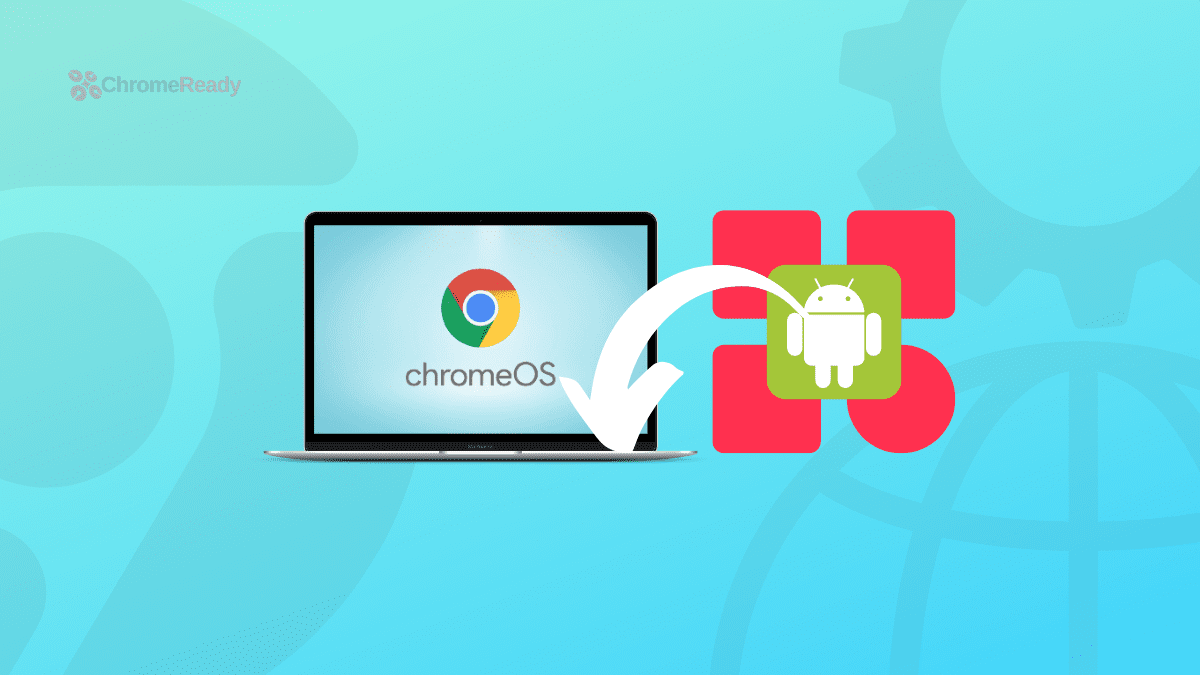
 chromeready.com
(TLDR: I debugged my Chromebook for it to be able to run apps I got off the web rather than just the Play Store.)
chromeready.com
(TLDR: I debugged my Chromebook for it to be able to run apps I got off the web rather than just the Play Store.)
And this worked fine and dandy for what i needed to download, (basically i needed to download a Minecraft apk, but the downside is that i need to delete it and redownload a new version every time there's an update.)
And doing that was easy until i downloaded my brand new shiny Minecraft apk yesterday and tried to type in the commands through the terminal to get my apk running. And all was going smoothly up until i tried to actually install it using this command:
"adb install [filename].apk"
Now, instead of just installing the apk, it just says:
"error: more than one device/emulator
Performing Push Install
adb: error: failed to get feature set: more than one device/emulator"
So, in conclusion, my question is: What does this mean and how do i get my Minecraft apk to install?
I have a Lenovo Chromebook duet and I need to run a minecraft apk on it; and I've done so before using this tutorial:
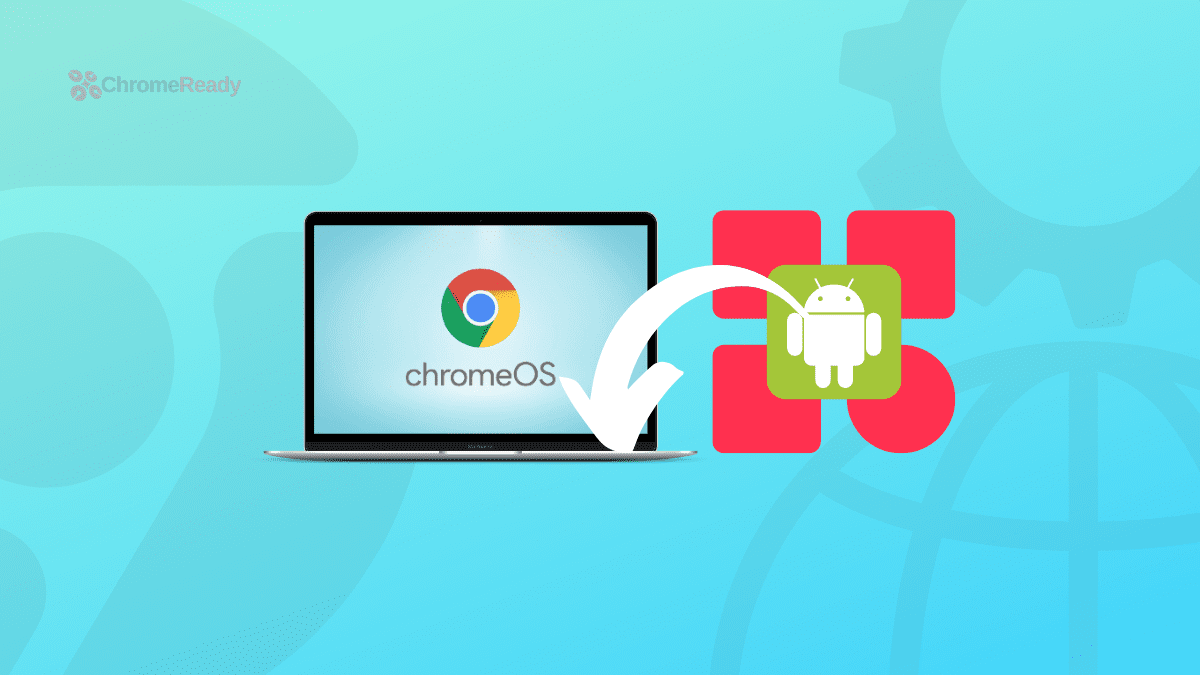
Installing APKs on a Chromebook without the developer mode
It's easy to install APKs on a Chromebook without the involvement of the developer mode. You must have the in-built Crostini Linux terminal installed.
And this worked fine and dandy for what i needed to download, (basically i needed to download a Minecraft apk, but the downside is that i need to delete it and redownload a new version every time there's an update.)
And doing that was easy until i downloaded my brand new shiny Minecraft apk yesterday and tried to type in the commands through the terminal to get my apk running. And all was going smoothly up until i tried to actually install it using this command:
"adb install [filename].apk"
Now, instead of just installing the apk, it just says:
"error: more than one device/emulator
Performing Push Install
adb: error: failed to get feature set: more than one device/emulator"
So, in conclusion, my question is: What does this mean and how do i get my Minecraft apk to install?

