Hi guys,
I have a problem with my cardreader during shutdown
It seems, something tries to set a new address though the device is already shut down.
And unfortunately this leads to unnecessary timeouts which slows down the shutdown process.
Futhermore there is a long pause after "systemd-journald: Received SIGTEM from PID 1 (systemd-shutdown)" and also directly before the really shut off.
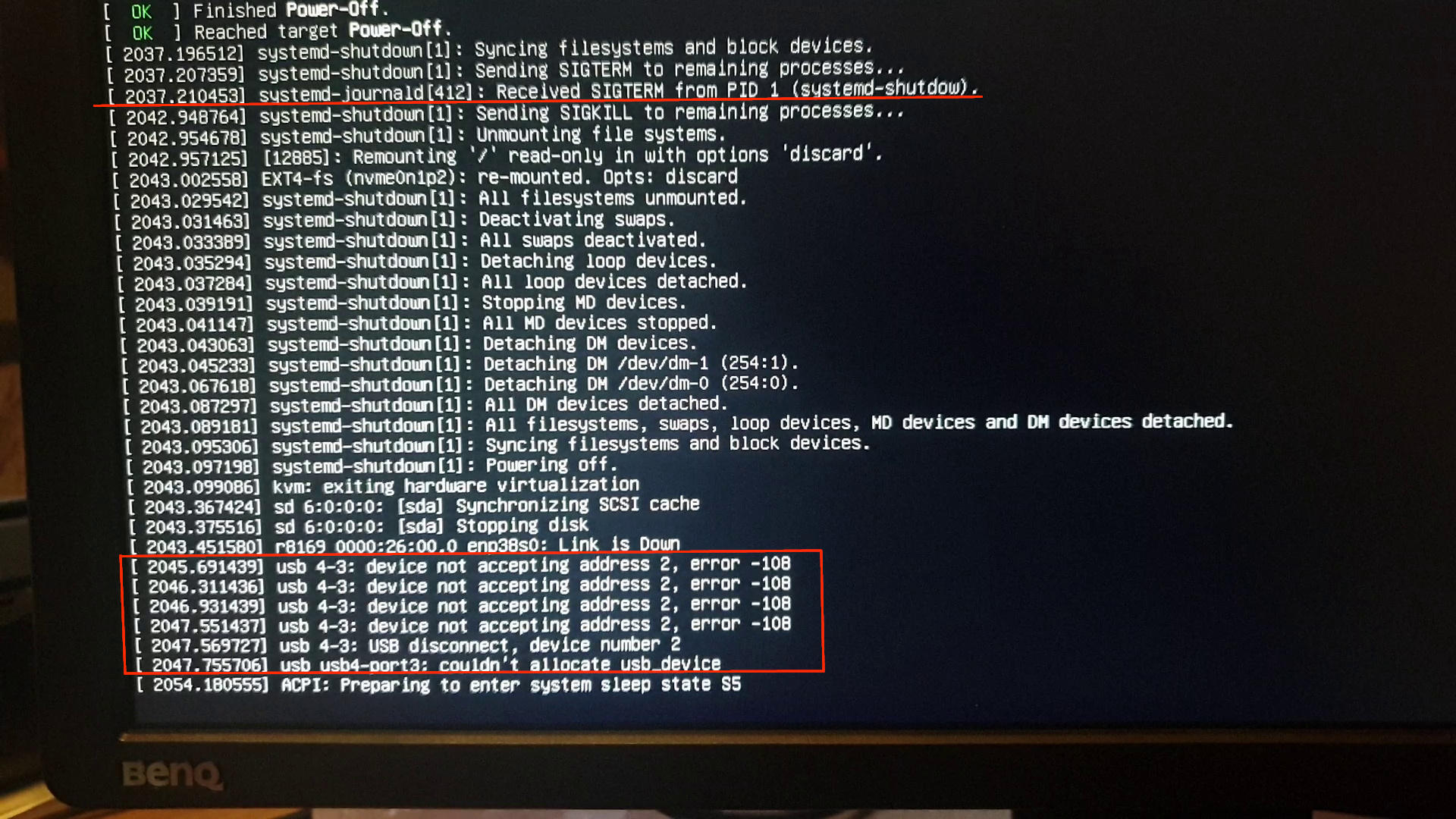
It's a Chieftec CRD-901H.
Do you have any idea how I could debug this problem?
lsusb -t
usb-devices
I have no clue where these interruptions are coming from.
Maybe you can help me
Thank you very much in advance!
I have a problem with my cardreader during shutdown
It seems, something tries to set a new address though the device is already shut down.
And unfortunately this leads to unnecessary timeouts which slows down the shutdown process.
Futhermore there is a long pause after "systemd-journald: Received SIGTEM from PID 1 (systemd-shutdown)" and also directly before the really shut off.
Code:
[ 2045.691439] usb 4-3: device not accepting address 2, error -108
[ 2046.311436] usb 4-3: device not accepting address 2, error -108
[ 2046.931439] usb 4-3: device not accepting address 2, error -108
[ 2047.551437] usb 4-3: device not accepting address 2, error -108
[ 2047.569727] usb 4-3: USB disconnect, device number 2
[ 2047.755706] usb usb4-port3: couldn't allocate usb_device
[ 2054.180555] ACPI: Preparing to enter system sleep state S5It's a Chieftec CRD-901H.
Do you have any idea how I could debug this problem?
lsusb -t
Code:
/: Bus 04.Port 1: Dev 1, Class=root_hub, Driver=xhci_hcd/4p, 10000M
|__ Port 3: Dev 2, If 0, Class=Mass Storage, Driver=usb-storage, 5000M
|__ Port 4: Dev 3, If 0, Class=Hub, Driver=hub/4p, 5000Musb-devices
Code:
T: Bus=04 Lev=00 Prnt=00 Port=00 Cnt=00 Dev#= 1 Spd=10000 MxCh= 4
D: Ver= 3.10 Cls=09(hub ) Sub=00 Prot=03 MxPS= 9 #Cfgs= 1
P: Vendor=1d6b ProdID=0003 Rev=05.10
S: Manufacturer=Linux 5.10.0-10-amd64 xhci-hcd
S: Product=xHCI Host Controller
S: SerialNumber=0000:2a:00.3
C: #Ifs= 1 Cfg#= 1 Atr=e0 MxPwr=0mA
I: If#=0x0 Alt= 0 #EPs= 1 Cls=09(hub ) Sub=00 Prot=00 Driver=hub
T: Bus=04 Lev=01 Prnt=01 Port=02 Cnt=01 Dev#= 2 Spd=5000 MxCh= 0
D: Ver= 3.00 Cls=00(>ifc ) Sub=00 Prot=00 MxPS= 9 #Cfgs= 1
P: Vendor=05e3 ProdID=0748 Rev=12.03
S: Manufacturer=Generic
S: Product=USB Storage
S: SerialNumber=000000001203
C: #Ifs= 1 Cfg#= 1 Atr=80 MxPwr=896mA
I: If#=0x0 Alt= 0 #EPs= 2 Cls=08(stor.) Sub=06 Prot=50 Driver=usb-storage
T: Bus=04 Lev=01 Prnt=01 Port=03 Cnt=02 Dev#= 3 Spd=5000 MxCh= 4
D: Ver= 3.20 Cls=09(hub ) Sub=00 Prot=03 MxPS= 9 #Cfgs= 1
P: Vendor=05e3 ProdID=0620 Rev=93.91
S: Manufacturer=GenesysLogic
S: Product=USB3.2 Hub
C: #Ifs= 1 Cfg#= 1 Atr=e0 MxPwr=0mA
I: If#=0x0 Alt= 0 #EPs= 1 Cls=09(hub ) Sub=00 Prot=00 Driver=hubI have no clue where these interruptions are coming from.
Maybe you can help me
Thank you very much in advance!
Last edited:


