I am trying to use Debian Bookworm, version 12.4.0 on a Dell PowerEdge 1950 server with 2 seagate hdd (SAS).
Everything worked perfectly until I got an error message from my laptop (my laptop was connected to the server using ssh) :
I then got the following error messages on the server monitor (see image for all the errors):
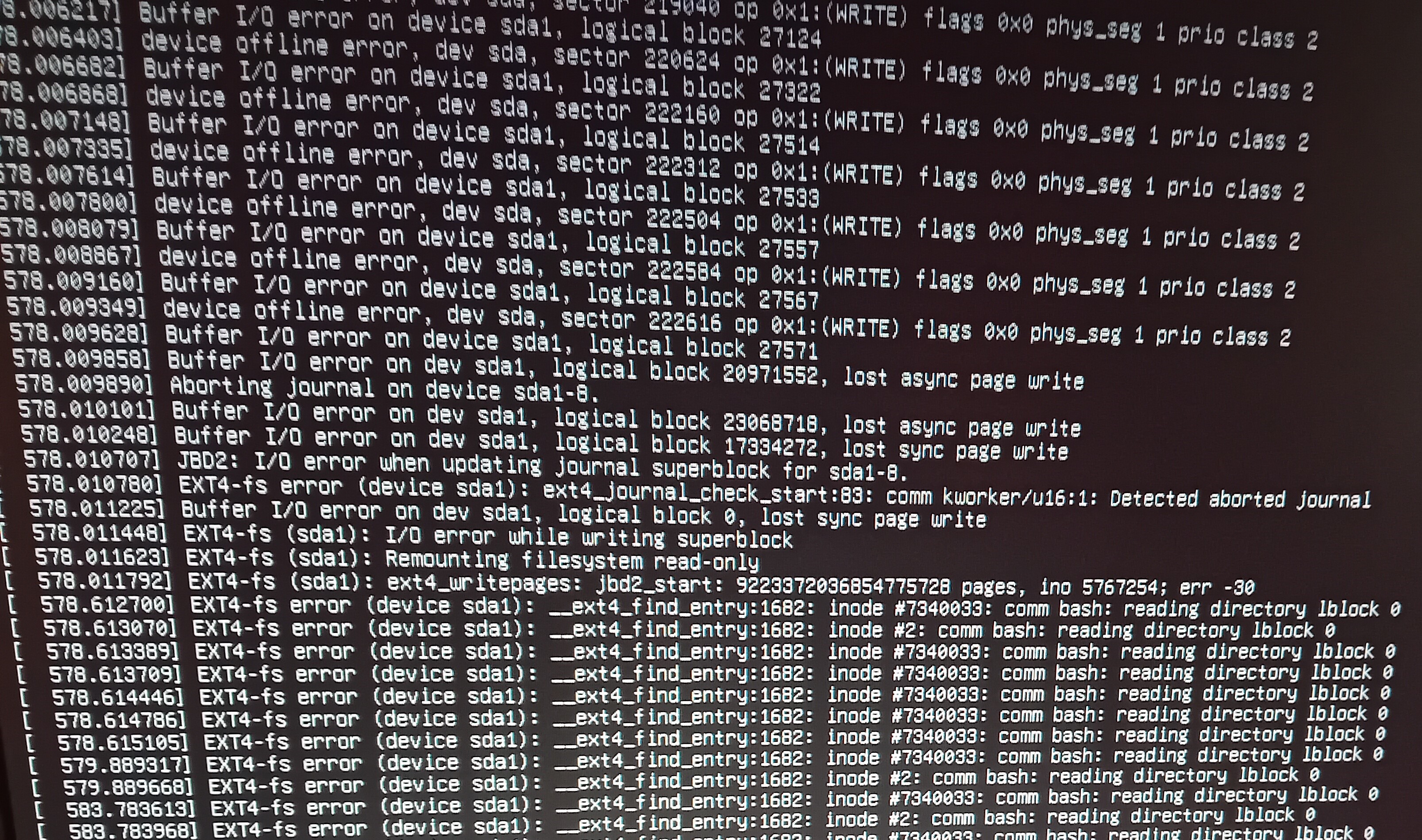
see image of error messages
PS: SYSTEM EVENT LOG according to the BIOS :
I first tried to power off the server and remove cables for more than 5minutes, the error then disappeared.
From then on I tried rebooting the system and reinitializing the logical drives with the RAID controller in my BIOS.
At first I could import a "foreign" configuration (probably debian's raid config) but each time I had to rebuild one of the physical drives. Then I only had one physical drive detected.
At last I managed to reboot correctly and to connect to internet with the command :
"sudo dhclient enp5s0"
unfortunately, while using ssh again, the error reoccured with the same messages and now I see no hard drives in my BIOS.
I tried reseting the RAID and logical drive configuration multiple times but with no luck, nothing happens and the "foreign" configuration appears and disappears from times to times but is not stable.
Actually I think the root of the problem lies with the fact that my disks or their connection is not stable. The other explanation could be that the disks are too old and just won't work. I would prefer to find a solution where I do not have to buy new disks.
PS: NO SYSTEM EVENT LOG according to the BIOS after the previous one.
Everything worked perfectly until I got an error message from my laptop (my laptop was connected to the server using ssh) :
-bash: ls: command not found
I then got the following error messages on the server monitor (see image for all the errors):
Buffer I/O Error on device sda1, logical block 27322
EXT4-fs error (device sda1)
etc....
see image of error messages
PS: SYSTEM EVENT LOG according to the BIOS :
PCIE Fatal Err: Critical Event sensor, (BUS 0 DEVICE 3 FUNCTION 0) was asserted.
I first tried to power off the server and remove cables for more than 5minutes, the error then disappeared.
From then on I tried rebooting the system and reinitializing the logical drives with the RAID controller in my BIOS.
At first I could import a "foreign" configuration (probably debian's raid config) but each time I had to rebuild one of the physical drives. Then I only had one physical drive detected.
At last I managed to reboot correctly and to connect to internet with the command :
"sudo dhclient enp5s0"
unfortunately, while using ssh again, the error reoccured with the same messages and now I see no hard drives in my BIOS.
I tried reseting the RAID and logical drive configuration multiple times but with no luck, nothing happens and the "foreign" configuration appears and disappears from times to times but is not stable.
Actually I think the root of the problem lies with the fact that my disks or their connection is not stable. The other explanation could be that the disks are too old and just won't work. I would prefer to find a solution where I do not have to buy new disks.
PS: NO SYSTEM EVENT LOG according to the BIOS after the previous one.
Last edited:



