i dont really know why, it just does not turn on, it appears that it is off and when I click to turn it on it remains off and does not turn blue, much less does a device appear, nothing happens, and when I turn it off it says: airplane mode.
that "something kill" appears that is not soft or hard blocked.
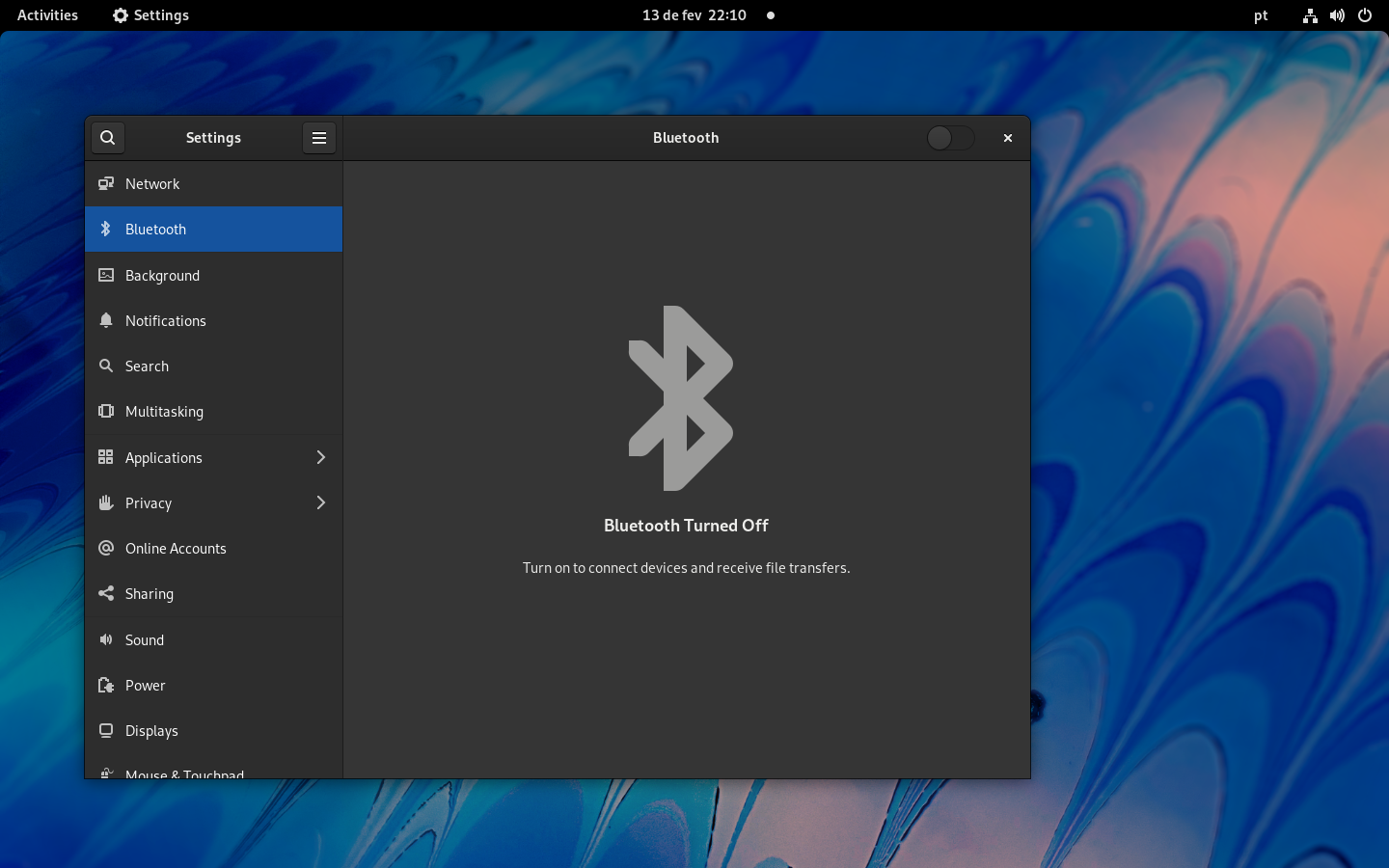
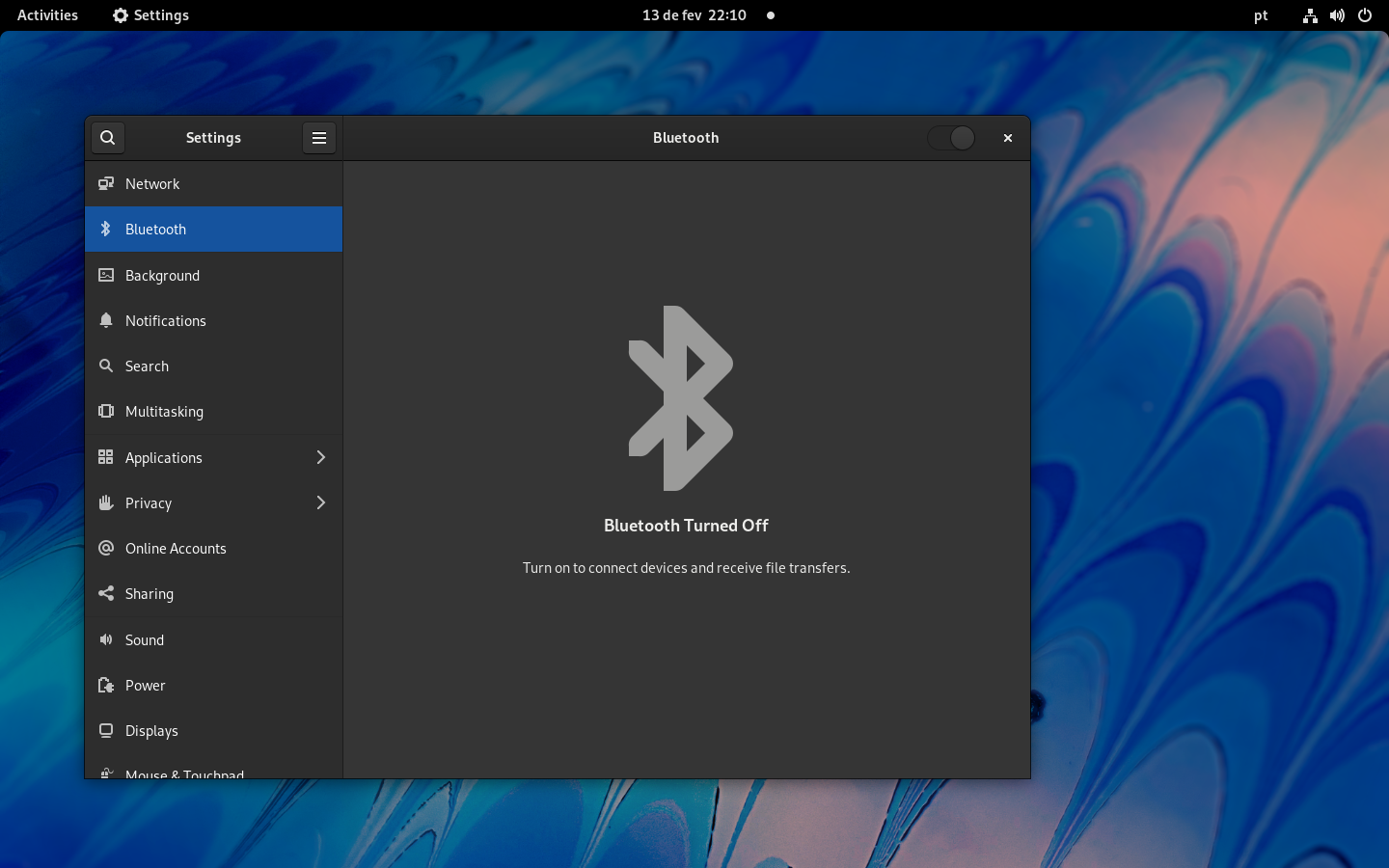
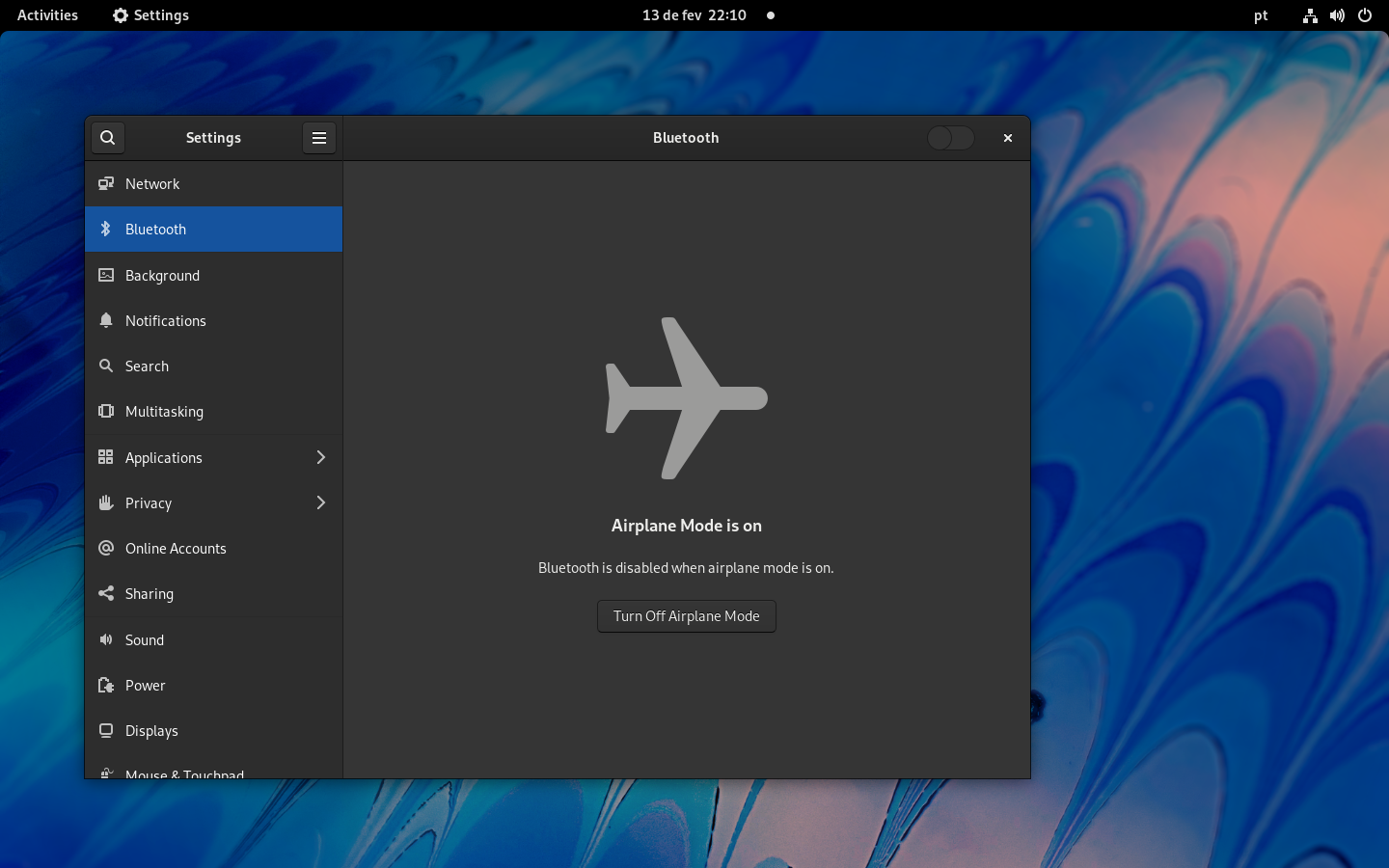
that "something kill" appears that is not soft or hard blocked.

