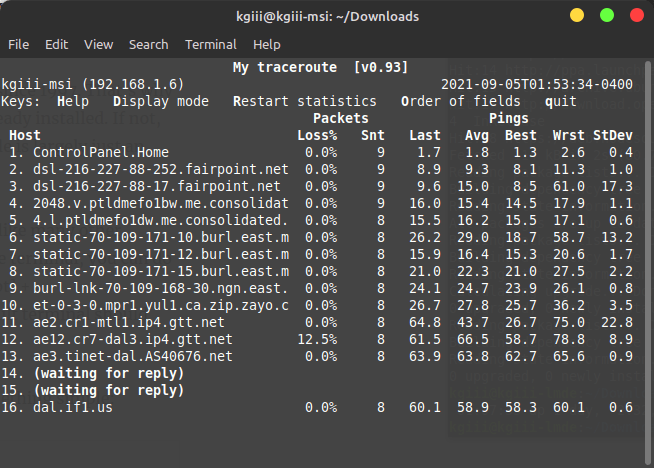Still a newbie, still just getting started. And, as the title says, all was going well. Mint Cinnamon installed, updated, various packages installed (or found and then installed), running on my new 1 Gb fiber connection with vpn keeping things pretty private. UNTIL:
Fired up this morning and couldn't connect to the internet. It was working fine Sunday, didn't use the machine Monday. Tuesday morning, crickets.
I've looked at everything I can think of to see if something looks misconfigured in linux; firewall is turned off, network connections all look proper and I've run out of knowledge (and in this part of the world, I have no experience to draw on).
At this point, I'm lost. Can someone help with this? Pretty please?
Fired up this morning and couldn't connect to the internet. It was working fine Sunday, didn't use the machine Monday. Tuesday morning, crickets.
- Checked connection to the router. It says connected.
- Checked the vpn. It says not connected. Several tries, still not connecting.
- Maybe the vpn crashed and locked the connection and nothing can get out? Exited vpn so the lock (if there) would be removed. Still no internet connection.
- Okay, so it's not the vpn.
- The connection to the router looks quite normal and the connection is automatic and it says connected, but it doesn't go anywhere. (Not part of a local network yet.)
- My connection to the router on a Win10 machine is just fine, with and without the vpn.
- My wife's connection to the router on an iPhone and on an iPad are just fine, with and without the vpn.
I've looked at everything I can think of to see if something looks misconfigured in linux; firewall is turned off, network connections all look proper and I've run out of knowledge (and in this part of the world, I have no experience to draw on).
At this point, I'm lost. Can someone help with this? Pretty please?