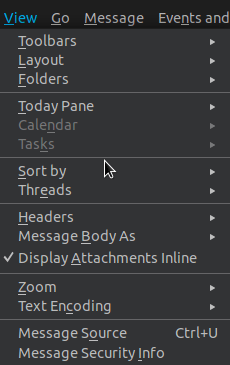I'm not sure specifically what you're referring to.
I know you are having a problem, but it is hard to identify since it seems random to you. At least you do have a solid workaround with the keyboard shortcuts. I think that mine is working correctly, but maybe it isn't. I am establishing repeatability though, which helps me to think it is working correctly. The differences in behavior between v.68 and v.78 are only slight (for me).
(I use the term "tabs" below instead of "panes." They remind me of browser tabs.)
Prerequisites (with Calendar and Tasks tabs both open, by using shortcuts or any means):
v.68 - I had to create a real task (I already had a single calendar enabled)
v.78 - I had to enable a calendar (but Tasks worked without creating a real task)
1. With the above conditions met, I can shut down and restart Thunderbird and both Calendar and Tasks tabs return every time in both versions. If I understand correctly, your Post #1 says this does not work for you, so I would confirm that you do have at least one calendar enabled and at least one real task set up.
2. With only the Calendar tab open, the View menu shows Calendar options and is not grayed out. All Calendar options are available here. The Tasks options in the View menu are grayed out.
3. With only the Tasks tab open, the View menu shows both Calendar and Tasks options and are not grayed out. However, the Calendar options available in the View menu are limited to just "Calendar Pane." This must be the only feature in Calendar that is used by Tasks.
4. With both Calendar and Tasks tabs open, the View menu shows both Calendar and Tasks options and are not grayed out. The full Calendar options in the View menu are available now because the Calendar tab is open too.
5. With neither tab open, the View menu shows both Calendar and Tasks grayed out.
These are repeatable without fail for me in both v.68 and v.78, but it has taken me a bit to figure it out because I don't really use either Calendar or Tasks in Thunderbird. Or RSS reader, or Chat, for that matter.
I'm afraid this may not help you (unless you find you did not have any current/active tasks enabled) and it may indeed by a problem due to your high email activities and number of extensions, which I cannot replicate. You might wish to try
starting Thunderbird in safe mode which could at least rule out an extension as your possible problem.
Again, good luck! I'll chime in again if I can think of anything else. BTW, I did confirm that the Lightning Calendar is integrated in the new version v.78
release notes, but it did not specifically mention this problem you're having.
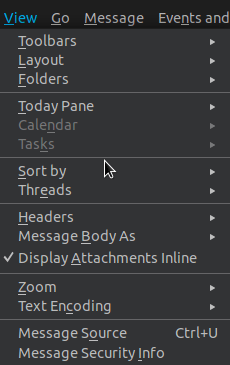
 linuxtips.gq
linuxtips.gq