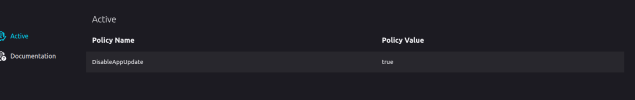Sherri is a Cat
Well-Known Member
As a new Linux user, my brain is getting overwhelmed. My Linux knowledge is limited. I'm not sure how to access network settings, if there is an app or if I need to change things using the terminal.
If I was using still using Win 8.1, I know what to do and where to go to make changes in settings. If the changes in settings are the same in Linux, I don't know how to change them.
Firefox options to change settings different also.
How it's done in Win 8.1
- Disable "Your browser is being managed by your organization"
- In windows this would done from the Command shell
- Go to policy settings for Firefox and delete policies for that organization
- Change the default DNS IP addresses for IPv4 in network connections
- I'm using a different version of Firefox
- Select "DNS over HTTPS"
- Policy settings for things like Cloud-fare have caused DNS leaks before
-
- From this website it say this about Enterprise Policies
- "Some organizations restrict access to certain websites. If an organization has their own secure DNS, they will ask Firefox not to bypass it.
- From this website it say this about Enterprise Policies
- I can not change the policy to false on this page.
- Changes can be made under "Documentation",
- It looks like these changes are only for web extensions
- There a LOT
- Change can made in about:config to "False"
- It looks like you need a template to do this
- Firefox doesn't seem to have Policy Templates for Linux
- If they did, I probably would know what to do with it anyway!
I
This is a lot to figure out, I'm brand new to Linux and my cats are driving me crazy right now!
Can someone please help me?