hacktheworld
Member
Software & updates crashes every time I try to open it. How can I solve this problem?
user@workstation:~$ update-manager --debugsudo apt update
sudo apt upgradeThank you, I mean add or remove repositories with the GUI. This is the output: update-manager: command not foundYou mean the graphical update && upgrade user interface?
Can you start it from the command line to see the debug output, like so:
Code:user@workstation:~$ update-manager --debug
And send us the output?
Until you can fix it, you can also upgrade your system like so:
Code:sudo apt update sudo apt upgrade
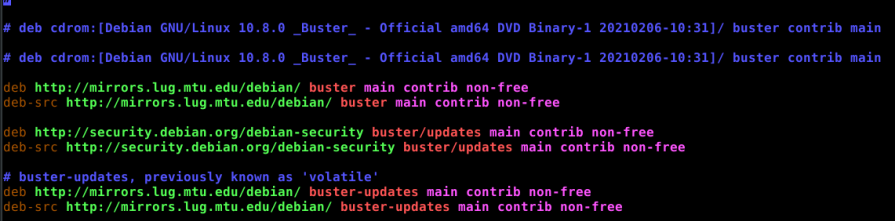
I mean "configure the sources for installable software and updates"
software-properties-gtk --debugsoftware-properties-gtk --debugsudo apt update
sudo apt upgradeI, too, have found in my Kali Linux that the (provided) GUI Software & Updates icon on my panel is not operating properly, so this is not just confined the the OP.
My running of
Code:software-properties-gtk --debug
reveals errors of a type
AttributeError: 'NoneType' object has no attribute (description)
@hacktheworld if you can give us that output that might be useful.
Also, let me know if you are logged in as a regular user or as Root.
If the former, you may need "sudo" at the start of the command.
At this point, I have no reason to believe that
Code:sudo apt update sudo apt upgrade
will not work, but there is no update available for software-properties-gtk currently available.
Cheers
Wizard
BTW - Helpers, I have cleaned out the unnecessary posts, please do not make me feel a need to do so again. TIA
