pickle4905
New Member
I have wireless mouse failure after a 3 day power outage due to severe thunderstorm activity. Happens only on linux laptops. Windows OS computers are not affected. How do I recover use of wireless mouse??
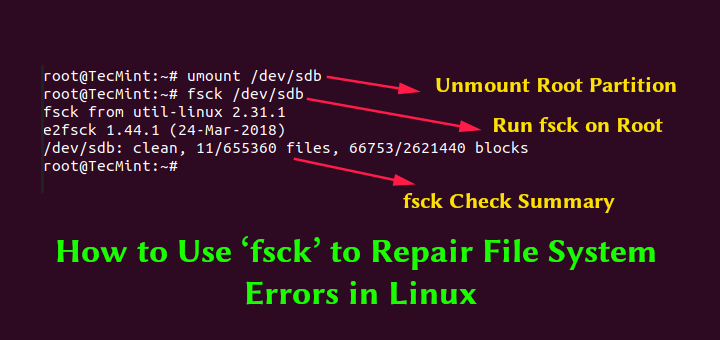
I have done everything except reinstalling the drivers. How do I do this?Replace the batteries? The current wireless mouse I have goes stupid periodically and I have to turn the mouse off and back on for it to start working again. Make sure your blue tooth is enabled and not in airplane mode. Other suggestion such as reinserting the dongle if you have one. If that doesn't work you may have a corruption issue and you might have to reinstall drivers.
:max_bytes(150000):strip_icc()/LogitechM570-f81e24ad32194be285128e553e650d96.jpg)
My new wireless mouse is a Logitech 170. It uses wi-fi, not bluetooth.Try this and share the output. If you are using system bluetooth it should provide some clues
My new wireless mouse is a Logitech 170. It uses wi-fi, not bluetooth.
The M170 receiver is detected. Mouse inoperative. lsusbWith your new mouse connected please type the command "lsusb" and share the output

Mike:Me, I'd be inclined to try a kernel upgrade.....or possibly even a "rollback". USB mouse drivers/firmware are in the kernel, and you don't 're-install' them like you would on Windows.
BTW, + 1 for the suggestion about Solaar. I use it with my gen-1 MX Master, although don't expect all the bells & whistles you get with their Windows utility. Mind you, it's nowhere near as big, either; I never could understand how a utility to control a mouse could possibly be nearly 90 MB in size!
Mike.
What will you do if this also fails to solve the problem ?I am ready to do a fresh, clean, install of ubuntu 20.04.4 and to hell with it.
