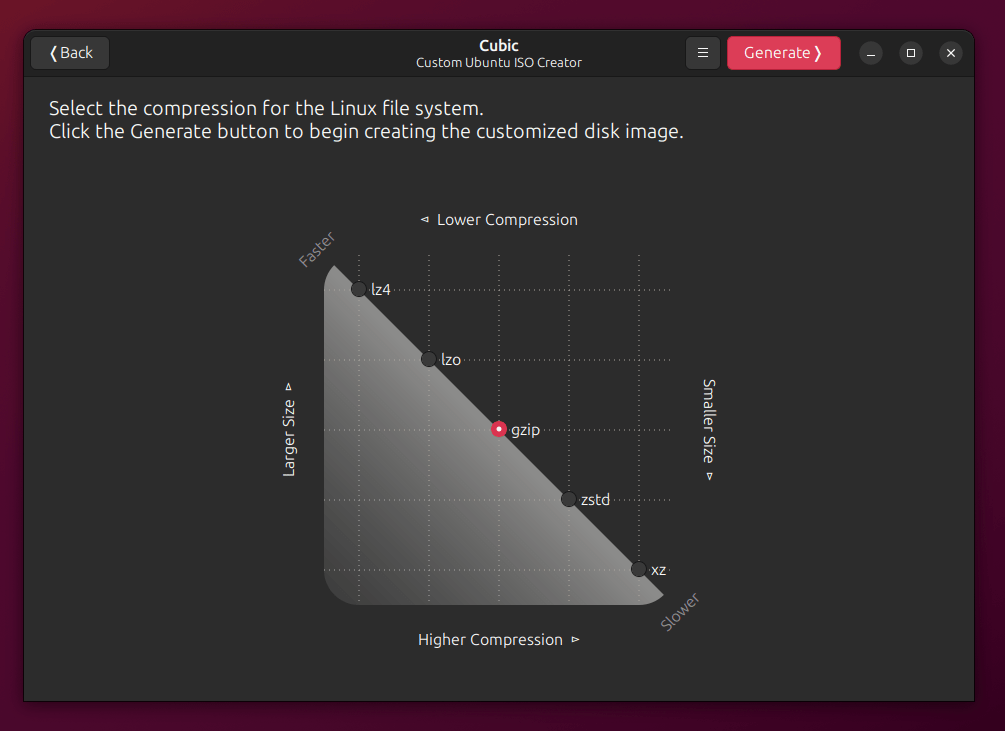The tasks do not appear to involve "remastering" of a linux distribution, but rather they appear to require the student to "master" some aspects of linux.
It would be a highly unusual, and even an inappropriate task, for a "beginner" in linux to remaster a distribution such as doing something like create one's own distro as mentioned in post #2 which is essentially remastering.
Task number 2 looks like it could involve changing a linux distro by remastering, however the meaning of the term "modify", though achievable by remastering, also suggests so many other possible actions, and actions which are far more suitable for beginners. One could modify by changing the GUI, e.g. from gnome to xfce, one could remove X and run the system in the terminal alone, one could install a build and toolchain suite to make the machine a development platform, one could make the machine a server instead of a fully-featured desktop. There are many possibilities.
Task number 3 looks like it's asking for the usage of 5 basic commands. Here are five: cd, ls, mv, cat, pwd. There are numerous others that exist that could replace these.
Task number 4 can depend on the distribution. For example, debian, and the ubuntu family, lubuntu, xubuntu, kubuntu etc. the package manager is the program: apt, which can be used in the terminal, and for the GUI there is the program: synaptic, which can install packages. Other distros have their own package managers.
If there is some misinterpretation here, please point it out so that I can veer back onto the right track.