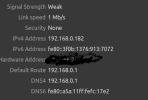So My hostel's wifi has firewalls, basically "172.16.57.253" This is default route of it. Randomly it gets changed into 192.168.0.1 and internet goes off.
I tried to fix my bssid,macaddress from network settings as well as i tried to put default routes etc from setting. still facing same problem !!
Only fix is to just forget and reset By network setting.
This bug was not in linux mint 20 after updating to 21 it came
after updating to 21 it came 
Any Suggestions or help will be appropriated.
inxi -Fnxxz -> Output
System:
Kernel: 5.15.0-56-generic x86_64 bits: 64 compiler: gcc v: 11.3.0
Desktop: Cinnamon 5.6.5 tk: GTK 3.24.33 wm: muffin dm: LightDM
Distro: Linux Mint 21.1 Vera base: Ubuntu 22.04 jammy
CPU:
Info: quad core model: AMD Ryzen 5 3500U with Radeon Vega Mobile Gfx
bits: 64 type: MT MCP arch: Zen/Zen+ note: check rev: 1 cache: L1: 384 KiB
L2: 2 MiB L3: 4 MiB
Speed (MHz): avg: 1420 high: 2190 min/max: 1400/2100 boost: enabled
cores: 1: 1312 2: 1232 3: 1231 4: 1229 5: 2190 6: 1722 7: 1227 8: 1221
bogomips: 33535
Flags: avx avx2 ht lm nx pae sse sse2 sse3 sse4_1 sse4_2 sse4a ssse3 svm
Network:
Device-1: Qualcomm Atheros QCA9377 802.11ac Wireless Network Adapter
vendor: AzureWave driver: ath10k_pci v: kernel pcie: speed: 2.5 GT/s
lanes: 1 bus-ID: 01:00.0 chip-ID: 168c:0042
IF: wlp1s0 state: up mac: <filter>
Bluetooth:
Device-1: IMC Networks type: USB driver: btusb v: 0.8 bus-ID: 3-2.2:7
chip-ID: 13d3:3503
Report: hciconfig ID: hci0 rfk-id: 0 state: down
bt-service: enabled,running rfk-block: hardware: no software: yes
address: <filter>
I tried to fix my bssid,macaddress from network settings as well as i tried to put default routes etc from setting. still facing same problem !!
Only fix is to just forget and reset By network setting.
This bug was not in linux mint 20
Any Suggestions or help will be appropriated.
inxi -Fnxxz -> Output
System:
Kernel: 5.15.0-56-generic x86_64 bits: 64 compiler: gcc v: 11.3.0
Desktop: Cinnamon 5.6.5 tk: GTK 3.24.33 wm: muffin dm: LightDM
Distro: Linux Mint 21.1 Vera base: Ubuntu 22.04 jammy
CPU:
Info: quad core model: AMD Ryzen 5 3500U with Radeon Vega Mobile Gfx
bits: 64 type: MT MCP arch: Zen/Zen+ note: check rev: 1 cache: L1: 384 KiB
L2: 2 MiB L3: 4 MiB
Speed (MHz): avg: 1420 high: 2190 min/max: 1400/2100 boost: enabled
cores: 1: 1312 2: 1232 3: 1231 4: 1229 5: 2190 6: 1722 7: 1227 8: 1221
bogomips: 33535
Flags: avx avx2 ht lm nx pae sse sse2 sse3 sse4_1 sse4_2 sse4a ssse3 svm
Network:
Device-1: Qualcomm Atheros QCA9377 802.11ac Wireless Network Adapter
vendor: AzureWave driver: ath10k_pci v: kernel pcie: speed: 2.5 GT/s
lanes: 1 bus-ID: 01:00.0 chip-ID: 168c:0042
IF: wlp1s0 state: up mac: <filter>
Bluetooth:
Device-1: IMC Networks type: USB driver: btusb v: 0.8 bus-ID: 3-2.2:7
chip-ID: 13d3:3503
Report: hciconfig ID: hci0 rfk-id: 0 state: down
bt-service: enabled,running rfk-block: hardware: no software: yes
address: <filter>
Last edited: