Terminal Velocity
Well-Known Member
I couldn't rationalize why I never liked cnet, it just screams scam from a mile away, one look at it is enough
....visit publisher site directly.
What about Sourceforge? I've found a lot of opensource really software there. I think I read something about it when I was first looking at moving to Linux Mint.... go outside of your distribution's repo's it's risky.
Sadly StartPage is no longer owned by same guys who invented it, it was sold to some company that is apparently not as trusted at least according to various online articles, I forgot it's long time ago since it was sold.Start Page is a good alternative to Google.
Sadly APT provides out of date packages, if you want most recent stuff you're pretty much forced to visit publisher's site.My theory is if APT can't find it it's not worth having.
Sourceforge just like GitHub or GitLab is about open source, not only you download software that is open source but you visit developer's repo directly which is the way to go.What about Sourceforge? I've found a lot of opensource really software there.
I've never had any issue's with Sourceforge however, things can go wrong. All the more reason to trust your distro's repositories.What about Sourceforge? I've found a lot of opensource really software there. I think I read something about it when I was first looking at moving to Linux Mint.
I think they usually took me to... GitHub? I think that's where. A lot of Extensions for Firefox are there. I think it's a developers (platform)?
Thanks for the info. about Start Page.Sadly StartPage is no longer owned by same guys who invented it, it was sold to some company that is apparently not as trusted at least according to various online articles, I forgot it's long time ago since it was sold.
Sadly APT provides out of date packages, if you want most recent stuff you're pretty much forced to visit publisher's site.
I personally do it only if I need it, like PasswordSafe, virtual box, lutris, wine and similar stuff for which I care.
Other random packages are fine from distro repo, and flatpak and the other 2 are sadly the last thing I would ever use.
Sourceforge just like GitHub or GitLab is about open source, not only you download software that is open source but you visit developer's repo directly which is the way to go.
Amen to That !In relation to apt and "older packages", it will depend entirely on the distribution that one is running.
sudo apt install neofetchneofetchI'm sure I'll be asking more about this later!This is from wikipedia:
Advanced package tool, or APT, is a free-software user interface that works with core libraries to handle the installation and removal of software on Debian, and Debian-based Linux distributions.[3] APT simplifies the process of managing software on Unix-like computer systems by automating the retrieval, configuration and installation of software packages, either from precompiled files or by compiling source code.[3]
In other words, if I open a Terminal, and type in (or copy and paste for accuracy)
Code:sudo apt install neofetch
press enter, enter my password...enter again
That will install neofetch
If i then open a terminal and type in:
Code:neofetch
....and the press enter....it will return the info below:
View attachment 18001
So, apt has found the app/program, neofetch and gathered together what is needed to install it SAFELY
For those who don't like/want to use the Terminal, neofech and 60,000 other apps can be accessed via the Software Manager
Yes you can use APT to locate software.I'm VERY new to Linux Mint and there a lot of things I'm not familiar with. I usually try to figure out things on my own, but I'm not so sure about this "APT" thing.
"....a command-line utility used for installing, updating, removing, and also managing deb packages on Ubuntu, Debian, and related Linux"
Medium FoxuTech
In Windows, this would be "Programs and Features" in the Control Panel, but only to delete or repair software, I won't go on.
All of those things that seem to have anything to do with APT would be handled separately in Windows.
Is APT also used to find software???
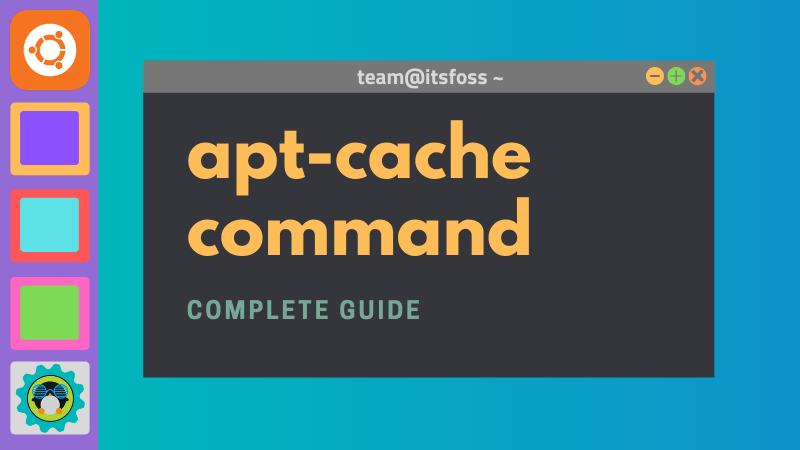
 itsfoss.com
itsfoss.com
I already have a notebook and YouTube videos book marked. And a pencil, not a pen. That way I can erase useless notes. And I always do my homework before asking questions. I can ask more specific questions that way instead of asking a single question that's really a bunch of questions in one. Like "What is Linux". I understand it better that way, when I have some kind of foundation to hang the explanations on!Make a list. Cuts down on repetition
Cross them off as you come to understand them and where to find them (navigation)
Lots of people here keep a wiki/notes etc etc..of all kinds in order to remember
I use Zim Desktop Wiki (comes from the Software Manager)
Brave browser.
Anyway, for a while I was allowing it to save SOME passwords.
Just what you need....Microsoft with access to your passwords (sarcasm)I got a message saying I had to sign into my Microsoft account.
I mostly quit using Brave when they took away my ability to set DNS over HTPS by default. I'll probably stick with Firefox.I gave another member a blow by blow run through on Installing & Configuring Brave browser up. It may be of interest...maybe not.
It starts here:....
Lots of people here keep a wiki/notes etc etc..of all kinds in order to remember
Hey guys, I have some 5K bookmarks sorted into folders and subfolders in my browser, I'm collecting them for over 10 years, only most useful ones are added, there is almost no junk in collection.I already have a notebook and YouTube videos book marked. And a pencil, not a pen.
There is no match for Password safeAnyway, for a while I was allowing it to save SOME passwords. When I tried to view them one day, I got a message saying I had to sign into my Microsoft account. I have two step verification set up for those accounts so I guess it's not that big of a deal. But since they push the idea that everything is so private, I was really surprised. Just another reason to use a password manager.
True but stable system is better than up to date packages.however, running debian trixie (the testing release) and more so, the debian sid release, will get very recent packages.
