hey, after upgrading my system to
I found that the postgresql cannot be started, the
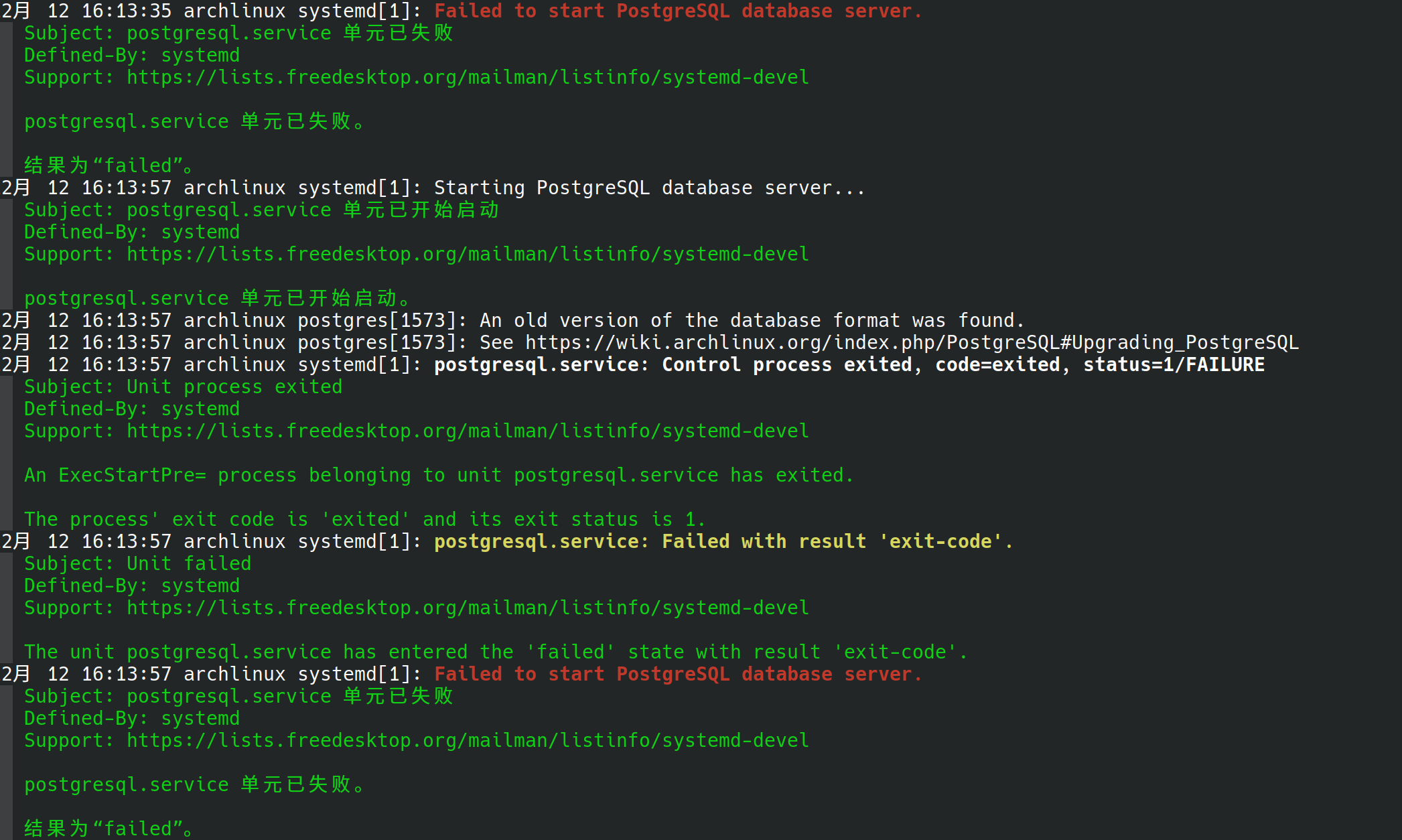
the log is unclear, I don't know why, I have ever successfully start the service, following the arch wiki,
and the output of
I don't know how to fix it, can you help me out ?
Code:
Linux archlinux 6.1.67-1-lts #1 SMP PREEMPT_DYNAMIC Mon, 11 Dec 2023 12:58:39 +0000 x86_64 GNU/LinuxI found that the postgresql cannot be started, the
journalctl -xeu postgresql.service result is the log is unclear, I don't know why, I have ever successfully start the service, following the arch wiki,
and the output of
sudo systemctl cat postgresql
Code:
[Unit]
Description=PostgreSQL database server
After=network.target
[Service]
Type=notify
TimeoutSec=120
User=postgres
Group=postgres
Environment=PGROOT=/var/lib/postgres
SyslogIdentifier=postgres
PIDFile=/var/lib/postgres/data/postmaster.pid
RuntimeDirectory=postgresql
RuntimeDirectoryMode=755
ExecStartPre=/usr/bin/postgresql-check-db-dir ${PGROOT}/data
ExecStart=/usr/bin/postgres -D ${PGROOT}/data
ExecReload=/bin/kill -HUP ${MAINPID}
KillMode=mixed
KillSignal=SIGINT
# Due to PostgreSQL's use of shared memory, OOM killer is often overzealous in
# killing Postgres, so adjust it downward
OOMScoreAdjust=-200
# Additional security-related features
PrivateTmp=true
ProtectHome=true
ProtectSystem=full
NoNewPrivileges=true
ProtectControlGroups=true
ProtectKernelModules=true
ProtectKernelTunables=true
PrivateDevices=true
RestrictAddressFamilies=AF_UNIX AF_INET AF_INET6
RestrictNamespaces=true
RestrictRealtime=true
SystemCallArchitectures=native
[Install]
WantedBy=multi-user.targetI don't know how to fix it, can you help me out ?

