Hi everyone,
I'm sort of newbie in Ubuntu and I've installed Ubuntu 22.04.2 on my desktop.
I have a problem, "No Wifi adaptor found".
I tried to google about it and tried some of solutions but nothing helped.
My uname -r:
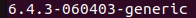
My inxi -N output is:
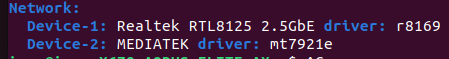
But still the errors on place:
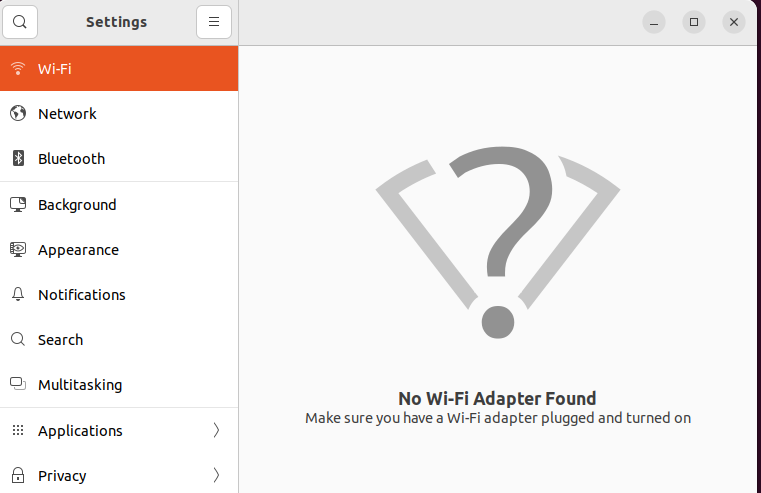
Will be highly appreciate for any help!
Sincerely.
Kosha
I'm sort of newbie in Ubuntu and I've installed Ubuntu 22.04.2 on my desktop.
I have a problem, "No Wifi adaptor found".
I tried to google about it and tried some of solutions but nothing helped.
My uname -r:
My inxi -N output is:
But still the errors on place:
Will be highly appreciate for any help!
Sincerely.
Kosha


