This is one of those things that everyone should know how to do with their OS. It's not all that often that you need to access the recovery mode, but it's a good thing to know what to do for that time when you do need to access the recovery mode. It's not terribly complicated, so I included handy pictures. It can be a bit tricky, requiring a few tries before you get it right, but it's worth learning how to do it before you need to know how to do it.
It's kinda like what I tell kids who mistakenly confuse me for a wise person and ask me if I have any wisdom I'd like to share with their generation. My answer to that is, "Buy a plunger before you need a plunger."
So, with that in mind...
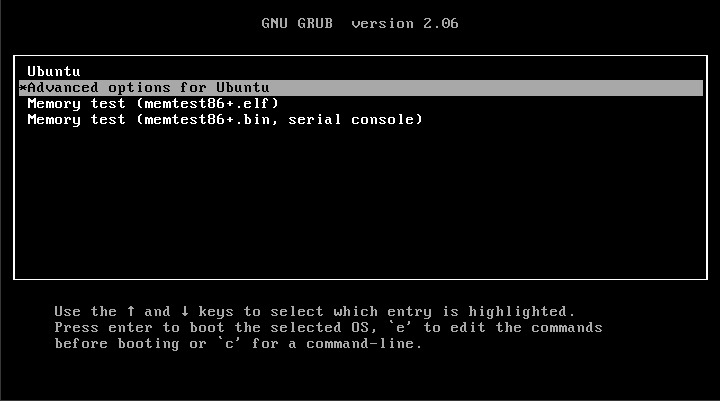
 linux-tips.us
linux-tips.us
Fun fun fun!
It's kinda like what I tell kids who mistakenly confuse me for a wise person and ask me if I have any wisdom I'd like to share with their generation. My answer to that is, "Buy a plunger before you need a plunger."
So, with that in mind...
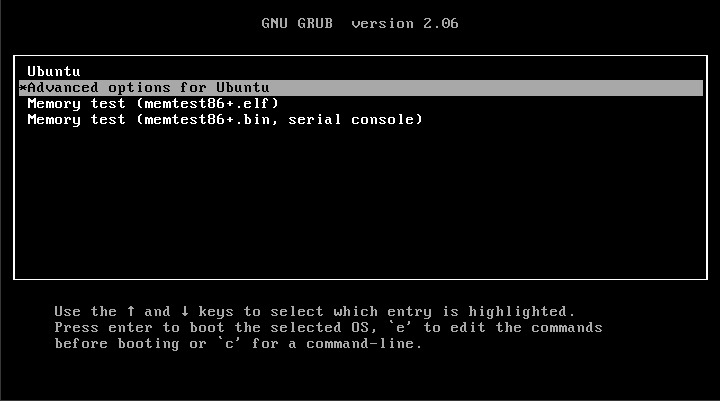
Access Recovery Mode On Ubuntu • Linux Tips
Today's article shouldn't be too long, but covers something important, which is how to access recovery mode on Ubuntu.
Fun fun fun!




