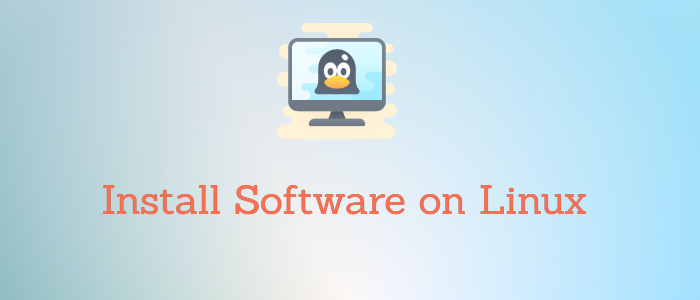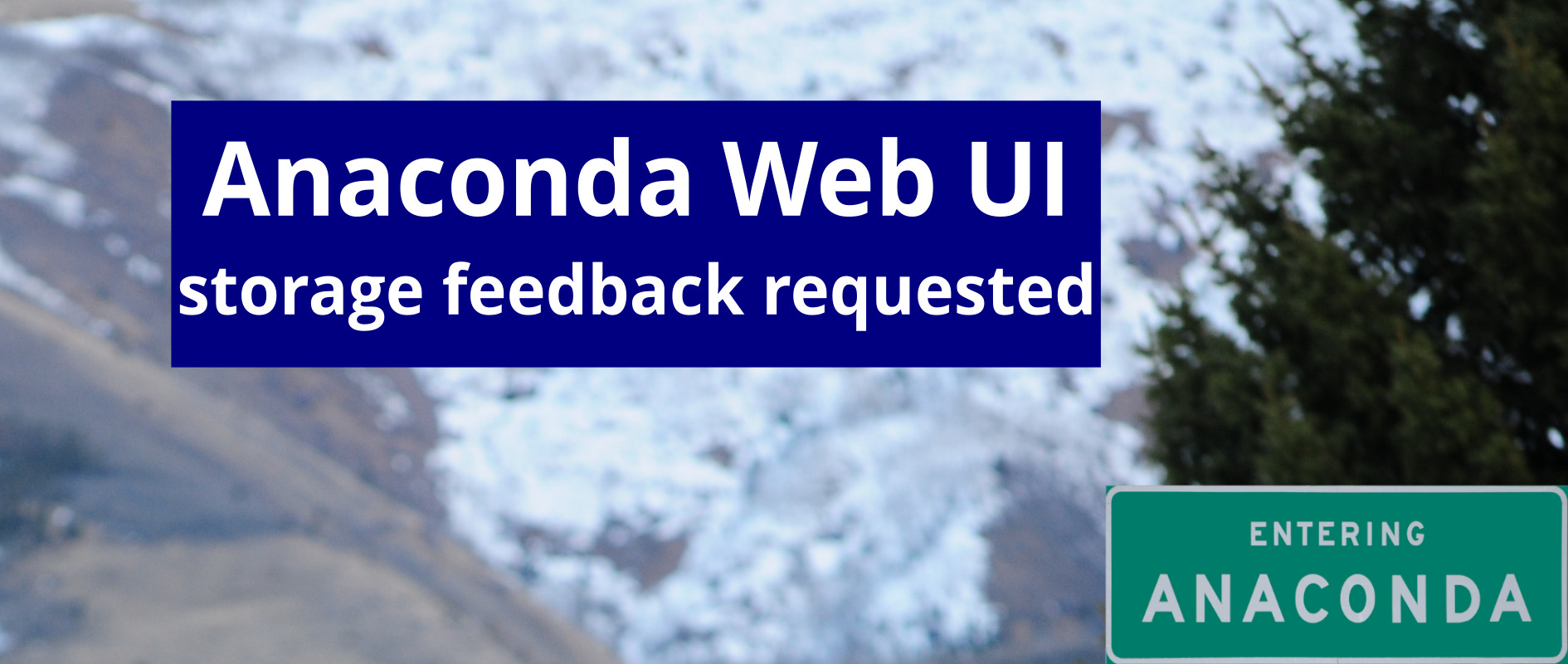Hello,
This is my first time on these forums and working on big linux project in general. The gist of it is that we are trying to fork and modify debian to make our own distro with a very minimal number of packages and adding apps that freshmen in our college doing our course would require. The biggest hurdle so far is figuring out how to replace the installer to make it a lot more user friendly to install.
We are considering taking Ubuntus installer and modifying it or building one from scratch with a nice gui and simple options. I would really appreciate some pointers on how and where to get started. My linux knowledge is very low and i am a beginner at most things linux. This is a 6 person project where we are trying to learn some new things by building this distro based off debian.
I would appreciate any and all help
This is my first time on these forums and working on big linux project in general. The gist of it is that we are trying to fork and modify debian to make our own distro with a very minimal number of packages and adding apps that freshmen in our college doing our course would require. The biggest hurdle so far is figuring out how to replace the installer to make it a lot more user friendly to install.
We are considering taking Ubuntus installer and modifying it or building one from scratch with a nice gui and simple options. I would really appreciate some pointers on how and where to get started. My linux knowledge is very low and i am a beginner at most things linux. This is a 6 person project where we are trying to learn some new things by building this distro based off debian.
I would appreciate any and all help